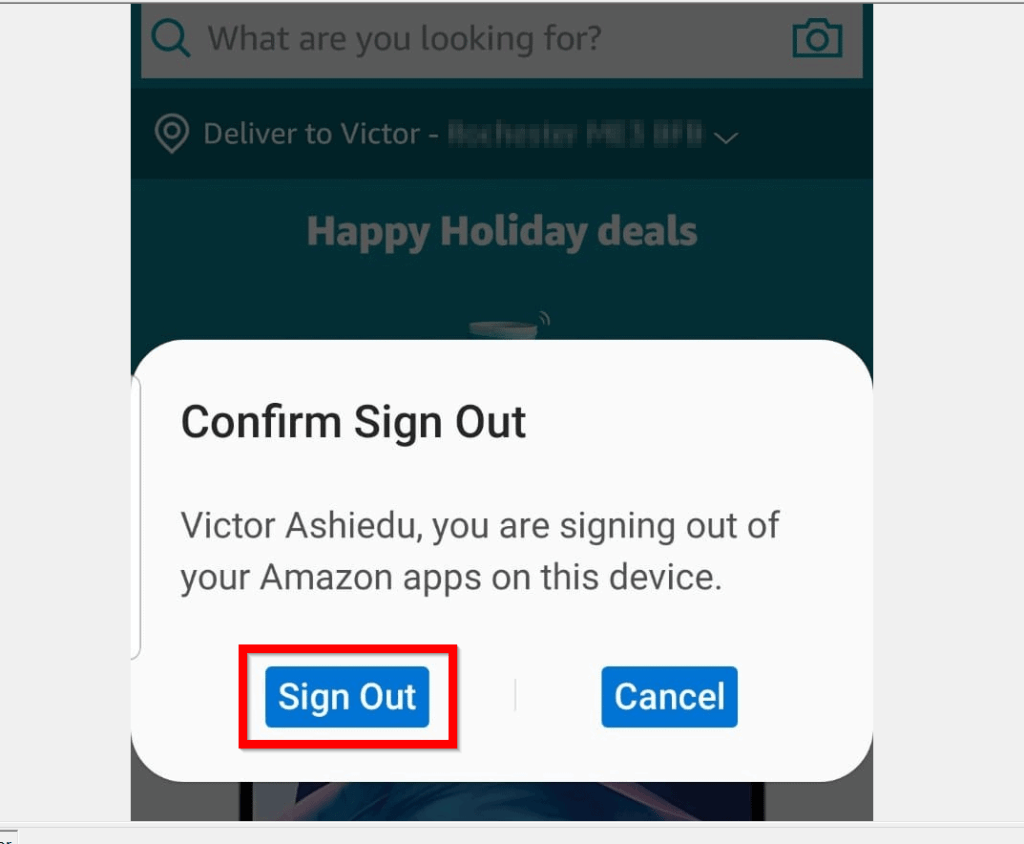Whether you want to log in with another account or needs to logout the Amazon app to solve some bugs, it is it to do so whether you are on iOS or Android.
Here’s how to logout of the Amazon app on iPhone or Android.
Table of Contents
How to logout of the Amazon app on iPhone
- Open the Amazon app on your phone.
- Tap the three-line icon on the bottom right corner of the screen.
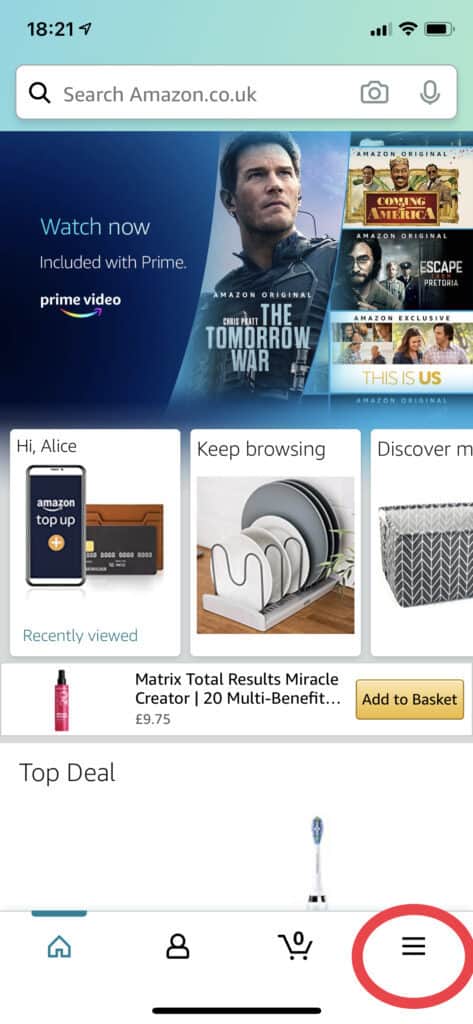
3. Scroll down and tap “Settings”.

4. Tap “Sign Out”.
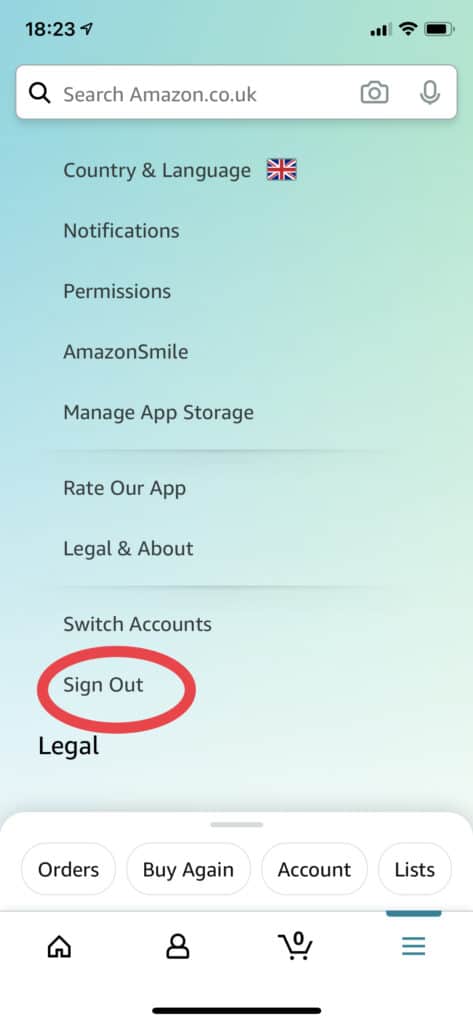
5. Confirm that you want to sign out when prompted to do so.
Related: How to Change Amazon Password
How to logout of the Amazon app on Android
- Open the Amazon app on your phone.
- Tap the three-line icon on the top left of the screen.
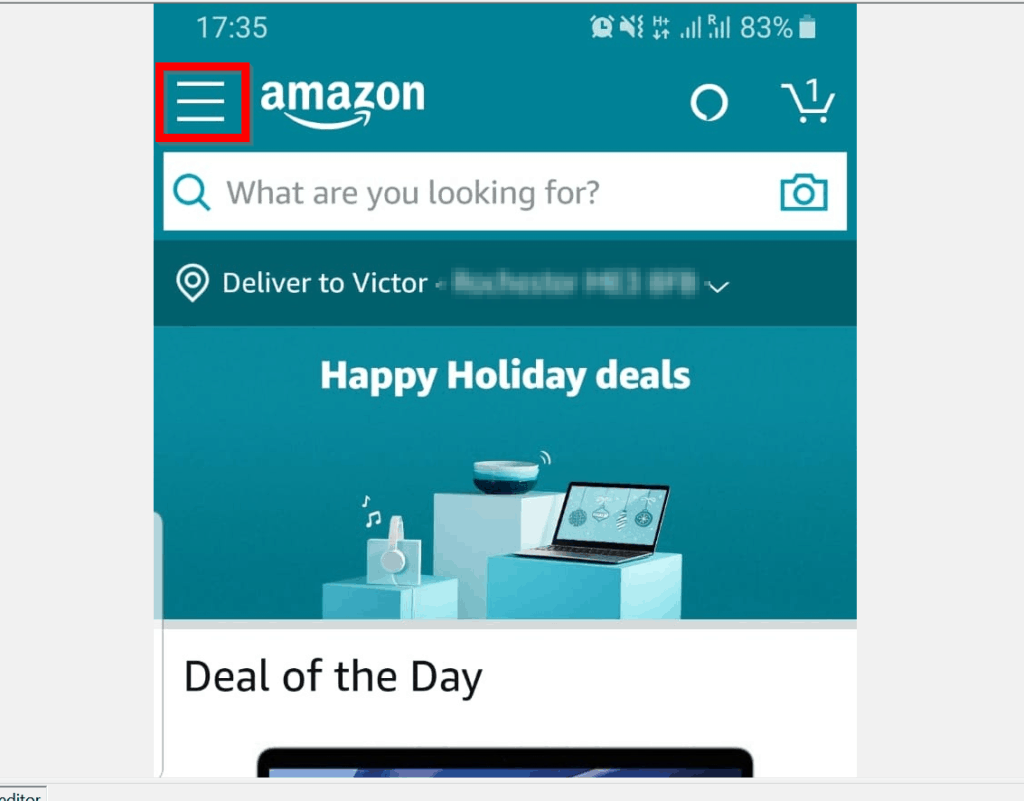
2. Go to “Settings”.
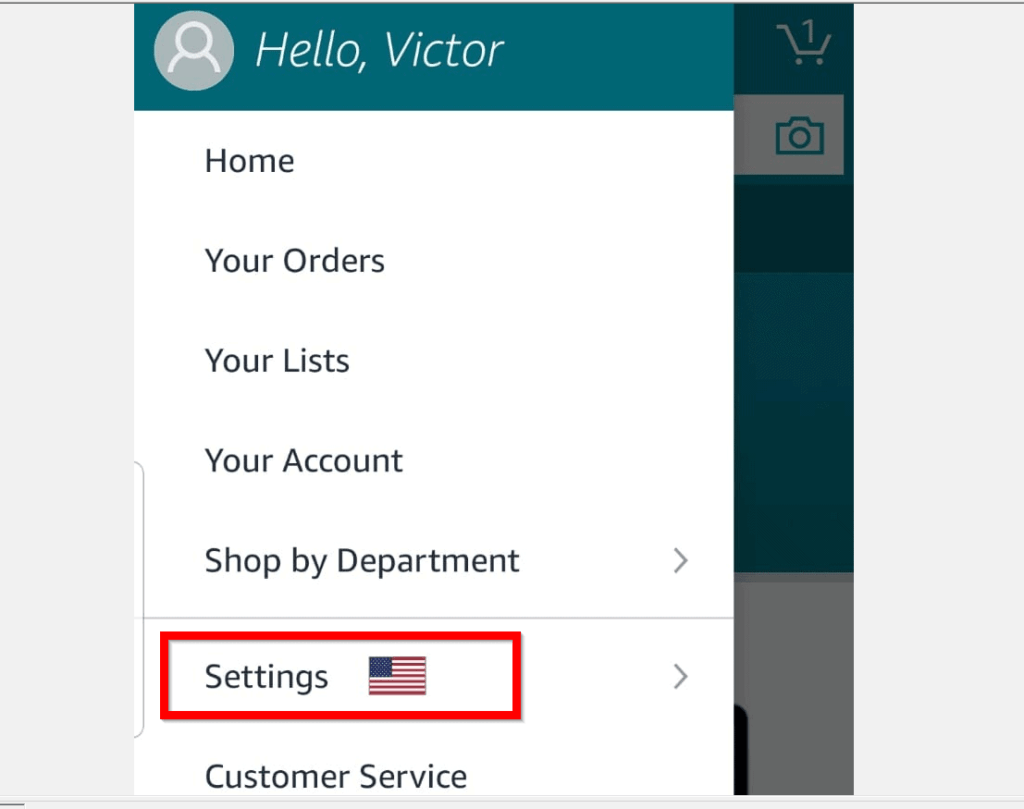
3. Scroll down until you see “Not [your name]? before Sign Out”
4. Tap “Sign Out”.
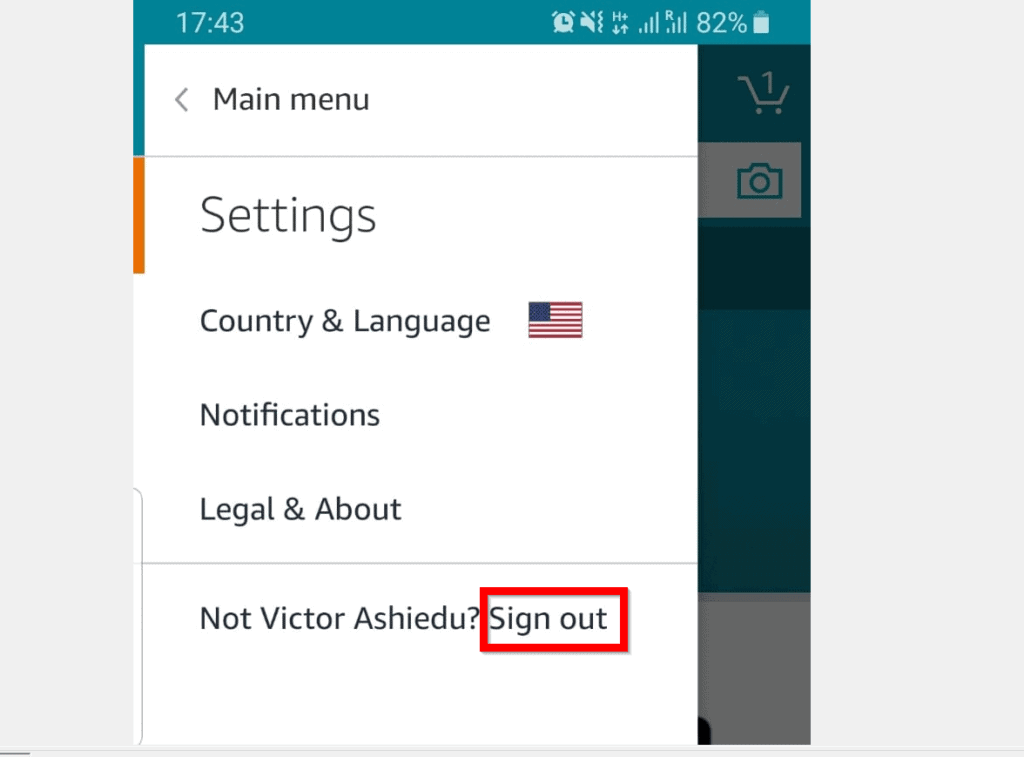
5. Confirm that you want to sign out when prompted to do so.