Amazon offers a wide range of products from third-party sellers and if you have a problem with an order or a question about a product you’d like to purchase, it’s best to contact the seller directly.
Here’s how to do it.
- Navigate to one of the seller’s listings or their storefront on Amazon if they have one.
- Click on the seller’s name. You’ll typically find this next to “Sold by”.
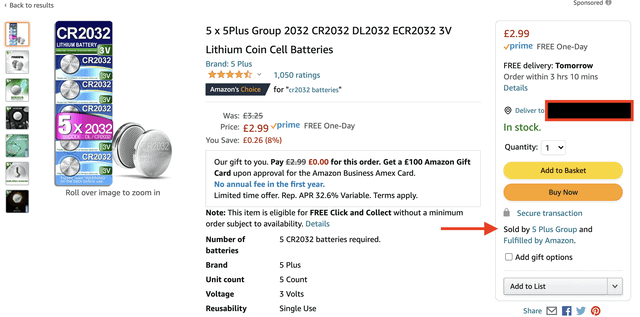
Related: How to Report a Missing Package to Amazon
3. On the next page, you’ll see more information about the seller. Click on the “Ask a Question” button.
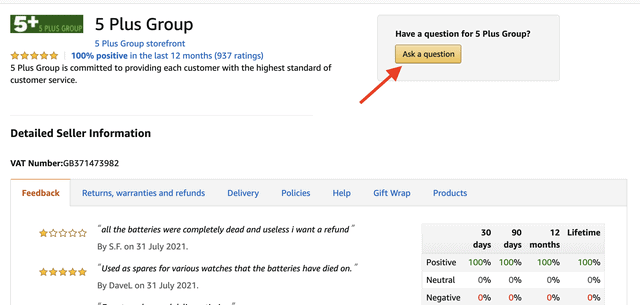
4. Choose a topic for your question from the drop-down menu and type your message in the text box.
5. Click “Send e-mail” when you’re done sending your message.
The seller won’t be able to see your email address as part of Amazon’s efforts to protect your privacy. You will receive a reply from an Amazon email address. The seller should reply in two business days.
