If you want to watch Amazon Prime on your TV, there are several ways to do so. For most smart TVs, you can typically watch Amazon Prime via the Prime Video Channel. If your TV is older, you can use a streaming device to watch Amazon Prime. Alternatively, you can connect your tablet or phone with an HDMI cable.
Here’s how to set up Amazon Prime on TV using each of these methods.
Table of Contents
How to watch Amazon Prime on a smart TV

Most smart TVs have an Amazon Prime channel pre-installed, so all you have to do is click on it, sign into your account, and you can start watching your favorite movies and TV shows straight away.
Some smart TVs, such as those from LG and Samsung, for example, have a dedicated Amazon Prime button on the remote control.
Related: What is Amazon Kids+? (Formerly Amazon FreeTime)
How to watch Amazon Prime with a streaming player

If your TV is older or your smart TV doesn’t come with a built-in Amazon Prime channel, you can use a streaming player on your TV. The good news is that there are numerous streaming players available out there, ranging from Amazon’s own Fire TV to Apple TV or Roku.
How to watch Amazon Prime by connecting a tablet or phone to the TV
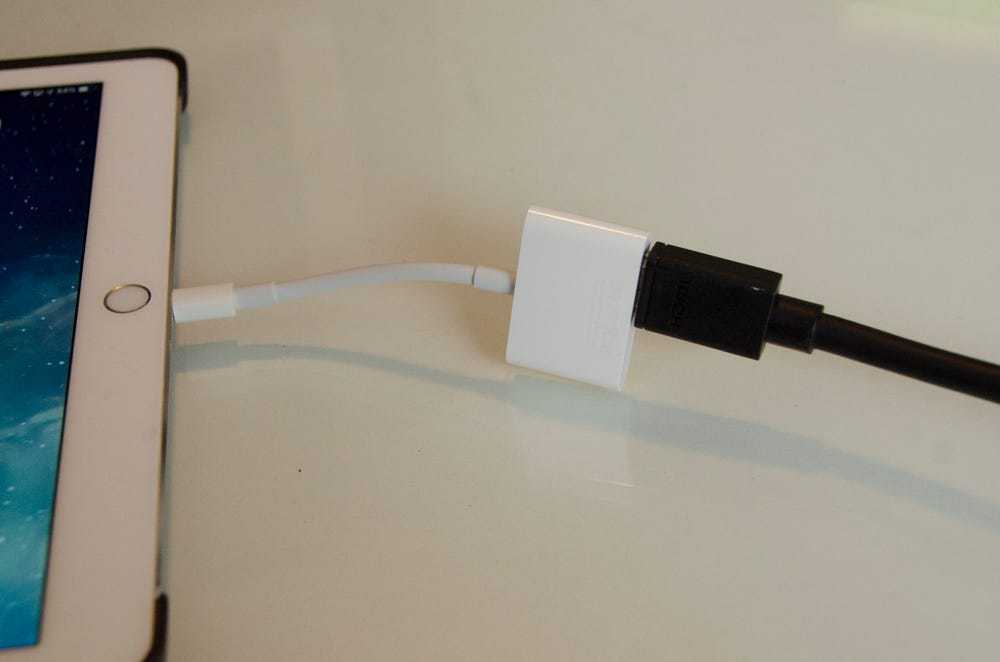
You can also watch Amazon Prime straight from the app on your phone or tablet by hooking the device up directly to the TV. To do this, you may need an appropriate adapter.
