Amazon encourages users to report fraudulent sellers, but unfortunately, the process of doing so is not very easy. If you had a bad experience with a seller on Amazon, here’s what you have to do to report them.
- Go to the Amazon website and click on the three stacked lines icon on the top left corner of the screen.
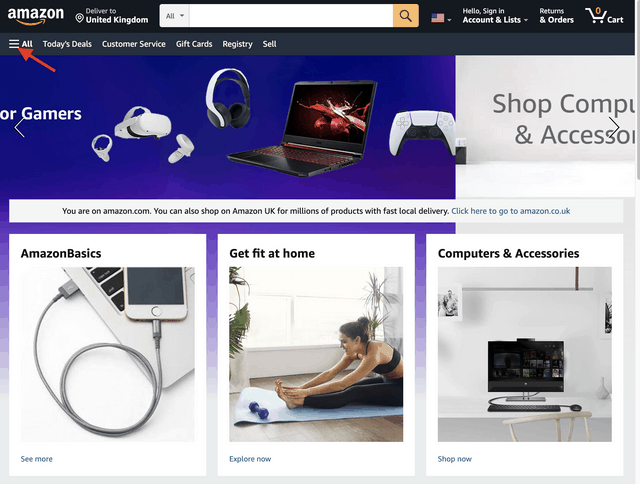
2. Scroll down and click on “Customer Service”.
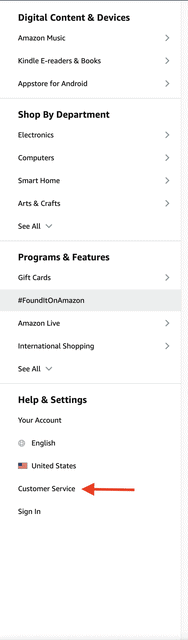
3. Go to the bottom of the page and click on “Customer Service” under “Browse Help Topics”.
Related: How to Write a Review on Amazon
4. Click on “Contact Us”.
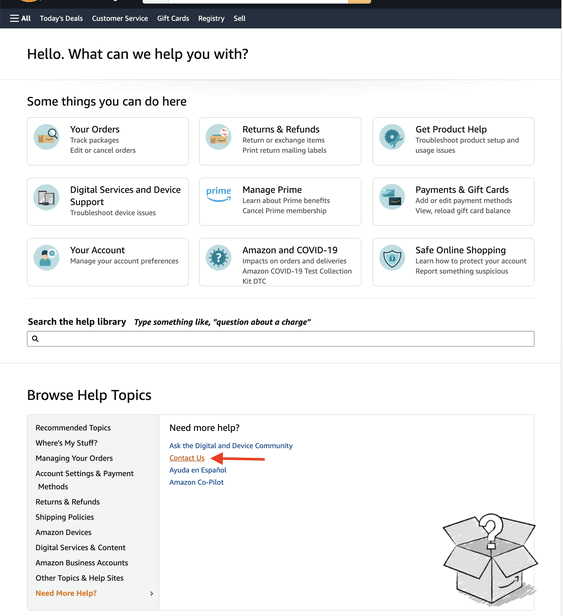
5. Log into your account. You’ll now be taken to a window where you’ll be asked to choose between chatting with a customer service representative or getting a phone call.
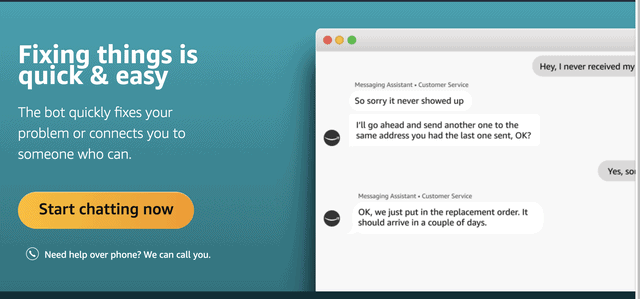
6. If you choose to get a phone call, you’ll be redirected to a page asking you what you need help with.
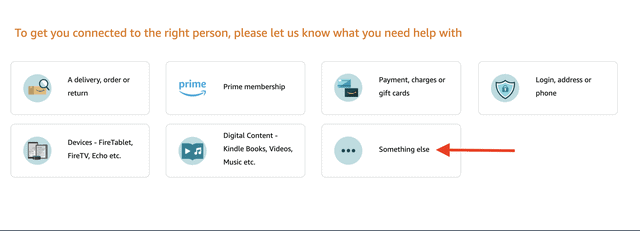
7. Once you’re connected, you can report the seller in question.
While this is not the most straightforward process, it’s the only way to report a seller on Amazon as a buyer.
