Amazon Prime Video offers multiple add-on services such as Starz, HBO, Paramount+ and Showtime. Also included are channel subscriptions with the “Watch Live” feature. This allows you to live stream various programs and sports events at the same time they are broadcasted live on TV.
If you don’t need your add-on subscription anymore or you want to cancel after signing up for a free trial, here’s how to do it.
How to cancel Amazon Prime Video add-ons on your desktop
- Go to Amazon.com in your browser and navigate to “Your Account”.
- Select “Manage Your Prime Video Channels”.
- Click on the video channel you want to cancel and confirm the cancellation when prompted.
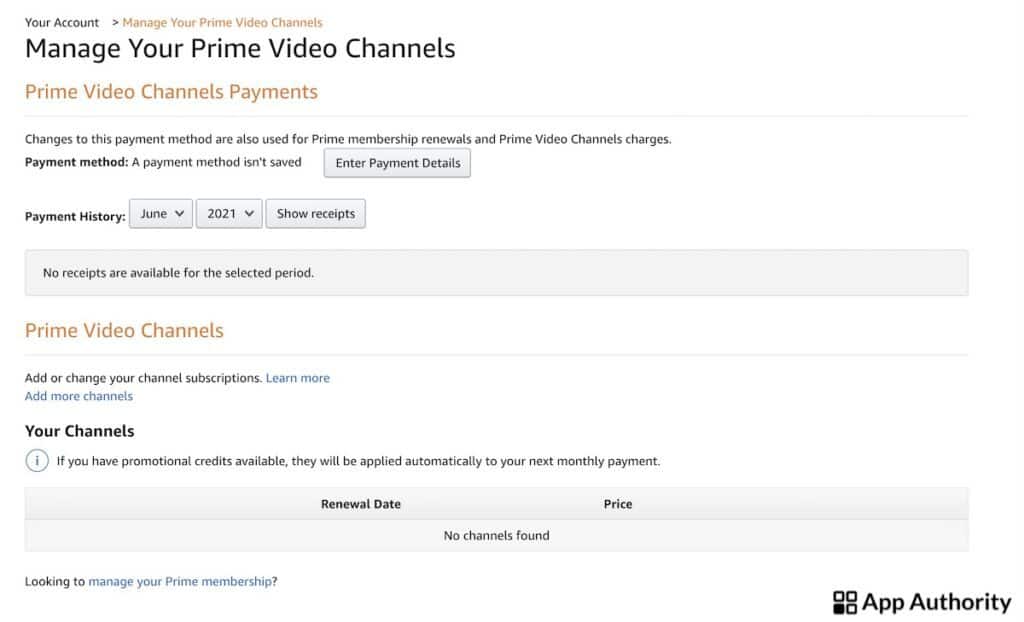
There’s currently no way to cancel Amazon Prime Video add-ons in the mobile app.
To access Prime Video Channels, you need to have an Amazon Prime membership. If you cancel the Prime membership, you’ll lose access to your Prime Video Channel subscriptions.
If you have made a subscription via a third-party app, you may not be able to cancel it via the steps mentioned above. If you can’t cancel your Amazon Video add-on subscription, contact the third-party to see if you can cancel the service via their app.
Read also: How to Link Amazon to Twitch
Can you get a refund for Amazon Prime Video add-ons?
No, it’s not possible to get a refund for Amazon Prime Video add-ons, according to Amazon. Users are not eligible for refunds even if they never used the subscription. When you cancel the subscription will end at the date on the confirmation screen when you cancel. After that date, you won’t be charged again, but there are no refunds available for any previous charges. You’ll still have access to the channel until the original subscription period ends.
