If you want to clear your Amazon search history, you can do so with a few clicks on the Amazon website. You can delete your entire browsing history, or you may choose to delete specific items from your search history.
Related: How to Delete an Amazon Review
Here’s how to do it.
- Go to the Amazon website and log into your account.
- In the top menu, click on “Browsing History”.
- On the right-hand side of the next page, click “Manage history”.
- Click on “Remove all items from view”.
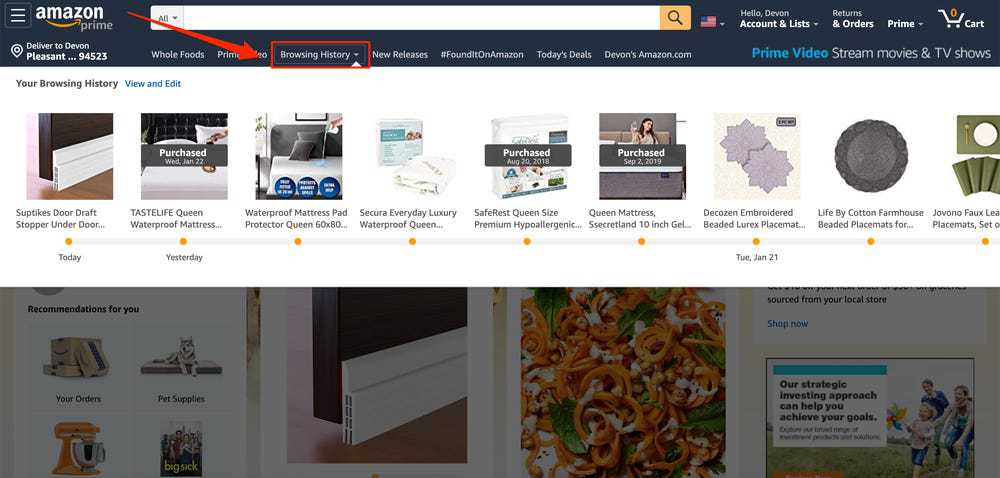
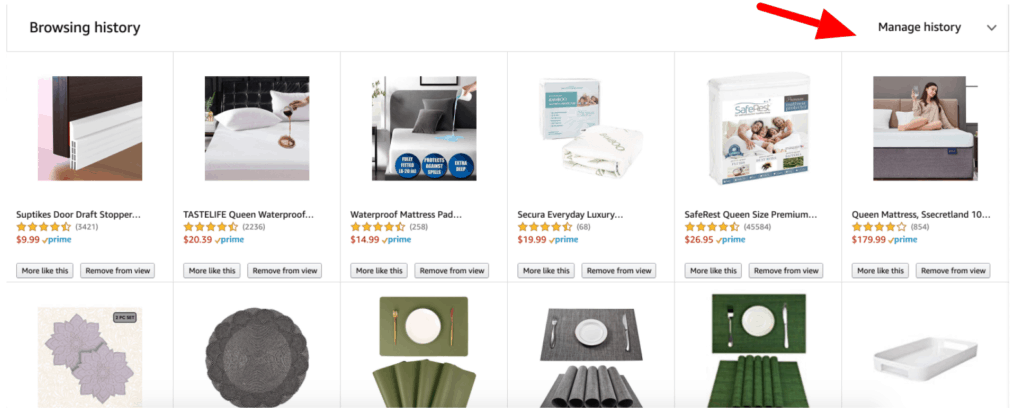
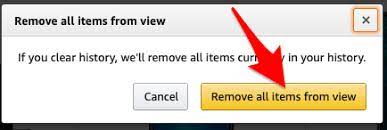
If you want to disable the browsing history altogether, toggle the On/Off button that appears on the same page. By doing this, Amazon will start keeping a record of your searches.
To delete specific items from your browsing history, scroll down and manually select “Remove from view” for each of the items you want to delete.
