If you want to delete your Amazon account, you can submit a request to Amazon to have the account closed and all your personal information deleted.
Here’s how to do it step by step:
- Go to the page Amazon has had setup for closing accounts.
- Sign into your account.
- Review the services and products currently associated with your account.
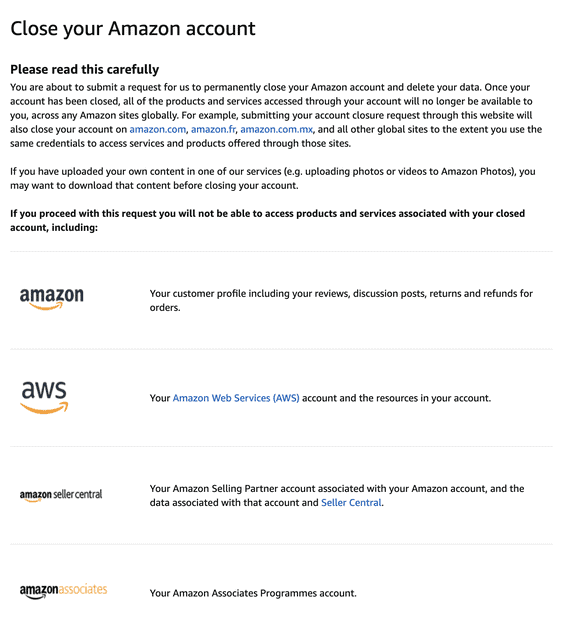
4. In the drop-down menu, select a reason for closing the account if you still wish to proceed.
5. Thick the box next to “I want to permanently delete my account” sentence.
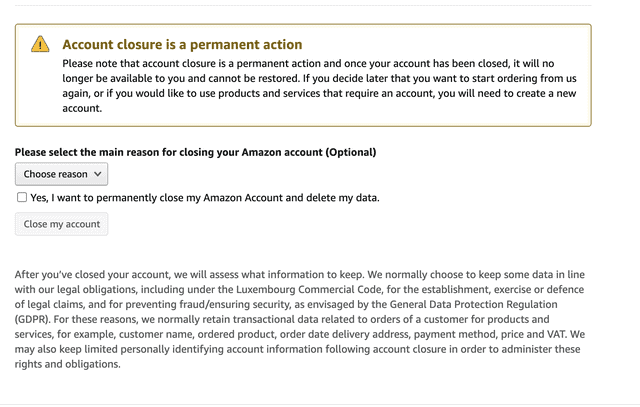
6. Click on “Close my account”.
If you want to close multiple accounts, you can follow the steps above for each of them, even if all the accounts are under the same name.
Related: How to Change Amazon Password
You will receive a confirmation notification to your email address. Remember that you need to verify your request by replying within five days in order for the account to be deleted.
Once you deleted your Amazon account, you want to be able to access it any longer and you can’t restore it either. If you want to order from Amazon again, you will need to set up another account.
