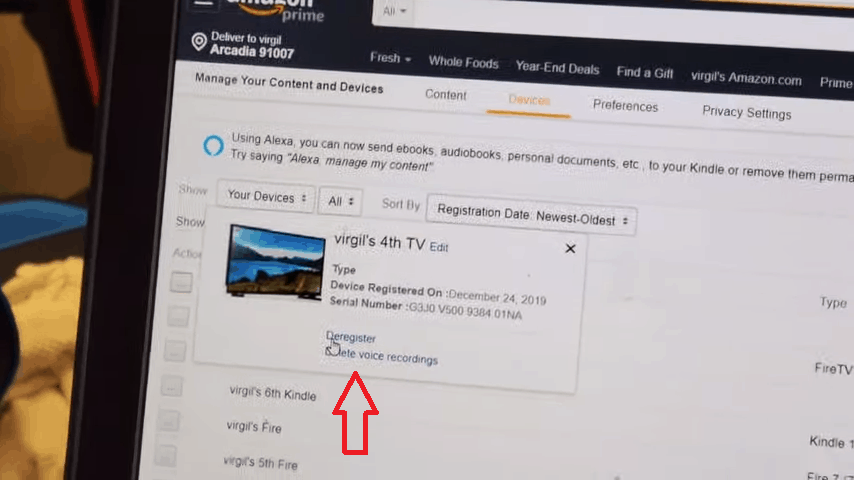Logging out of Amazon Prime on TV is not as easy as it is to sign out of your Amazon account. There isn’t actually a quick way to sign in and out every time you want.
When you first set up your smart TV, you need to use your Amazon username and password to start watching content. If for any reason you want to sign out of your Amazon account on TV, you can’t do it from the TV.
Instead, you’ll have to go to the Amazon website on desktop and deregister your device there.
Related: How to Cancel Your Amazon Prime Account
Here’s how to do it.
1. Go to the Amazon website and sign in to your account if needed.
2. Navigate to “Accounts & Lists” and choose “Your Video Library”.
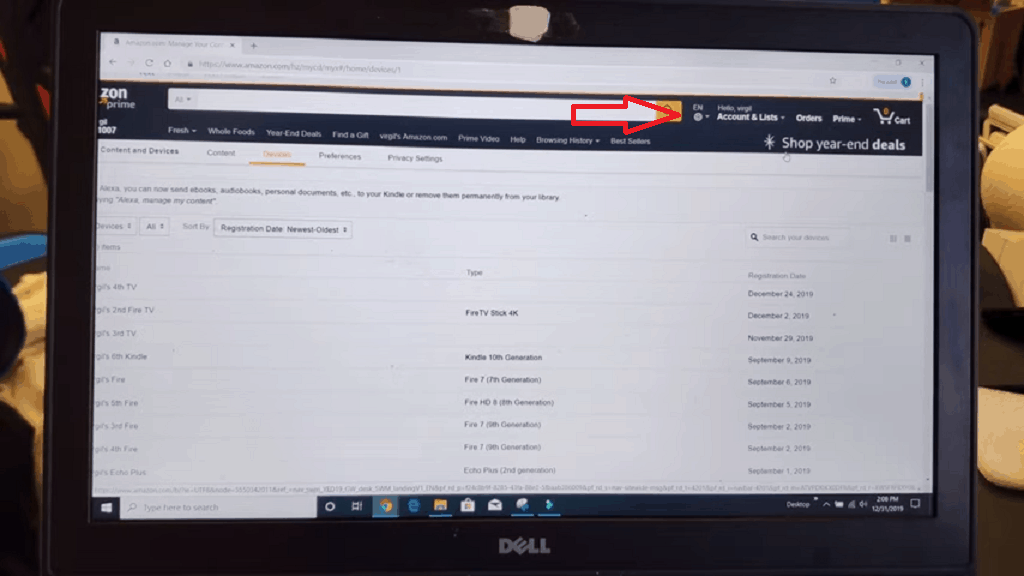
3. Go to “Settings” and then “Your Devices”.
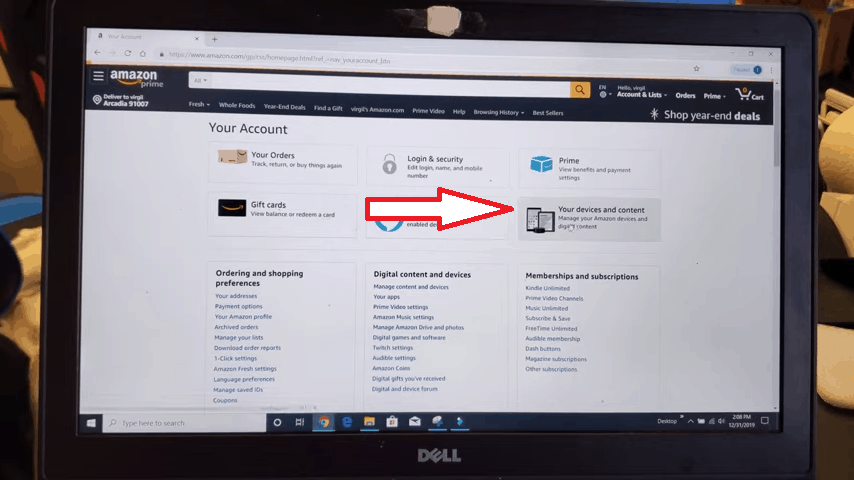
4. Scroll down through your list of devices and click on the “Deregister” button next to your TV.