Everyone has regretted at least a purchase made on Amazon, so if that’s the case with an order you’ve placed recently, here’s how to cancel it.
You can cancel an Amazon order before, during, or after the shipment and you can do it both on desktop and in the mobile app.
Table of Contents
How to cancel an Amazon order that has not shipped
- Log into your Amazon account on desktop or in the app.
- Go to “Orders” on the top right corner of the menu.

3. Find the order you want to cancel and click on “Cancel items”.
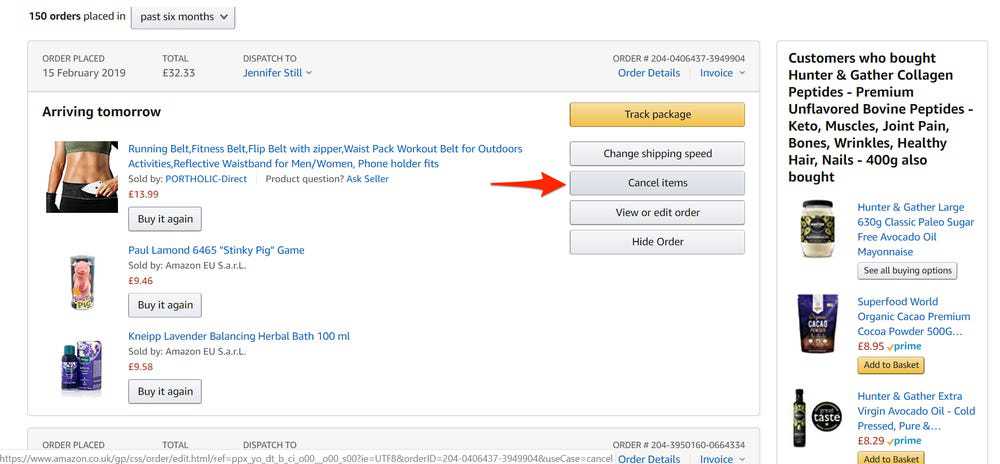
4. Find the order you want to cancel and click on “Cancel items”.
5. Make sure you check the small “Cancel Item” box located next to the item’s price.
6. Click on “Cancel checked items”.
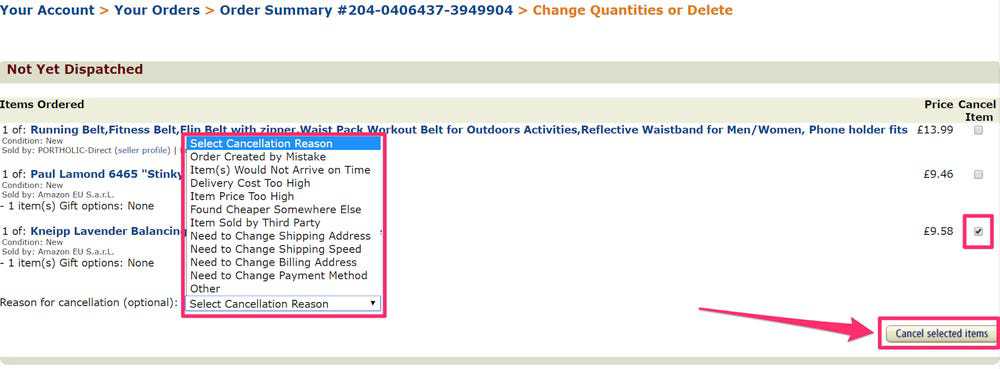
How to cancel an Amazon order that has already been processed and it’s ready for shipping
While it’s technically possible to cancel an order that has already been processed and it’s being prepared for shipping, it’s not guaranteed that the cancellation request will be accepted.
To cancel this type of order, follow steps 1 to 5 above, and then click on “Request cancellation”. Amazon may accept the request, but if the item is very close to being dispatched, it may be declined.
Related: How to Cancel a Return on Amazon
How to cancel an Amazon order that has been shipped
You can’t cancel an Amazon order that has already shipped, so the only thing to do in this situation is to return the item and request a refund.
Here’s how to do it:
- Log into your Amazon account on desktop or in the app.
- Go to “Orders” on the top right corner of the menu.
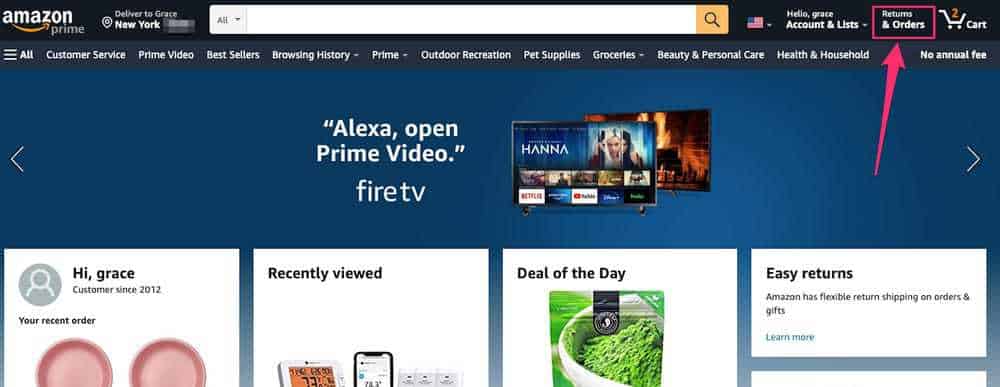
3. Find the order you want to cancel and click on “Return or replace items”
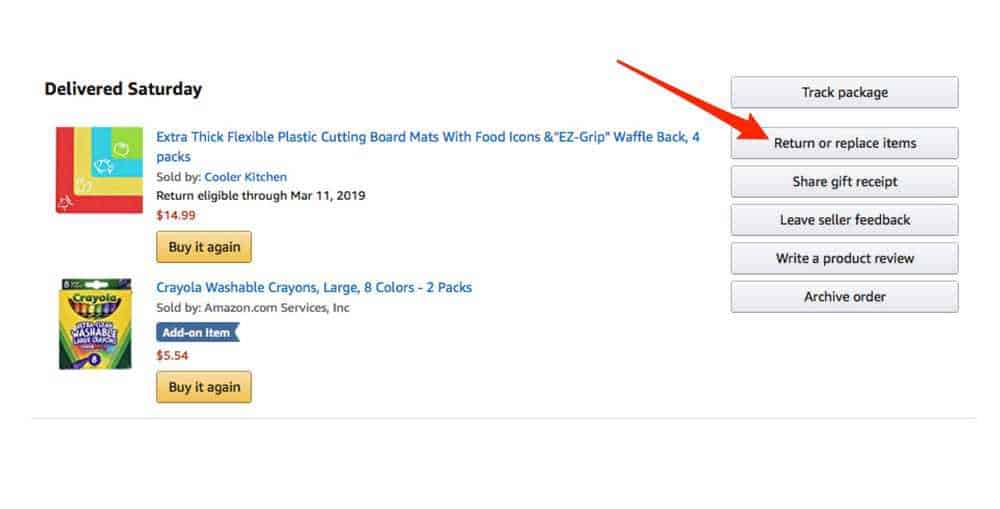
4. Choose a reason for returning the item and click “Continue”.
5. click “Submit return request” on the following page.
