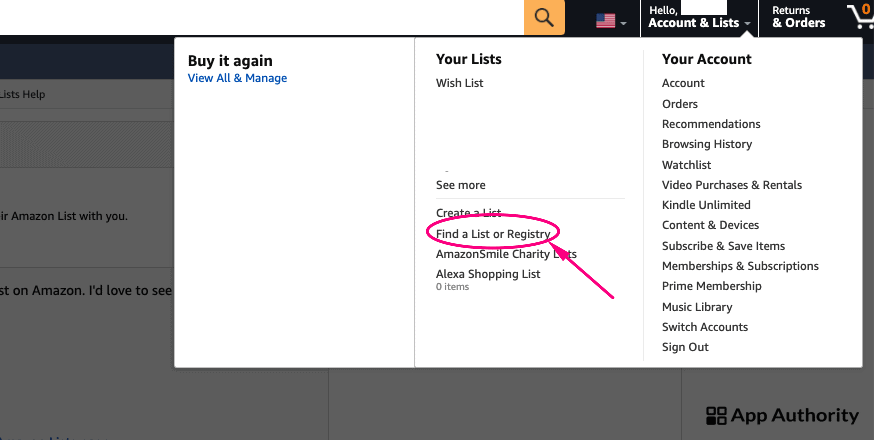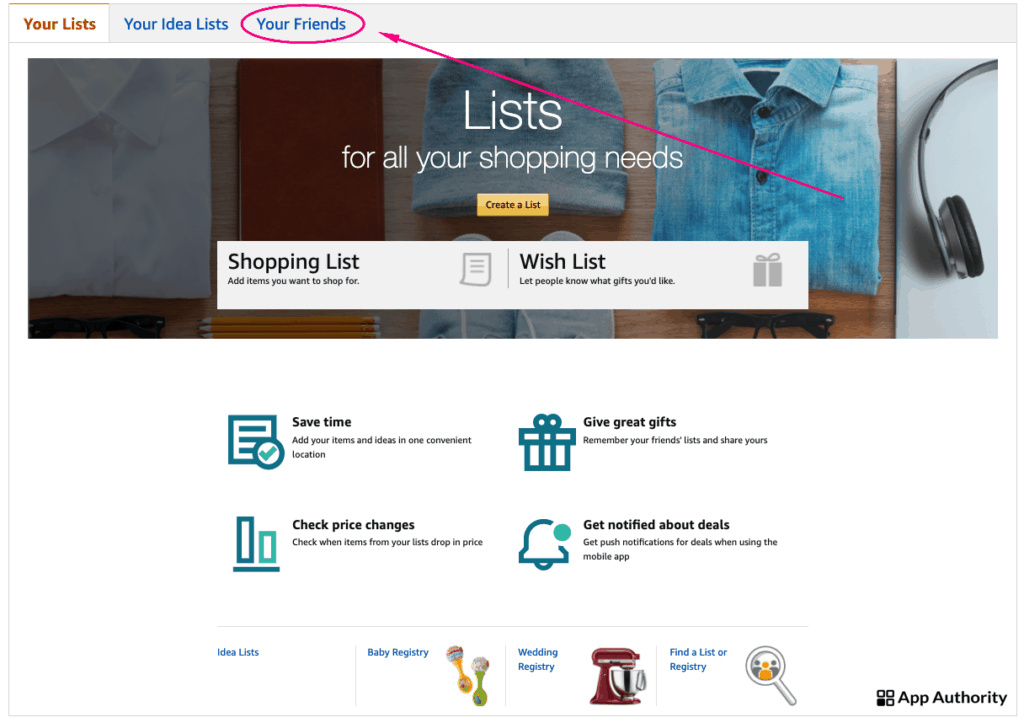If you want to surprise a family member or friend with a gift you’re sure they’ll like, you can find their Amazon wish list and buy them something they have already added on the list.
It’s actually easy to find someone’s wish list on Amazon provided they have set it to public and shared it with you. You can’t access someone’s wish list if they have set it to private, unfortunately.
While in the past you could search for Amazon wish lists by names and emails, that method doesn’t work now. Amazon has removed the public search for wish lists, so you need to request access for personal wish lists. Wedding and baby shower wish lists are still available publicly.
Read also: How to Track Amazon Order
Here’s how to find someone’s Amazon wish list on desktop:
- Go to Amazon.com in your browser and navigate to “Account and Lists.”
- Go to “Your Friends” and you’ll be able to see the lists of friends who shared their lists.
- Request access to a friend’s list by composing a note in the field provided and then click on “Email this message”.
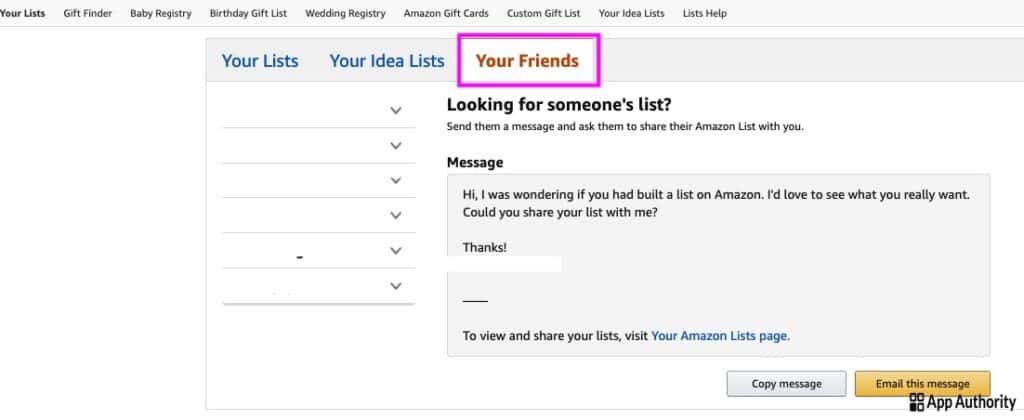
Here’s how to find someone’s Amazon wish list in the mobile app:
- Open the Amazon app on your phone or tablet and log in if needed. Click the settings icon located in the top left corner.
- Scroll down until you reach “Find a list or registry”.
- Here you’ll see all your friends’ lists. You can also email friends to request access to their lists if they haven’t shared them yet.
Here’s how to find a wedding or baby shower list on Amazon:
- Go to Amazon.com in your browser and navigate to “Account and Lists.”
- Click on “Find a List or Registry”. Select Baby Registry or Wedding Registry from the menu.
- Type the name of the person who created the list and click on the pink arrow to search.
- Select your friend’s profile and click on the list to open it. Keep in mind that there may be multiple people with the same name, so make sure you choose the right person’s list.