Vanilla gift cards can be used in all stores where Mastercard is accepted. However, you can’t use a Vanilla gift card directly on Amazon.
Instead, you’ll have to “trick” the system into believing you’re using a Mastercard debit or credit card.
Related: How to Delete a Credit Card from Amazon
Here’s how to use your Vanilla gift card on Amazon:
- Go to “Your Account” by clicking on the three parallel lines menu icon located at the top left of the Amazon page.
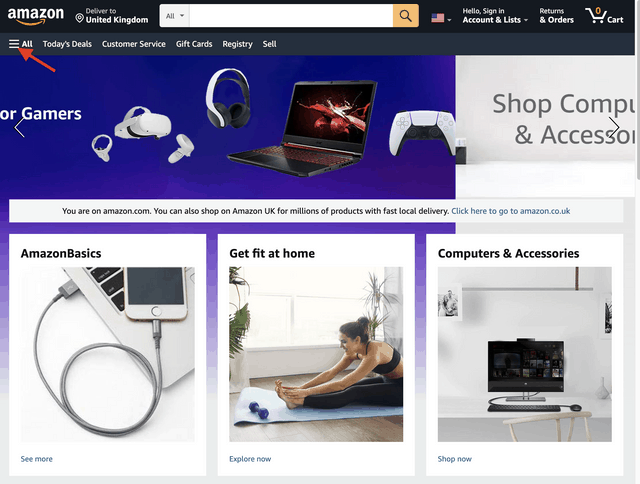
2. Click on “Manage payment options”.
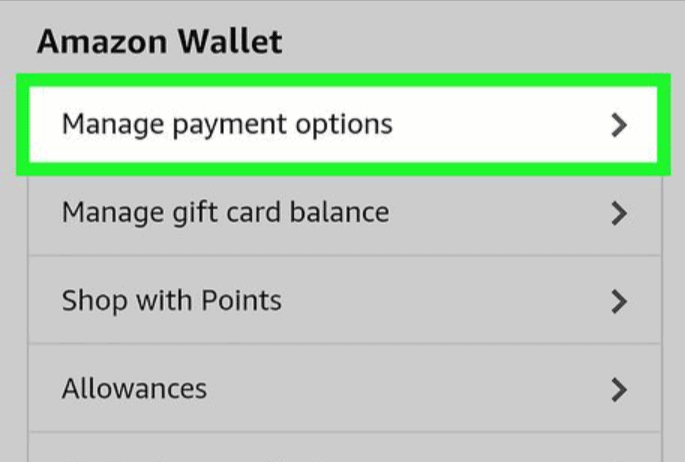
3. Click “Reload your balance” under “Amazon Gift Card”.
4. Enter the balance you have on your Vanilla card in the “Enter an amount” box.
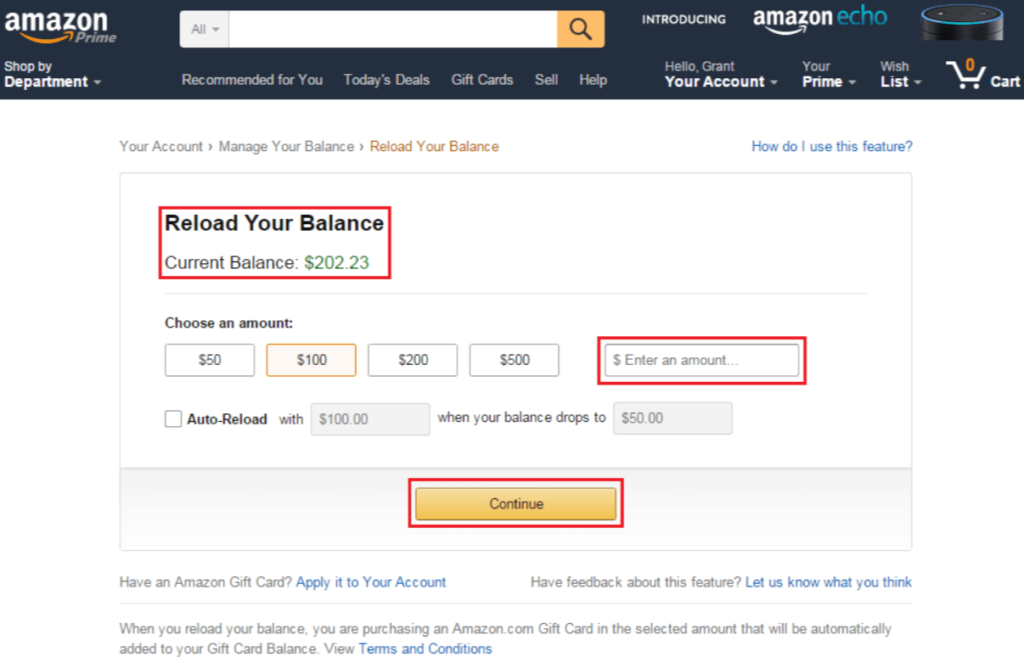
5. Select “Add a card”.
6. Add the info on the card, including the card number and expiration date. Instead of the name, add whatever it says on the card, like “A Gift for You”, for example.
7. Enter your home address.
8. When making the next purchase at Amazon, select the card you added as your payment method.
