If you’re shopping regularly on Amazon, you may be wondering whether it’s possible to pay with multiple cards or a combination of a credit or debit card and a gift card.
When you make a purchase on Amazon, you can split the payment between your regular payment method and an Amazon gift card.
This comes in handy when you have some unused credit in your Amazon account from applying for one or more gift cards, but it’s not enough to cover the entire value of the item you want to purchase.
Unfortunately, you can’t split payments between multiple credit or debit cards, so you should first transfer enough funds on one of the cards before making your purchase.
Related: How to Use Visa Gift Card on Amazon
Here’s how to split payment on Amazon.
1. Add the items you want to your card and proceed to checkout.
2. Click on the “Proceed to Checkout” button located on the right side of the screen.
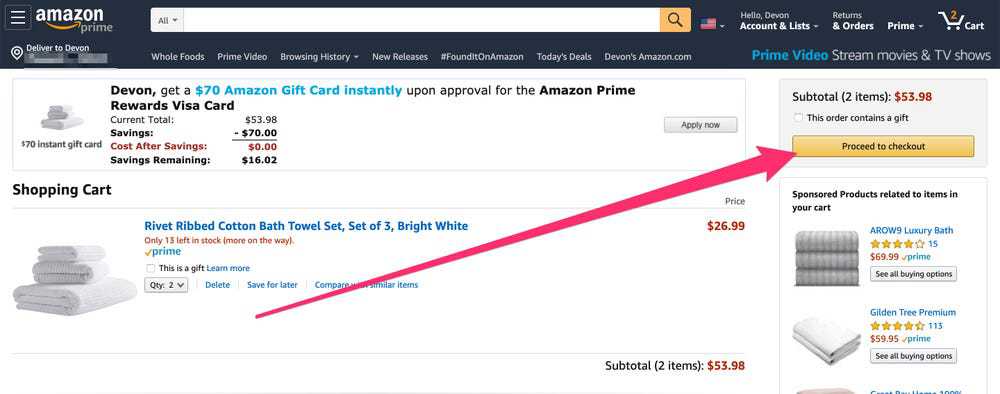
3. Enter your Amazon gift card code in the box under “Add a gift card”.
4. Next, choose a payment method and then check the box next to the gift card balance.
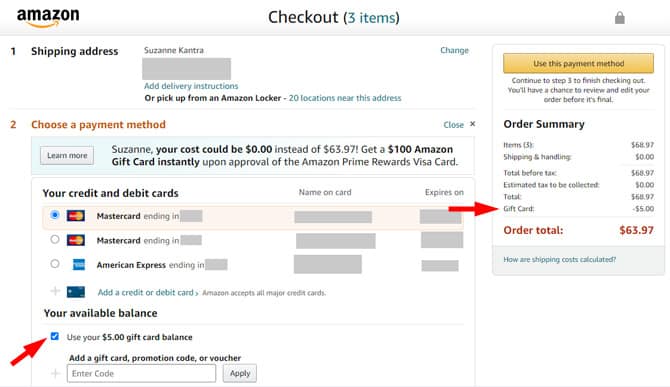
5. Review your delivery options and then click on “Place Your Order”.
