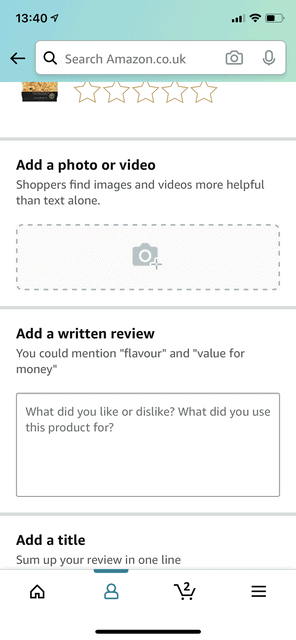If you want to share your insights regarding a product you purchased on Amazon, you can write a review on the website. You can even write a review on Amazon even if you’ve purchased the product somewhere else.
Table of Contents
How to write a review on Amazon on desktop
1. Sign in to your Amazon account in a browser on a PC or Mac.
2. Go to your orders and identify the product you want to review.
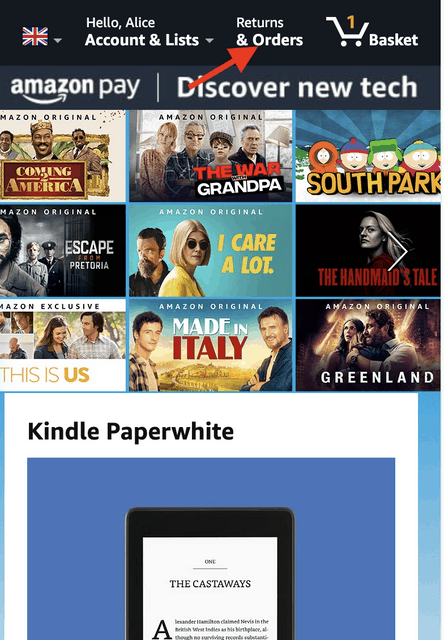
3. Click on “Write a customer review” under the “review this product headline”.
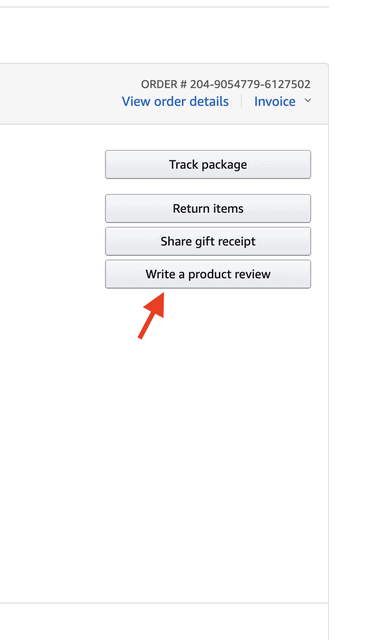
4. On the next page, you can rate the product, leave an overall rating, add photos and write your review.
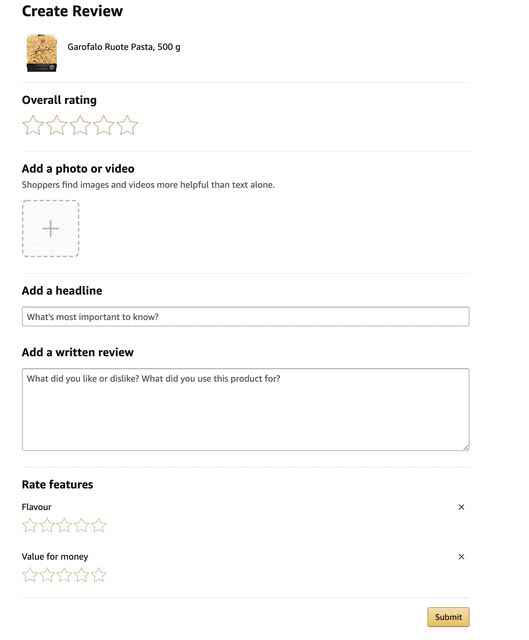
5. Once you’re done writing the review, click on “Submit”.
It may take a couple of days for a review to be published on Amazon. You’ll receive an email when your review is live.
Related: How to See Your Reviews on Amazon
How to write a review on Amazon on mobile
1. Open the Amazon app on your phone or tablet and tap the three horizontal lines icon at the bottom of the screen.
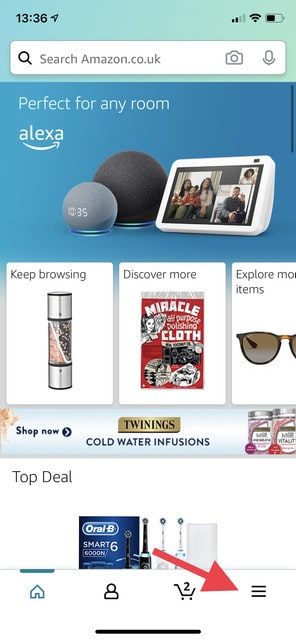
2. On the next screen, click on “Orders”.
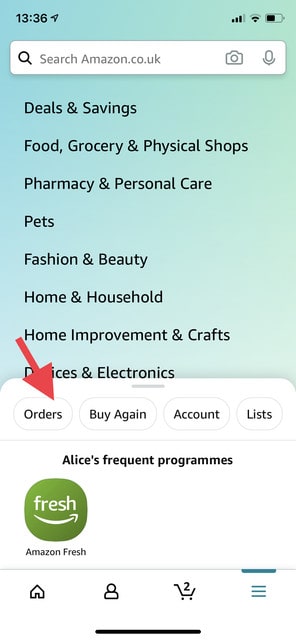
3. Find the item you want to review. If it’s not an item from your most recent orders, scroll down until you locate it.
4. Tap the item you want to review and go to the “How’s your item” section.
5. Tap “Write a product review”.
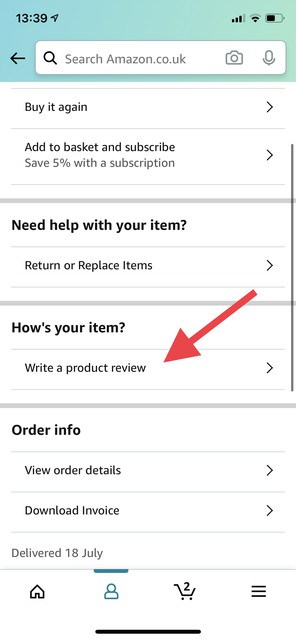
6. Here you can add a star rating, photos, and videos of the item, and a written review. When you’re done, tap “Submit”.