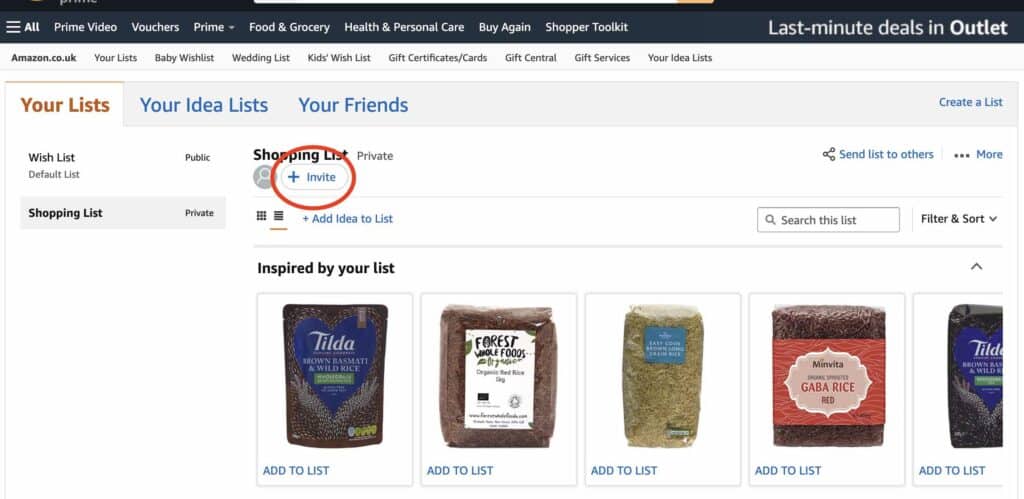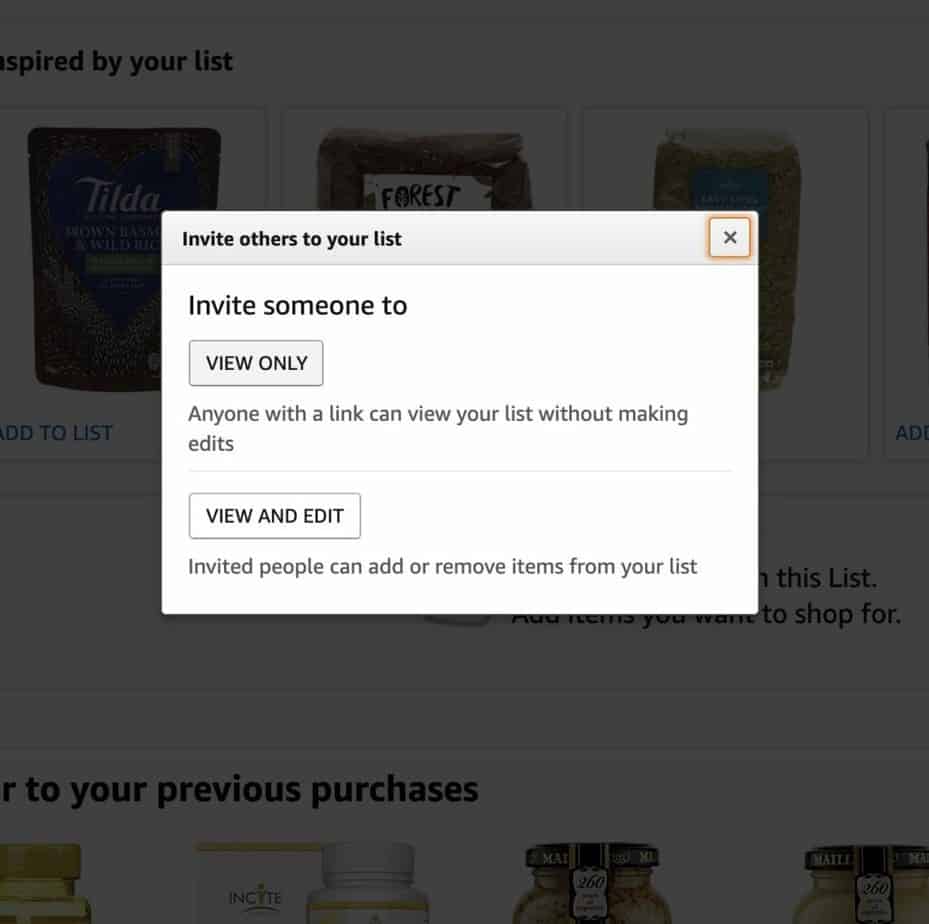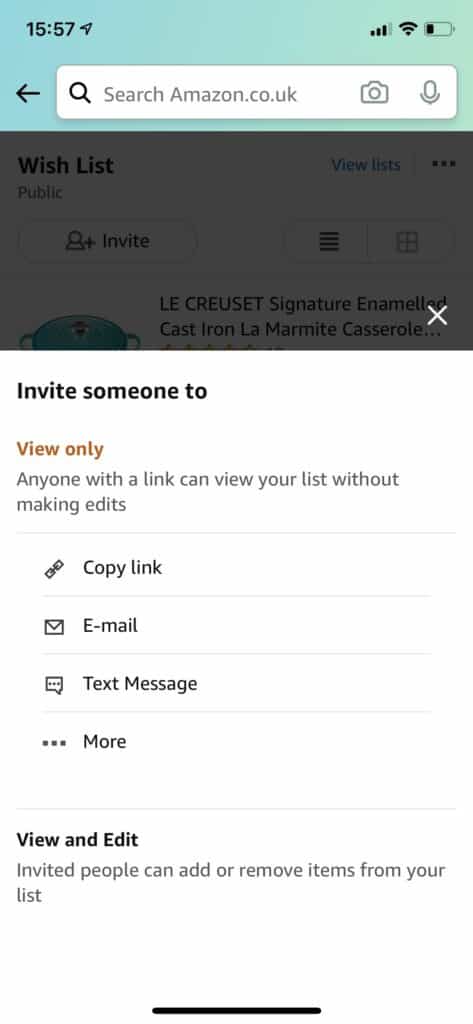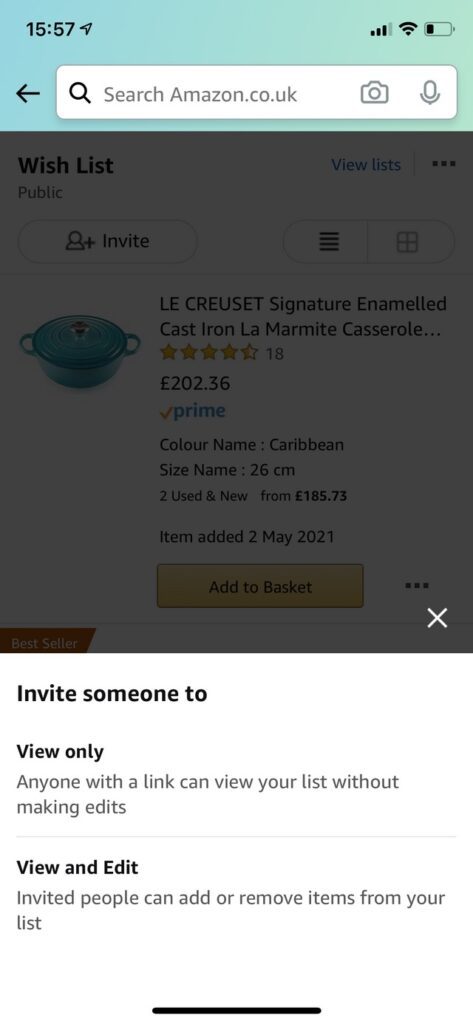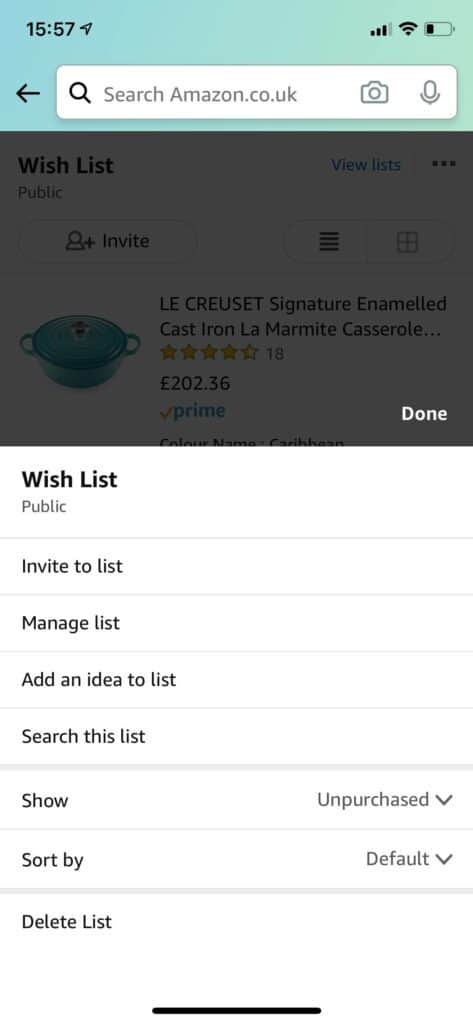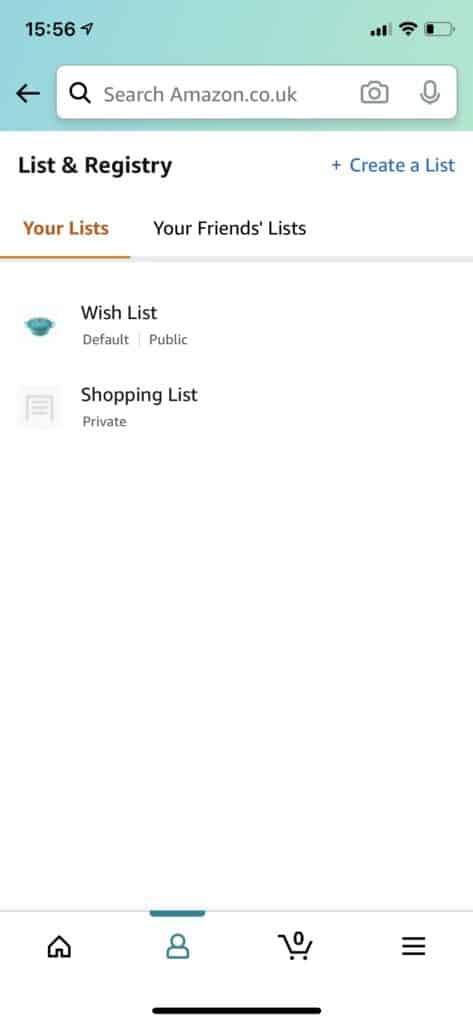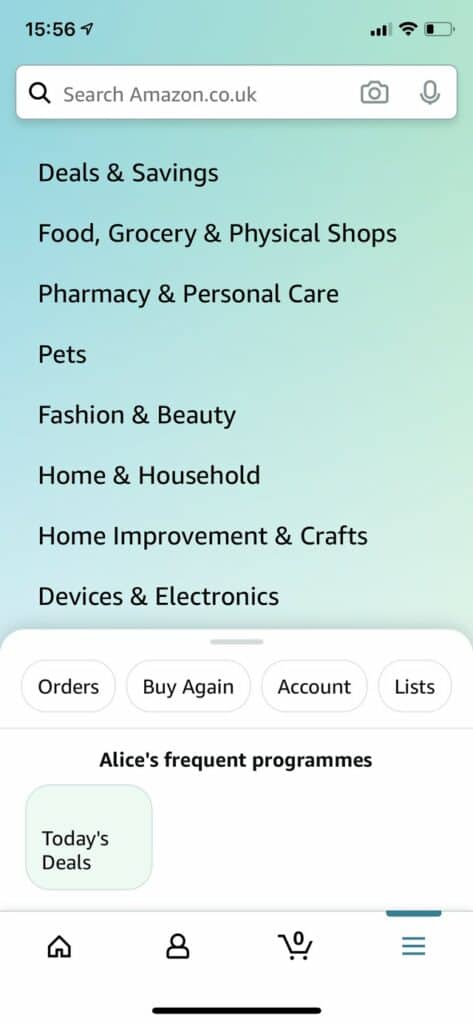An Amazon wish list is not only great for reminding yourself of things you intend to buy in the future, but you can also use them to create a wedding or baby gift registry or a Christmas list.
If you want to share an Amazon list with other people, you can do so both on your desktop and on your iPhone or Android in the mobile app.
Here’s how to do it.
Share your Amazon wish list on desktop
- Navigate to Your Lists
- Choose the list you want to share, then click on “Invite”.
- Choose your preferred option for viewing. Opt for “View Only” if you want people to be able to see the list but without making changes. If you want the people you invite to be able to make changes to the list, choose “View and Edit.”
- Copy the link to send to the people you invite or select “Invite by email.”
Read more: How to Use Visa Gift Card on Amazon
Share your Amazon wish list on your mobile app (iPhone or Android)
- Open the Amazon app on your phone or tablet.
- Tap the bottom-right menu.
- Choose “Your Lists”.
- Tap on “Invite to List”.
- Choose between the “View Only” and “View and Edit” options.
- Choose how to share the list. You can opt to copy the link or send it via email, text message, and more.
- Enter the details of the recipient and send the link.
If the list you want to share was set to “Private”, its status will change to “Shared” once you share it with someone else.
You can invite more than one person to your Amazon list, and you can manage the people you have invited by going to Menu > More > Manage people.