If you want to change your email address on Amazon, either for security reasons or simply because you’d rather use another email address for you account, you can easily do so with a couple of clicks.
Here’s how to do it:
- Log into your Amazon account on your computer.
- Go to “Account and Lists and then select “Your Account.
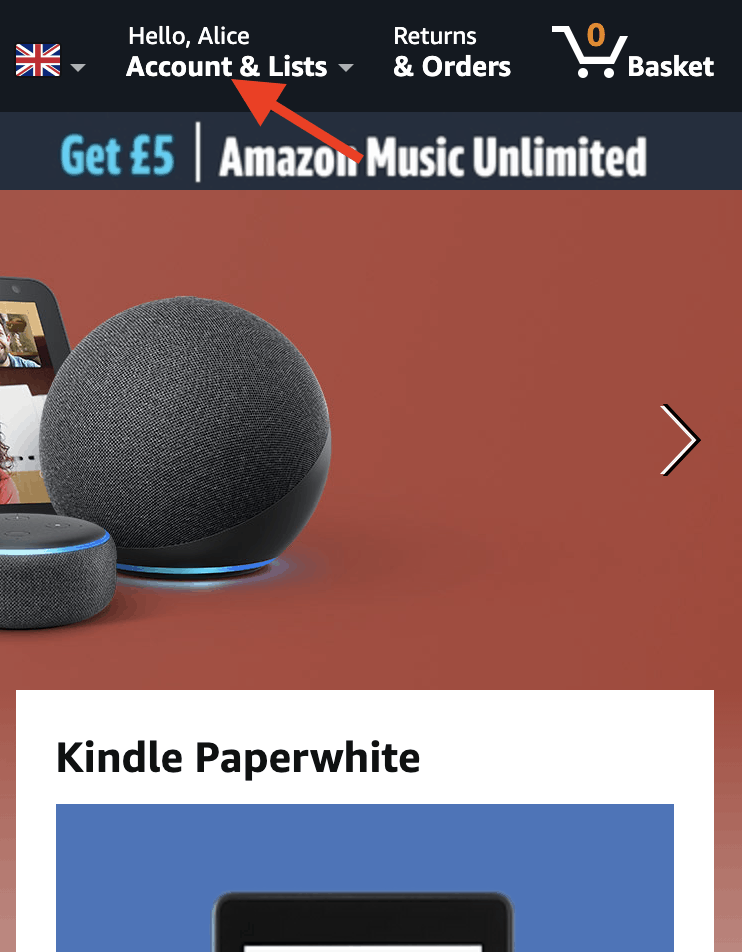
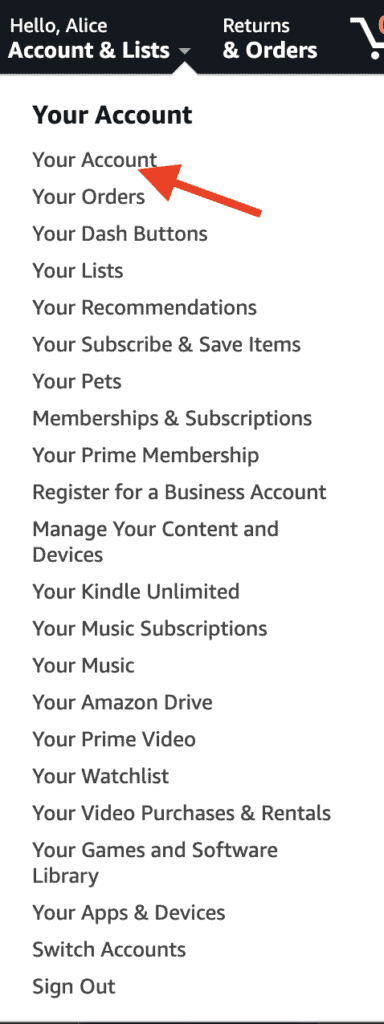
3. On the next page, click on “Login and Security”.
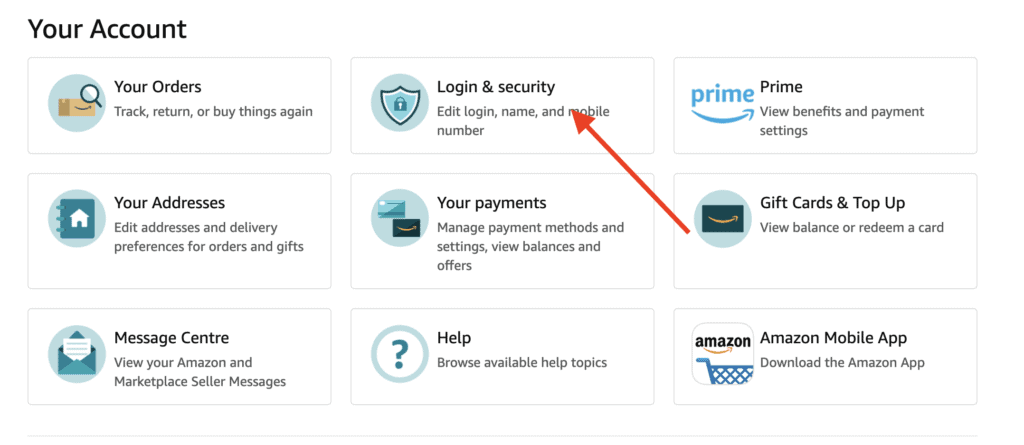
See also: How to Clear Amazon Search History
4. Enter your password when prompted and then click the “Sign-In” button.
5. Go to the email section and click on “Edit”.
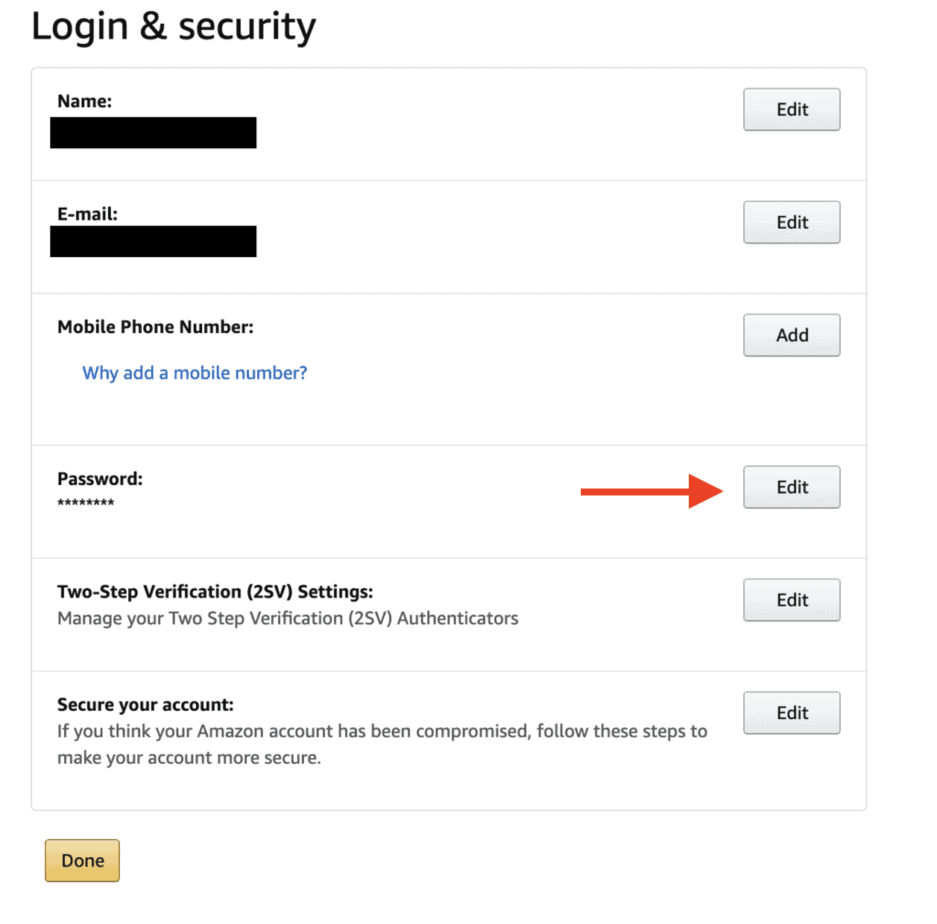
6. Enter the new email address you want to use in the “New Email Address” field, them enter it again below to confirm it.
7. Enter your password to confirm the change, as well as the security characters that appear below.
8. Click “Save Changes”.
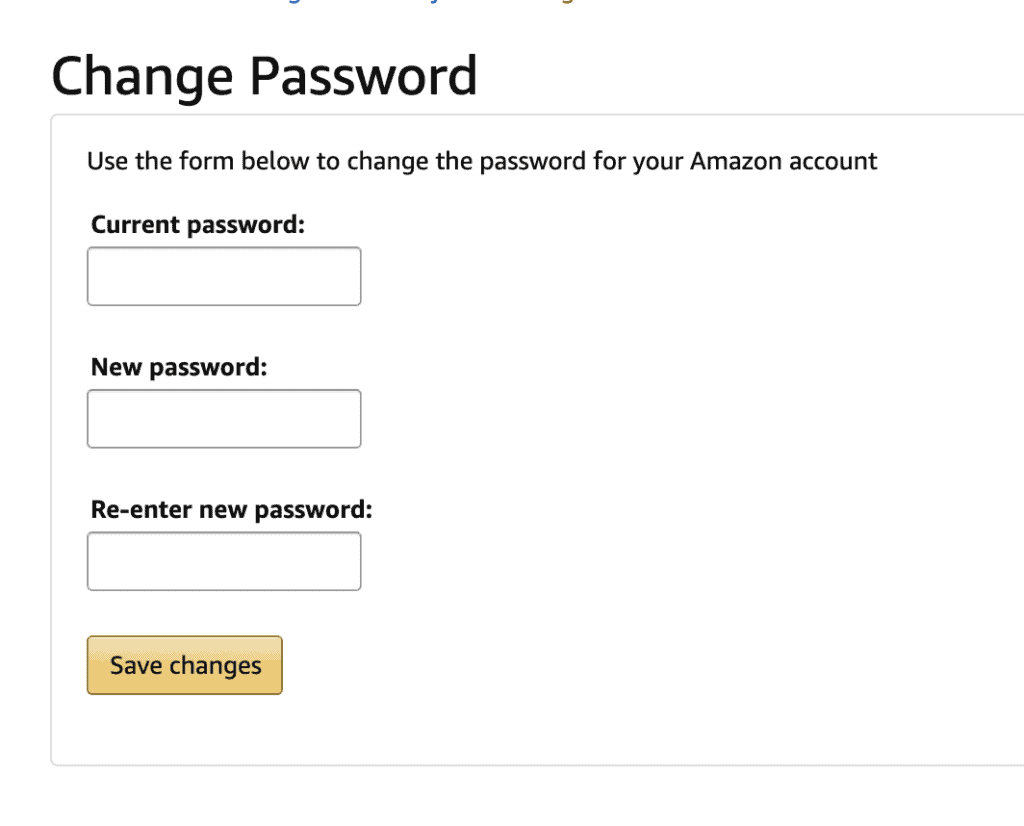
Once your email address has been changed, you’ll receive a confirmation email. You’ll then be able to use the new email address to log into your account and get tracking updates there too.
