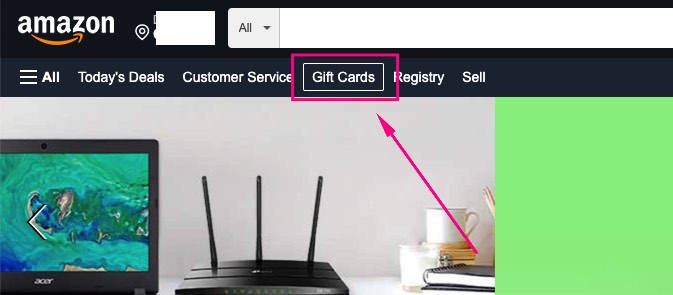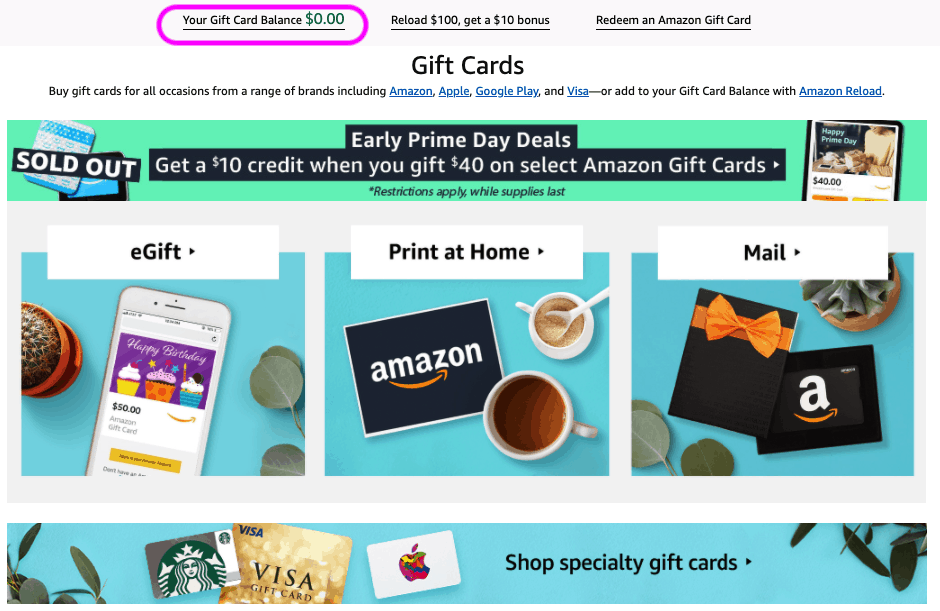If you want to check the balance on an Amazon gift card, you can easily do so on your desktop or in the mobile app on your phone or tablet.
When you apply a gift card to your account for future purchases, you can view the balance at any time, not just when you’re making a purchase.
Here’s how to do it on desktop and in the app.
How to check Amazon gift card balance on desktop
- Open a browser and go to amazon.com.
- Look on the main menu bar and click on “Gift Cards” and see your gift card balance.
- You can then see your balance on the gift cards page.
- This is also where you can redeem a gift card and set up reloads to add funds when your balance gets low.
Read also: How to Split a Payment on Amazon
How to check Amazon gift card balance in the app
- Open the Amazon App and go to your profile (second icon on the bottom row, next to the home button).
- Scroll a bit to get to the “Gift Card Balance” section and you’ll see the amount you have available.
- Tap “Manage and View Activity” to redeem another gift card, top up your balance, or set your auto top up.
On both desktop and app, you can also see your balance activity and check whether you have any upcoming gift card expiry dates.
Keep in mind that the gift card balance won’t include any promotional certificates or vouchers that have been added to your account.