Visa gift cards are not accepted directly by Amazon but there are still ways to make it happen. You essentially need to find a workaround to trick the Amazon website into thinking your Visa gift card is a debit or credit card.
Here’s how to do it:
1. Make sure your Visa gift card has been activated and check the card balance. You’ll need to know exactly how much you have on the card because Amazon won’t let you split the payment.
2. Log into your Amazon account and go to “Your Account”.

3. Scroll down to “Account Settings” and tap on “Your Payments”.
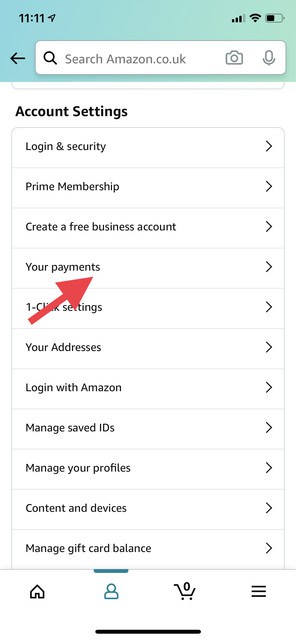
4. Go to “Amazon Gift Card” and tap on “Reload your balance”.
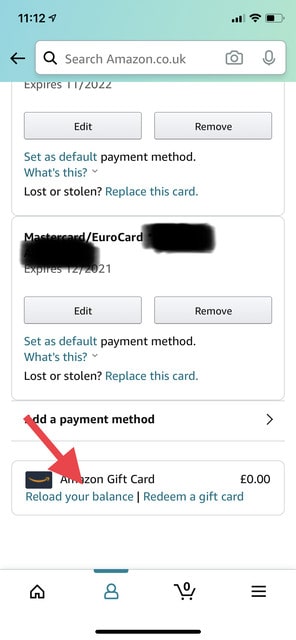
Related: How to Find Someone’s Amazon Wish List
5. Enter the amount you have on your Visa gift card in the box marked “Other”.
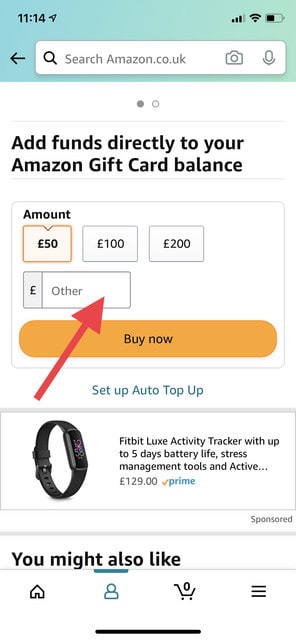
6. Add the information on your Visa gift card including the number of the card and the expiration date.
7. When prompted to enter your address, enter your own.
8. When making your next purchase on Amazon, select the gift card as the payment method. If you have multiple cards on your Amazon account, you can identify the Visa gift card by the last four digits.
