Amazon gift cards have become popular choices for birthdays, Christmas, or any other events mainly because they are so easy to use. Instead of getting someone a gift that they may or may not like, you can send them an Amazon gift card via email.
Here’s how to do it.
- Go to Amazon.com and log into your account if necessary.
- Click on “Gift Cards”, which is the last item on the top bar menu.
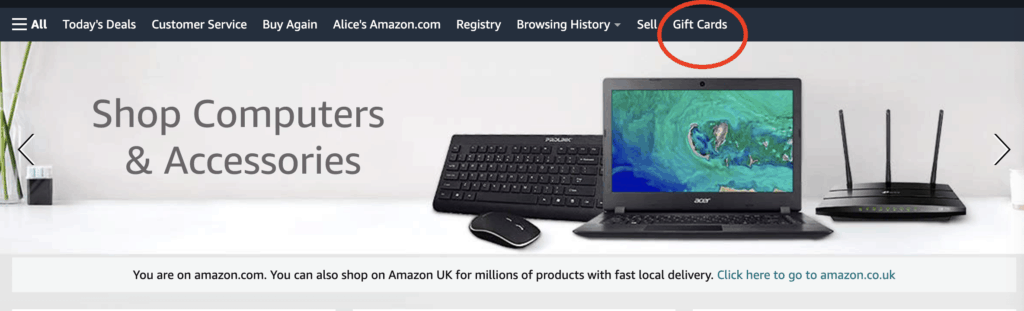
3. Choose the way you want to send someone an Amazon gift card. You can choose from eGift, envelopes and greeting cards, and gift boxes.
4. You can also shop for an Amazon gift card by occasion, with popular choices including birthday, workplace, wedding, congratulations, new baby, and more.
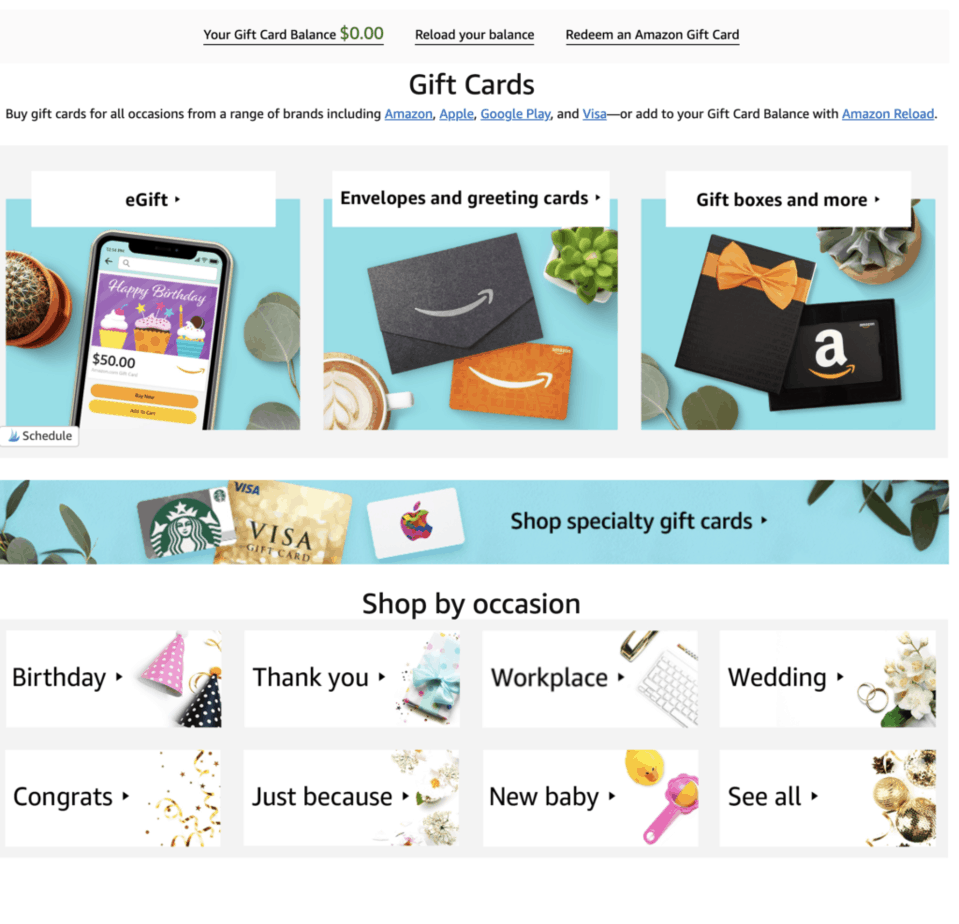
Related: How to Split a Payment on Amazon
5. Once you have decided on type of gift card, you can choose the gift card design, amount, type of delivery and more.
6. Add the email address for your recipient as well as your own personal details.
7. Write a message for the recipient.
8. Choose our delivery date, which can be up to one year from the day you are buying the gift card.
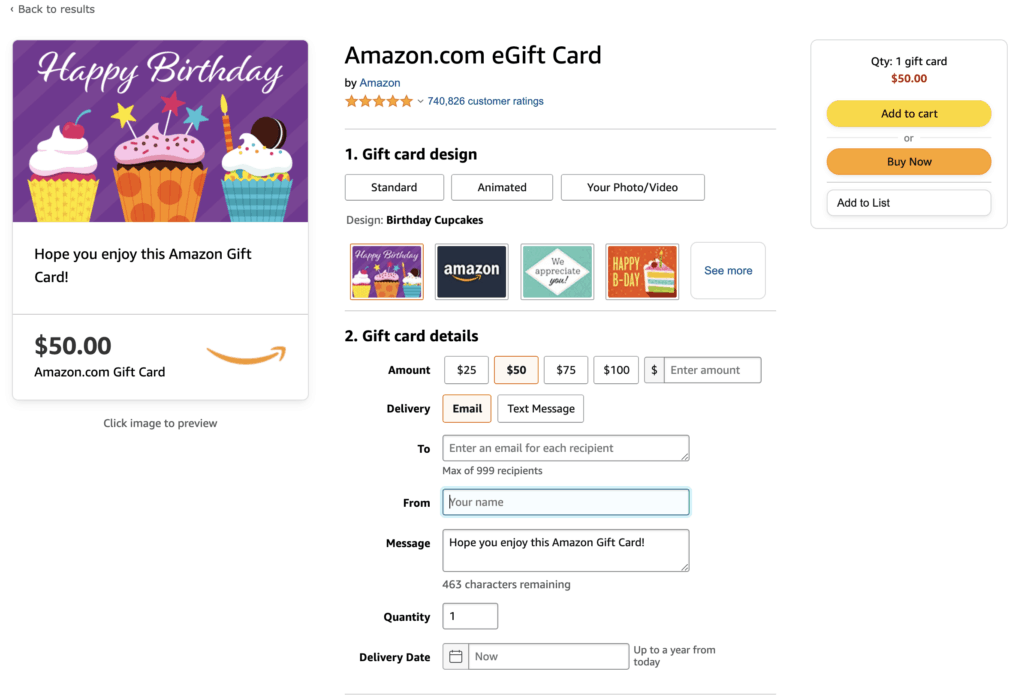
If you want to know whether your gift card has been delivered, you can check its status in “Your Orders”. If the gift card shows as “Redeemed”, it means that the recipient has successfully added the amount to their account.
