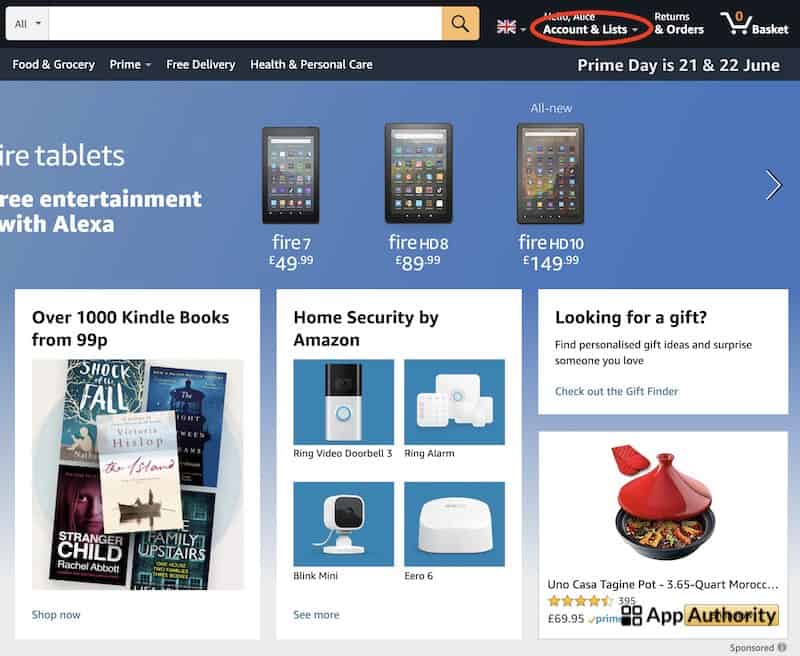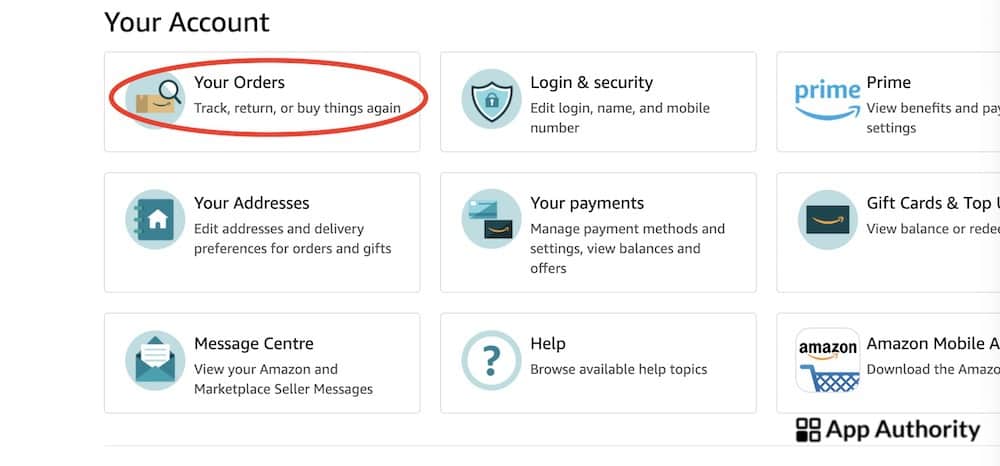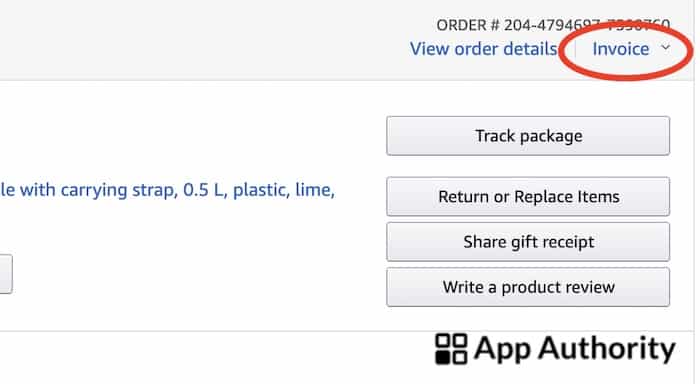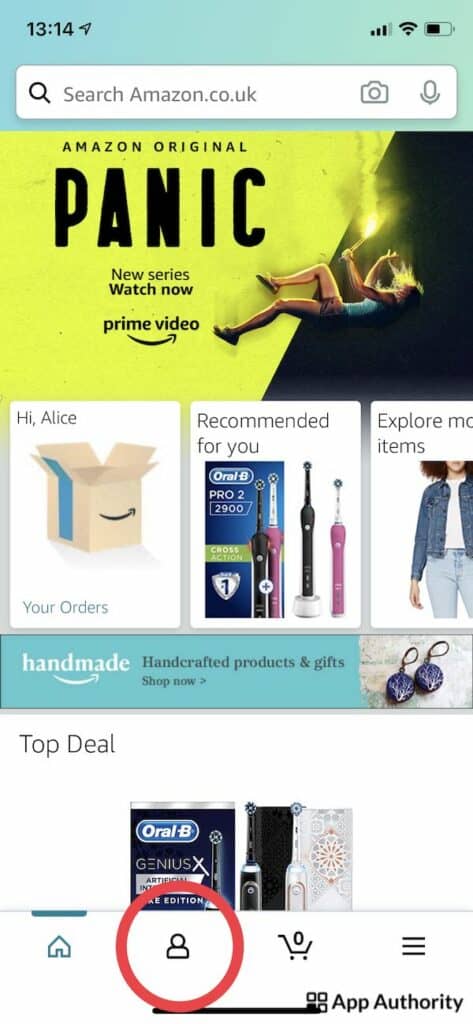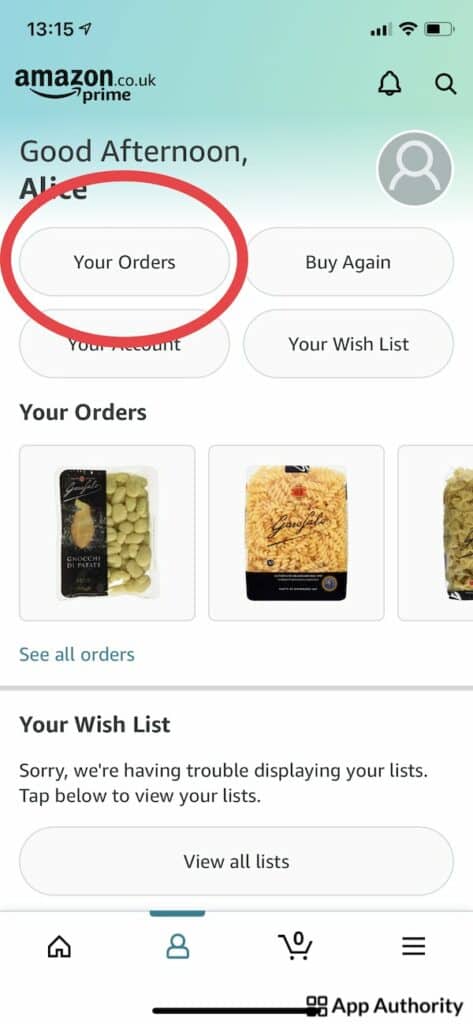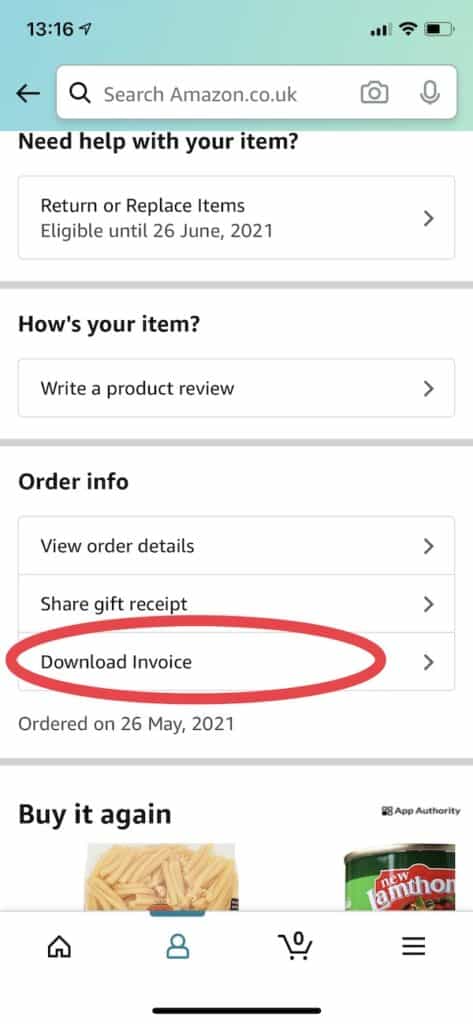Printing an Amazon receipt can come in handy if you ever need a physical record for your purchase. The good news is that you can easily print a receipt for any of your Amazon orders right from your account.
The easiest way to print a receipt is from a desktop computer, but you can also save a PDF copy of the invoice from the mobile app and then print it via AirPrint if you have a compatible printer.
Here’s how to do it.
Print a receipt from Amazon on desktop
- Go to Amazon.com in a browser on your computer and log in.
- Click on “Returns and Orders” in the top right corner of the screen.
- Click on “Your Orders” on the next screen.
- Scroll through the orders to find the order that you want to print the invoice for. If it’s an older order, you can find it quicker by typing the name of the item in the search bar.
- Click on “Invoice” in the header to view the details of the invoice.
- Click on “Print this page for your records” at the top of the invoice.
- Select the printer you want to use and click on “Print.”
Read also: How to Share Your Amazon Wish List
Get a receipt from Amazon in the mobile app
- Open the Amazon app on your mobile or tablet and navigate to your profile (second icon on the bottom menu).
- Next, tap “Your Orders” and then scroll down to find the order you want to print the invoice for.
- Scroll down until you get to “Order Info” and tap “Download invoice”. Your invoice will be downloaded in PDF format that you can print via AirPrint if you have a compatible printer or send to your computer and print it from there.