Whether you have a problem with your account, an order you’ve placed, or want to return an item or get a refund, there are multiple ways to contact Amazon. Customer service is available 24/7 if you need to troubleshoot an Amazon device or have to track down a lost order.
You can contact Amazon’s customer service via live chat, email, or phone call. Here’s how to contact Amazon customer service.
Table of Contents
How to Contact Amazon by Live Chat
Chatting online with an Amazon customer service rep is often the most convenient way to resolve an issue. Here’s how to do it.
- Log into your Amazon account and scroll down to the bottom of the homepage.
- Click on “Help” under the last column “Let Us Help You”.
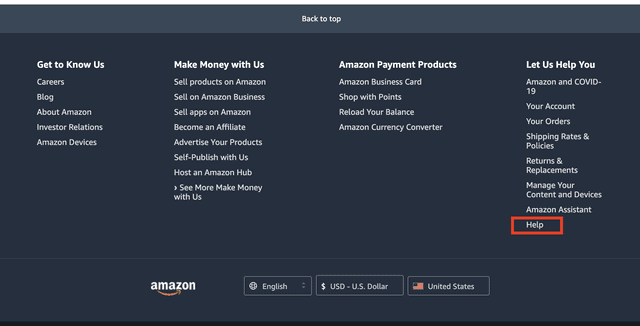
3. Scroll down to the bottom of the next page and click on “Need More Help?” under “Browse Help Topics”.
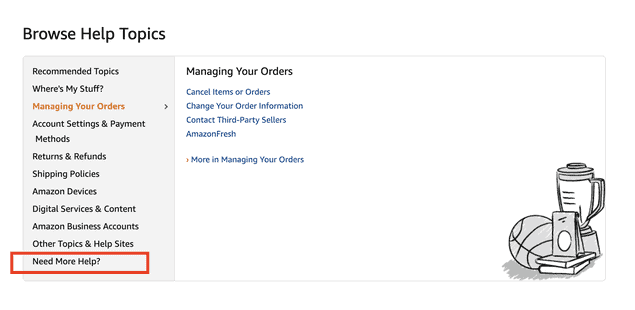
4. Click “Contact Us”.
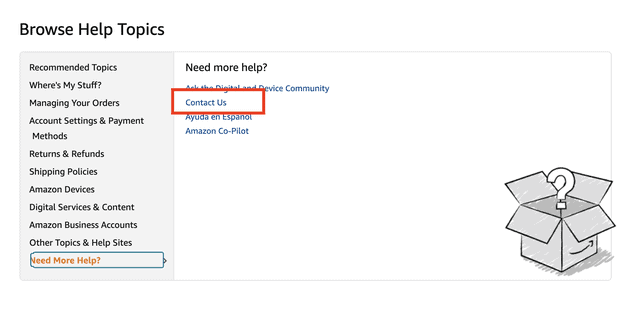
5. Click on the big yellow button “Start chatting now”.
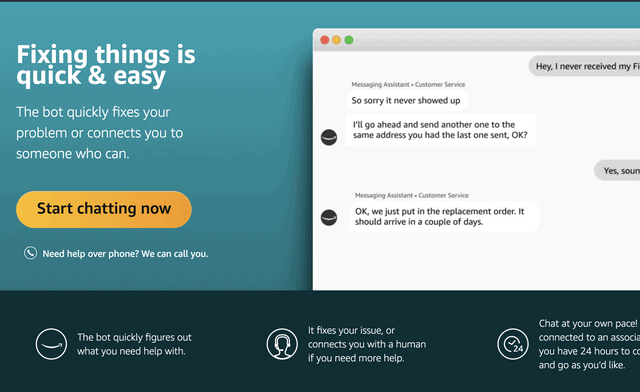
How to Contact Amazon by Email
If you’d rather contact Amazon via email, you can send an email to primary@amazon.com for general inquiries or to cis@amazon.com for any issues with your account.
Keep in mind that this method will not offer you an instant reply to your question. It typically takes about 48 hours to get a reply. If you’d prefer to have a record of your correspondence with Amazon, this is still the best way to contact customer services.
How to Contact Amazon by Phone
You can contact Amazon 24/7 by calling 1-888-280-4331. You should be prepared for a wait, but the length depends on the time of the day. You’ll need to have access to the mobile phone paired with your Amazon account because you’ll be sent a verification code via text before a customer representative can help you.
Related: How to Cancel a Return on Amazon
How to Contact Amazon via Social Media
Besides the methods mentioned above, you can also try to contact Amazon on social media. While this method is not as efficient as the others above because you won’t get account-specific information, it’s still a good way to draw attention to a problem.
You can comment, tweet, or tag Amazon on all major social network platforms:
- Facebook — www.facebook.com/Amazon
- Twitter — @amazonhelp
- Instagram — @amazon
How to Contact an Amazon Seller
If you have an issue with an order you placed with a marketplace seller instead of directly with Amazon, you can contact the seller and send them a message via The Buyer-Seller Messaging Service. Here’s how to do it:
- Log into your Amazon account and go to “Your Orders”.
- Select “Contact Seller” next to the relevant order. You should get an answer within two business days.
You can also contact an Amazon Marketplace seller before placing an order if you have any questions about the item you want to purchase.
- Select the name of the seller on the product detail page.
- Select “Ask a question” on the next page. If there are multiple sellers for the same product, select the name of the one you want to contact.
- An “At a glance” page will open for the selected seller. Select “Ask a question”.
- Select the options in the Seller Messaging Assistance or fill out the contact form instead. You should expect a reply within 48 hours.
