If you’ve been experiencing issues with your Amazon Fire Stick, such as the screen going blank or the interface getting slow, it may be time to reset the device.
Here’s a quick guide to help you reset your Amazon Fire Stick to factory conditions. Resetting the Fire Stick will usually solve any issues you have with it, but keep in mind that you’ll also need to set it up from scratch again because resetting the Fire Stick will erase all the data and settings.
Table of Contents
How to reset your Amazon Firestick?
- On your Fire TV, go to Settings. The button is located at the top of the home screen. You can also hold down the home key on your remote until the screen dims and you can select “Settings”.
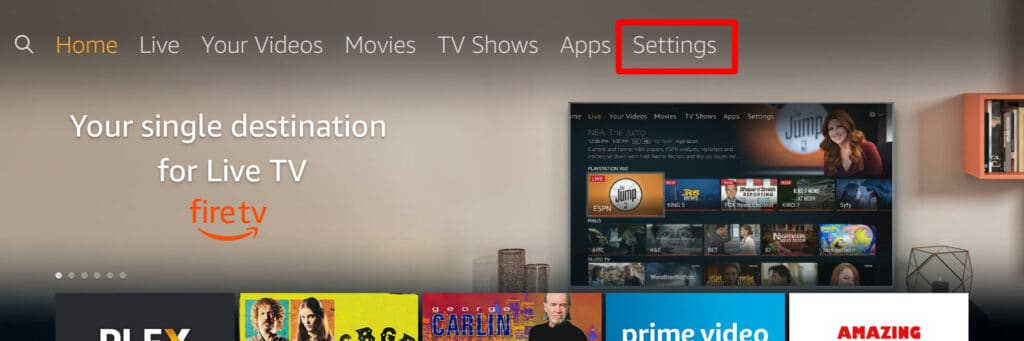
2. Select “My Fire TV.”
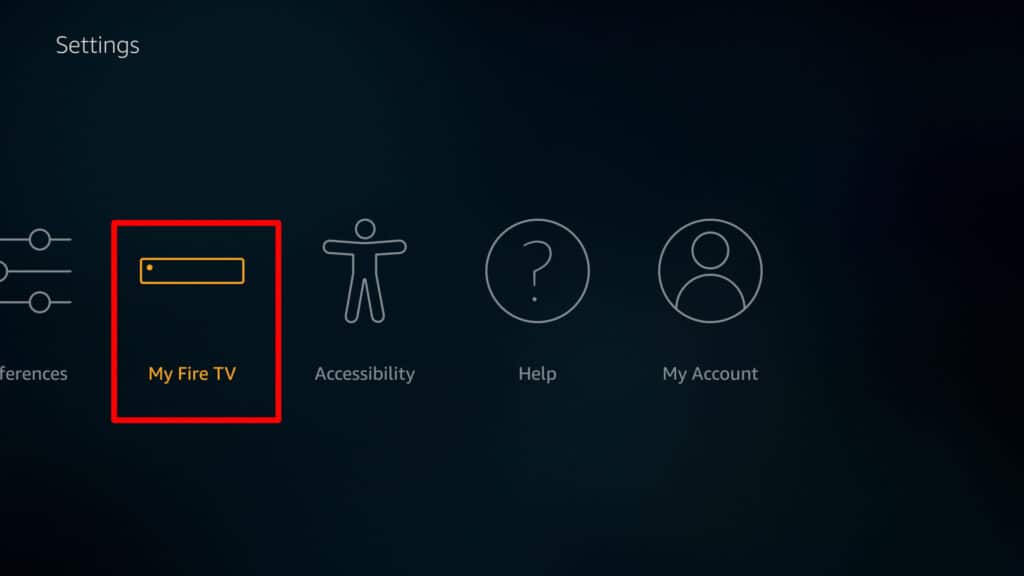
3. Scroll down and select “Reset to Factory Defaults”.
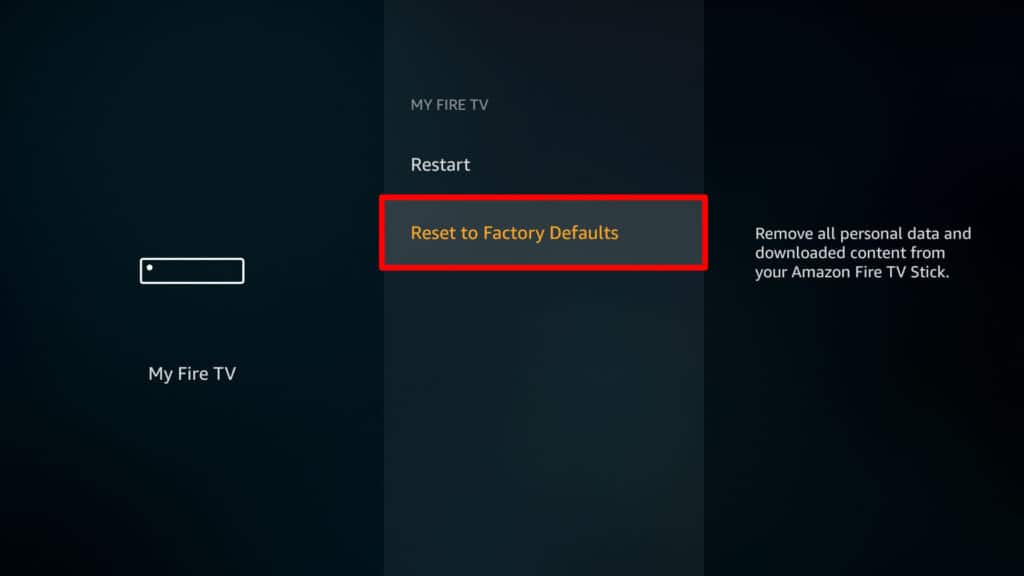
4. Enter your PIN when prompted.
5. Click “Reset”. The resetting process takes a couple of minutes and you shouldn’t turn off the device during that time.

6. Wait until the device restarts automatically. You’ll have to set it up from scratch at this point.
It’s also possible to reset your Amazon Fire Stick with the help of your remote control. This comes in handy if for some reason you can’t reset your device through the method outlined above.
Related: How to Watch Amazon Prime on TV
Here’s how to reset your Amazon Firestick with your remote control.
- Turn off both your TV and the Fire Stick device.
- Press and hold the Right directional button and the Back button at the same time for at least 10 seconds.

3. A pop-up message will now appear on the screen. Click “Reset” and wait for a couple of minutes for the process to finish. Again, it’s important not to unplug the device during the process as you may need to start it all over again.
How to reset your Fire Stick remote
If your Fire Stick remote doesn’t work and you have already tried changing the batteries and pairing it again, it may be time to reset it. Here’s how to do it:
- Stay on the Home Screen and then press the Left, Menu and Back buttons at the same time for at least 10 seconds.
- Wait for 60 seconds, then remove the Fire Stick from the TV.
- Remove the batteries from the remote and wait for another 60 seconds.
- Plug the Fire Stick into the TV and insert the batteries into the remote.
- Boot your TV and once the Home Screen appears, press and hold the Home button for 40 seconds.
- Your remote should now be working again.
If the remote is still not working, you may need to reset the Fire Stick to factory defaults using the method described above.
