You can track an Amazon order as long as it has shipped, and you can do so both on desktop and mobile.
Here’s how to do it.
Table of Contents
How to track Amazon order on desktop
- Go to Amazon’s homepage and log into your account if necessary.
- Click “Orders” in the upper-right side of the page.
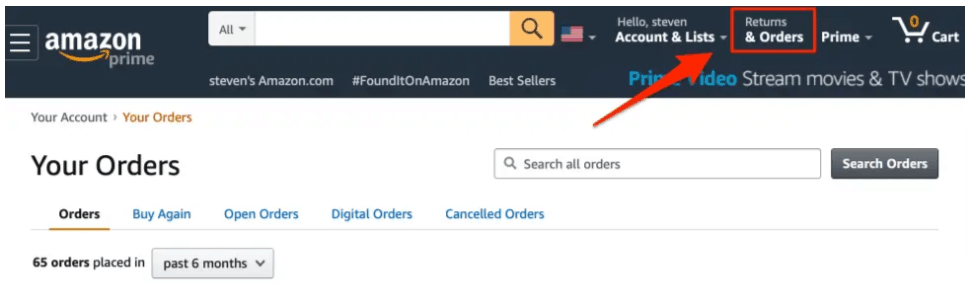
3. Enter your password when prompted.
4. Scroll down to find the order you want to track.
5. Click on “Track Package” to the right of the order. If you can’t see a “Track Package” button, it means your package hasn’t shipped yet or it has been dispatched via a non-trackable method.
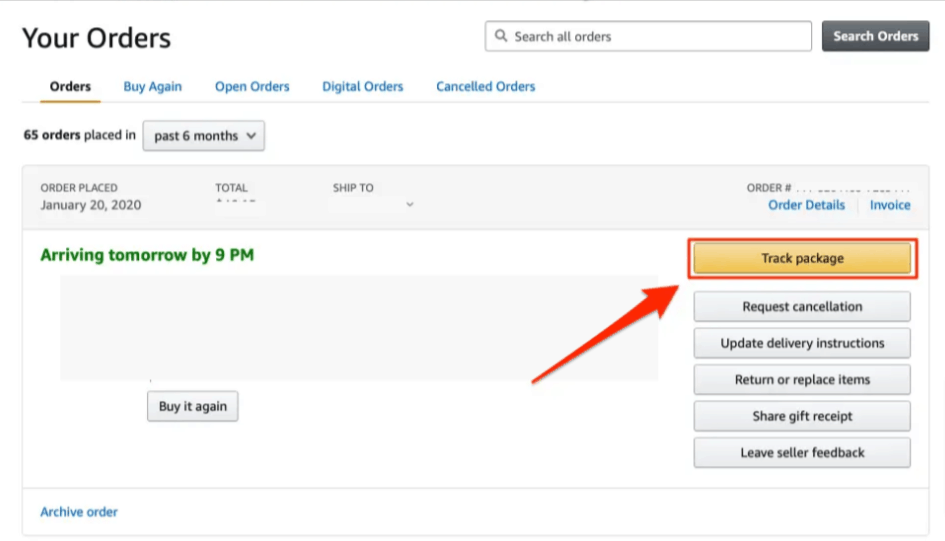
6. Review the location of the order. You can also see the complete shipping history of the order and an estimated arrival time.
Related: Does Amazon Deliver on Sunday?
How to track Amazon order on mobile
- Open the Amazon app and log in.
- Tap the three-line icon and then go to “Orders”.
- Select the order you want to track
- Review the location of the order. You can also see the complete shipping history of the order and an estimated arrival time.
Even if your package has shipped, it may take up to 24 hours for the shipping details to update.
