If you’ve requested a return for an item you purchased on Amazon and changed your mind, the good news is that you can request a cancellation of the return.
Here’s how to do it:
- Log into your Amazon account and go to Returns Center.
- Go to “Manage Returns”.
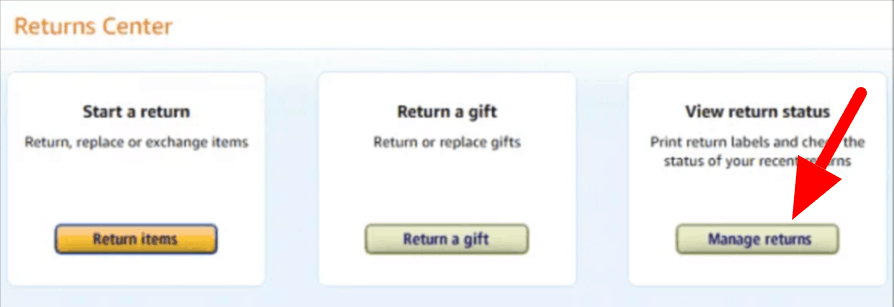
Related: How to Delete a Credit Card from Amazon
3. Find the item you want to cancel the return for and select “Cancel this return”.
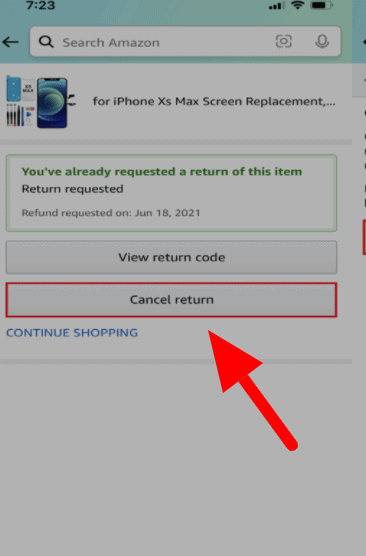
4. You’ll next see a confirmation pop-up. Click on “Cancel this return”.
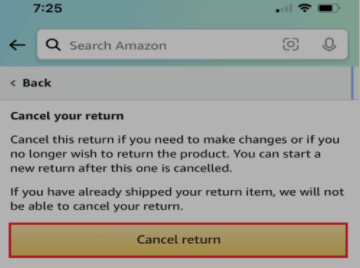
Keep in mind that if you’ve already been refunded or if you requested an exchange or a replacement for your items, you won’t be able to cancel the return following the steps above.
If you have already arranged a pickup for your return, you can contact the carrier for a cancellation. Alternatively, you can ignore the pickup attempts.
