Amazon is one of the largest retail websites in the world, and if you don’t yet have an account, you may be missing out.
Here’s how to create an Amazon account on a desktop or using the mobile app.
Table of Contents
How to create an Amazon account on desktop
- Visit the Amazon website in your browser. Go to amazon.com or the Amazon website specific to your country.
2. Go to “Sign In”, which is located in the top right section of the screen.
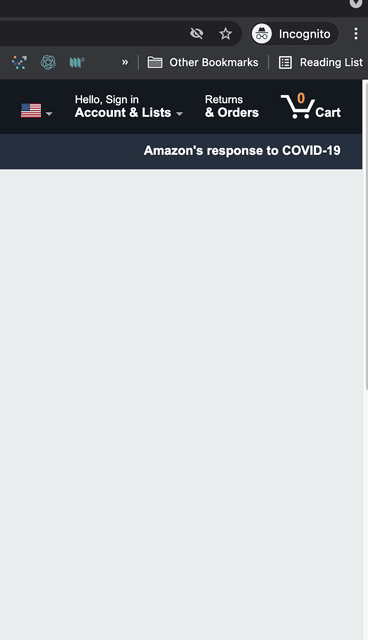
3. Move the mouse cursor to hover over the “Sign In” button and click “Start Here” on the menu that appears.
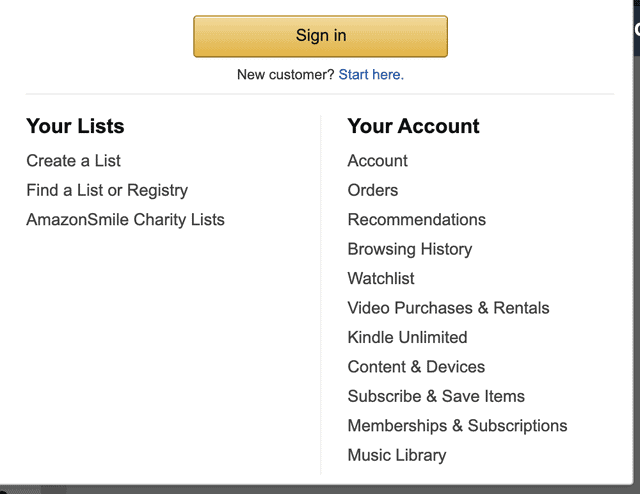
4. Complete the required fields with your name, email address, and phone number.
5. Choose a password and confirm it.
6. Click on “Create Account”.
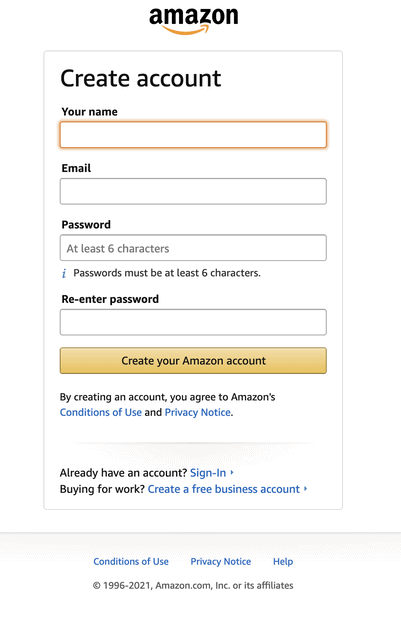
Related: How to Change Amazon Password
How to create an Amazon account in the mobile app
- Open the Amazon Mobile app on iOS or Android.
- At the bottom of the page, you’ll see a “Create a New Amazon Account” button. Tap it to start creating your account.
- Complete the required fields with your name, email address and phone number.
- Tap “Verify Email” when prompted.
- On the next page, enter the one-time password (OTP) that you received via email.
- Tap Verify” to sign into the app under your new Amazon account.
