Spotify offers a variety of different payment plans, each of which includes the same advantages as the others, such as ad-free music, high-quality streaming, the option to listen to music while not connected to the internet, and more.
If you want to change your payment method on Spotify, you can easily do so on your desktop or mobile device. Keep in mind that you can only change the payment method on your phone if you use an internet browser. It’s not currently possible to change the payment method in the Spotify mobile app.
Related: How to Cancel, Delete or Unsubscribe From your Spotify Account
Here’s how to do it.
1. Log in to the Spotify app for PC, then click on your username at the top right and select Account from the drop-down menu.
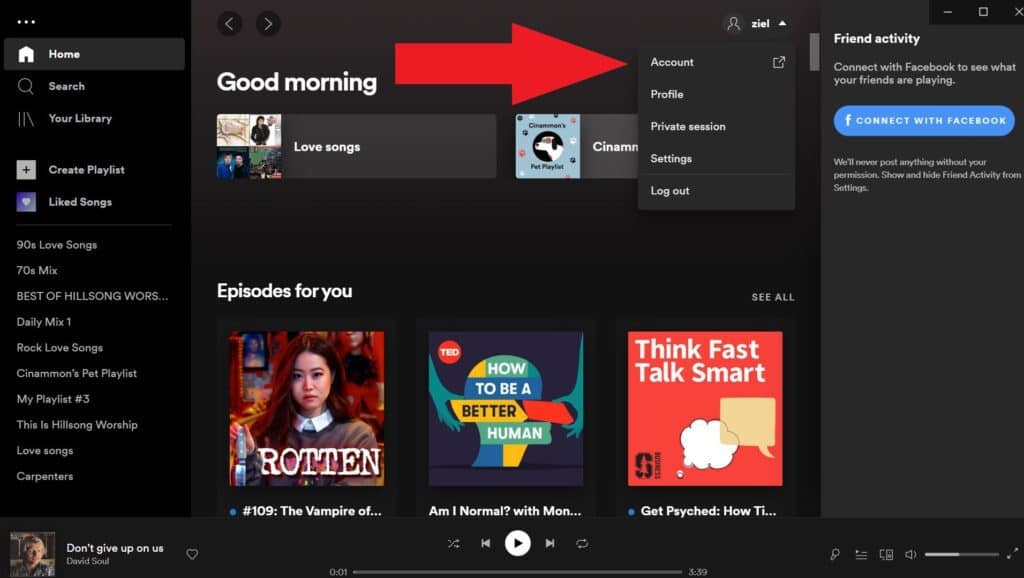
2. Scroll down to Your plan and select the Update button next to your current payment and next bill details.
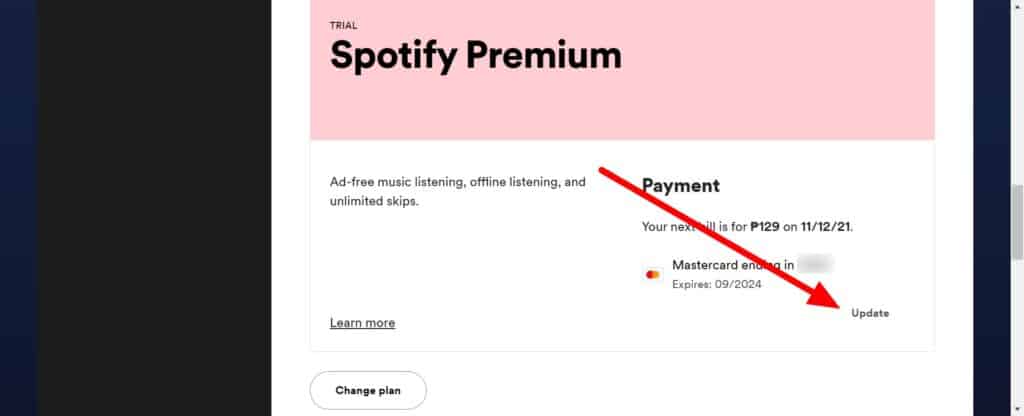
3. Enter the Card number, Expiry date, Security Code, and Postal PIN code on the next screen. Then, to change your Spotify Premium payment method, click the Change Payment Details button.
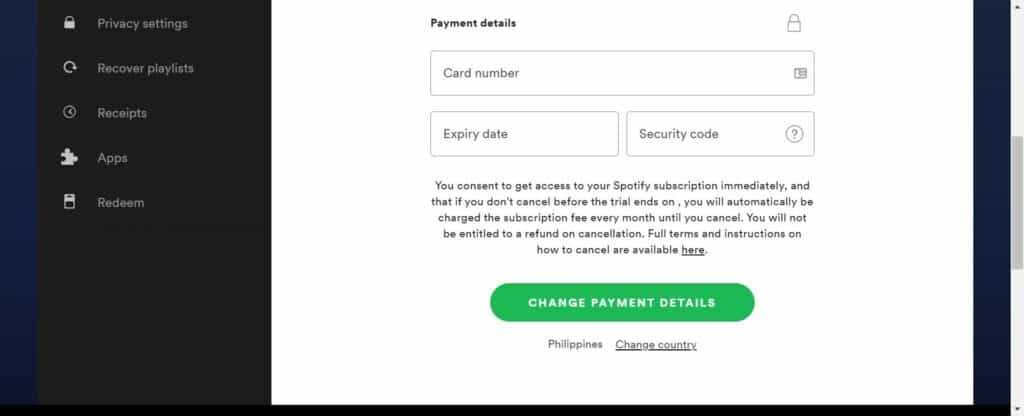
4. The payment method will be changed and used on your next billing date, and you’ll be able to confirm these changes on the same account page where you signed up.
FAQ
Payment methods may differ from one country to another, and you can see the methods available for your region by going to www.spotify.com/premium and then continuing to the checkout.
Some of the payment methods accepted by Spotify include:
· Credit/debit card
· Gift cards
· Pay as you go
· Pay by mobile
· PayPal
· Prepaid cards
First, check to see that your payment method has enough funds. Your Spotify account must be registered in the same country. Also, double-check that your bank or payment source has your current information. For security reasons, they may need to authenticate your identity using a password, PIN, fingerprint, or code transmitted to your smartphone.
If the payment still doesn’t go through, try the following:
1. Use a private/incognito window to re-enter your payment information.
2. Change your payment method.
3. It could just be a momentary connection issue, so try again in a few hours.
4. Contact your payment processor.
