You can use a SNAP EBT card as a payment method on Amazon. These cards are available only for eligible items set by participating states. In order to be able to use an EBT card, the items you purchase need to be shipped by Amazon.com or Amazon Fresh.
To pay using an EBT card, you first need to add it to your account as a payment method.
Related: How to Get a Refund on Amazon
Here’s how to do it.
- Go to the dedicated SNAP EBT page on Amazon.
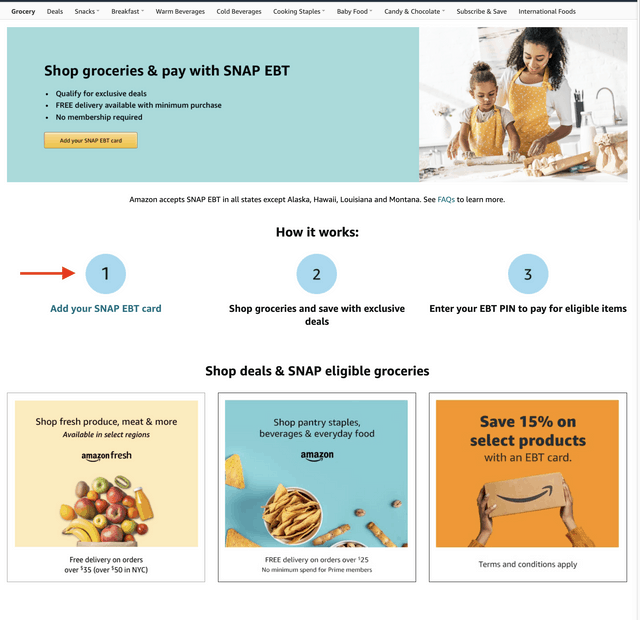
2. Sign into your Amazon account,
3. Click on “Add Your SNAP EBT” card.
4. Type the card number in the box on the next page.
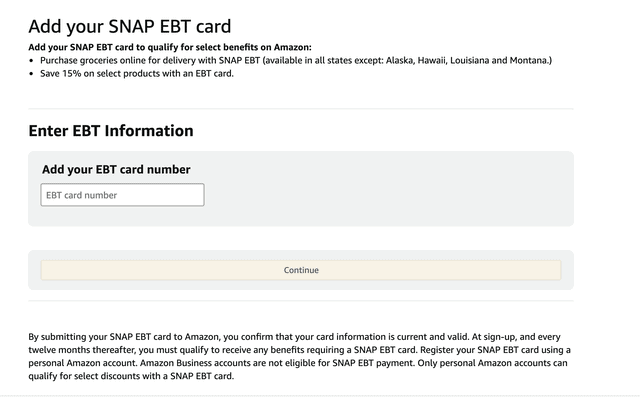
5. Click “Continue” and then follow the instructions to complete the process.
You’ll need to sign into your Amazon account every 12 months to requalify for using SNAP EBT.
To pay with your SNAP EBT for your Amazon purchases, select the EBT card as your payment method at checkout.
