Whether you want to cancel your Audible subscription at the end of your free 30-day trial or you simply find that you don’t use it much, it’s easy to cancel your membership on the Audible website.
Keep in mind that simply deleting the Audible app from your tablet or phone won’t cancel your membership.
To cancel your Audible subscription, you’ll need to complete a couple of steps on the Audible website.
Here’s how to do it.
- Go to audible.com and sign into your account.
- Select “Account details” from the drop-down menu.
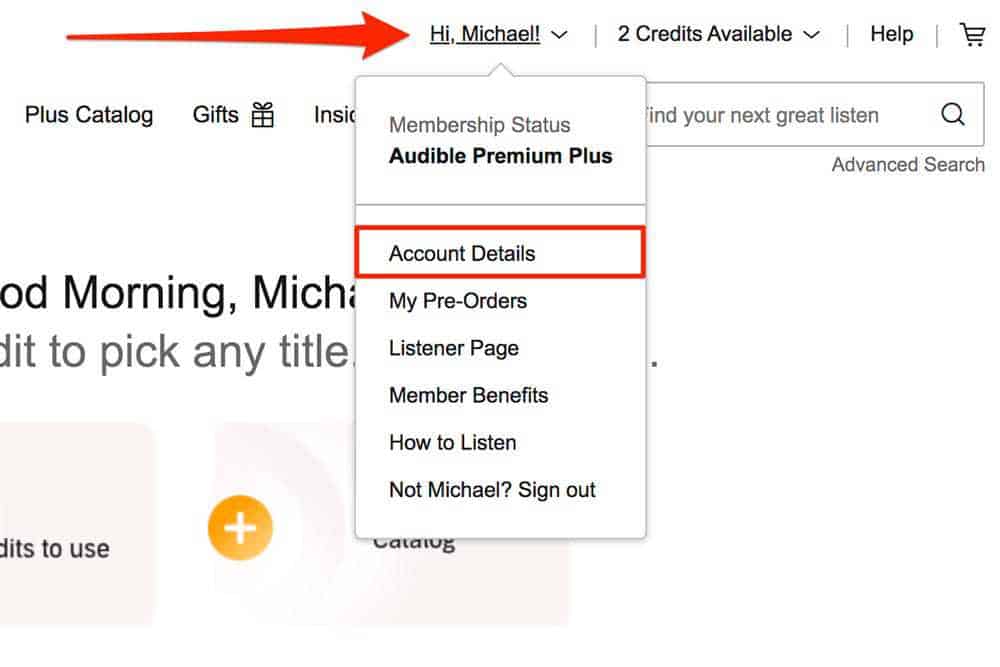
3. Click on “Cancel membership”.
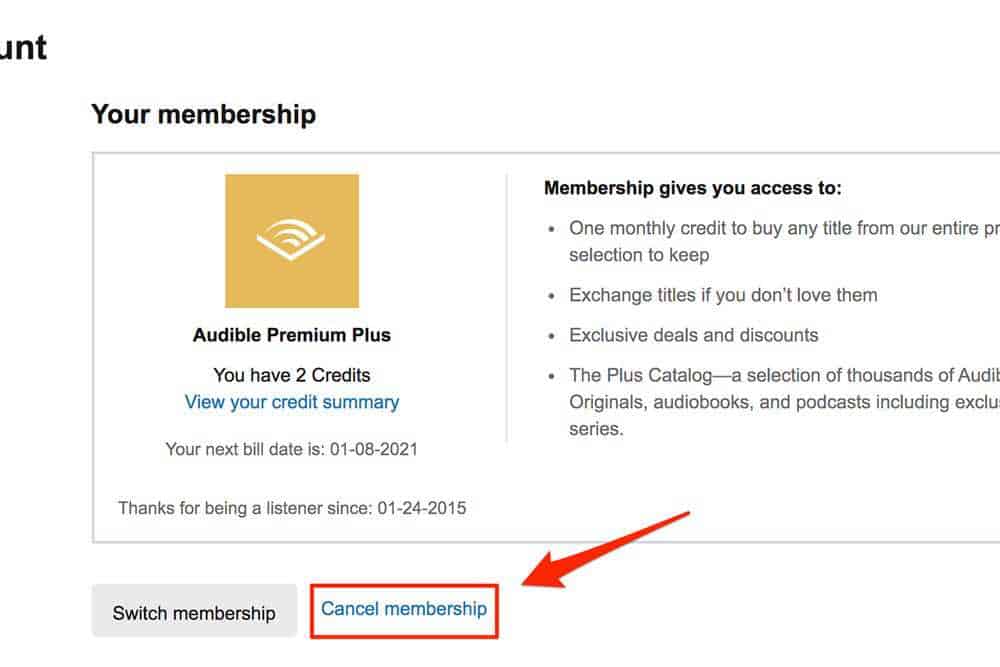
4. Go through the several pages that prompt you to reconsider the cancellation by clicking on “Continue Canceling”.
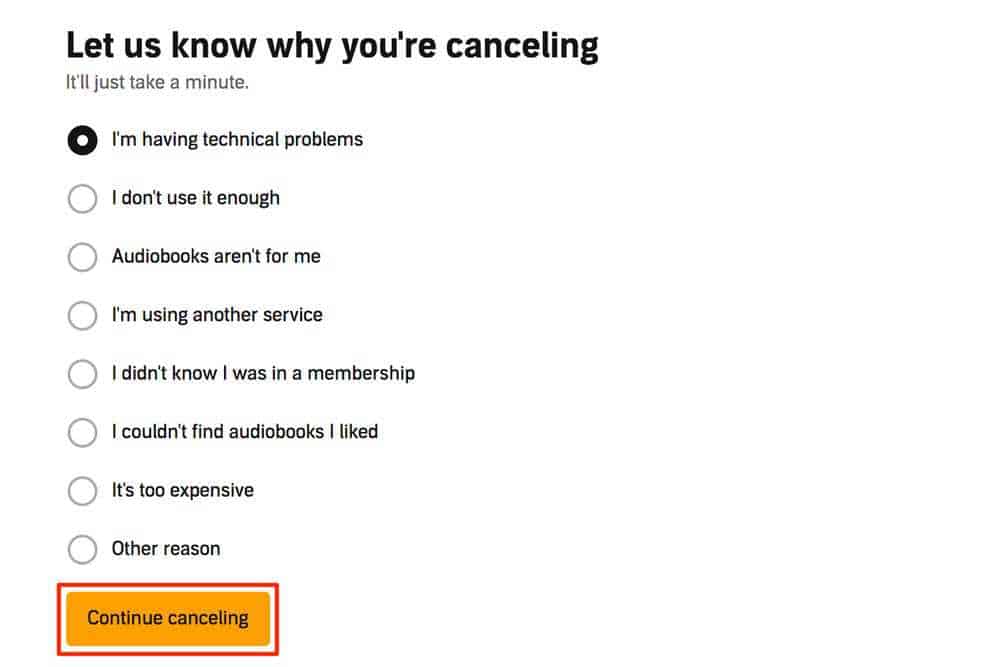
5. When you reach the final screen, click on the “Finishing Canceling” button.
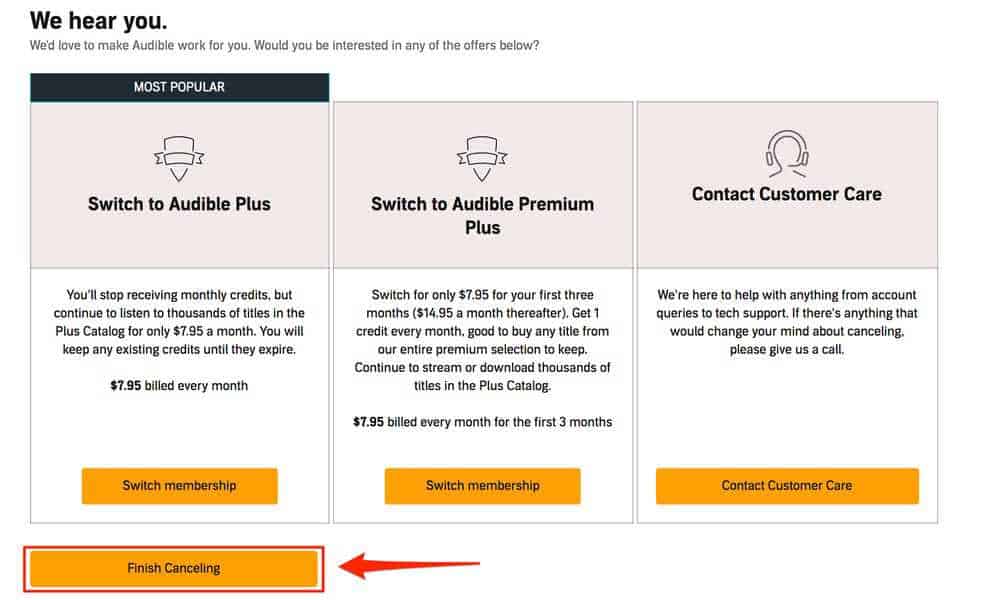
6. You will receive an email to confirm that your Audible membership has been canceled.
After canceling your Audible membership, any of your purchases remain your library, and you’ll be able to you listen to them at any time.
If you are an Audible Plus or Audible Premium Plus member, you can also put your account on hold instead of canceling your subscription. You can do so once every 12 months and the hold can last for up to three months. During that period, you’ll still be able to access your library.
Related: How to Contact Amazon
Here’s how to put a hold on your Audible subscription:
- Go to audible.com and sign into your account.
- Go to the Contact Us page.
- Under “Tell Us More”, select “Switch, Pause or Cancel Membership”.
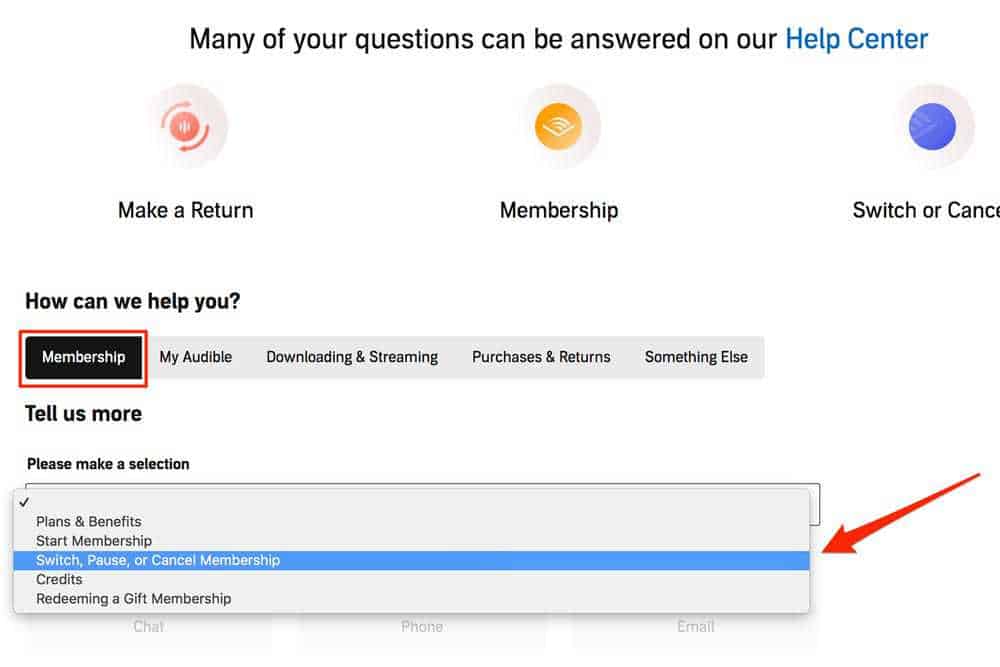
4. Choose your preferred communication method to chat with customer service and go over your options.
