Despite its many features, the Apple Watch is not a very good choice for those who want to watch videos on it.
You can’t use your Apple Watch to watch YouTube or other streaming media. There is one notable exception, though — you can play videos contained in SMS and iMessages on the Watch.
For a video to be playable on the Watch, it must be embedded in a text message (iMessage or SMS). It cannot be a link (such as a YouTube URL) and can only be provided via a message. This works on messages you receive from someone else as well as messages you can send yourself from the iPhone
You won’t be able to watch a video through a link on your Apple Watch. If you click on a video link, you’ll usually get a warning saying that your browser doesn’t recognize the video file.
See also: Best apps for watching internet videos
Here’s how to watch a video on the Apple Watch.
- Tap the video thumbnail when you get the message. The video should begin playing immediately.
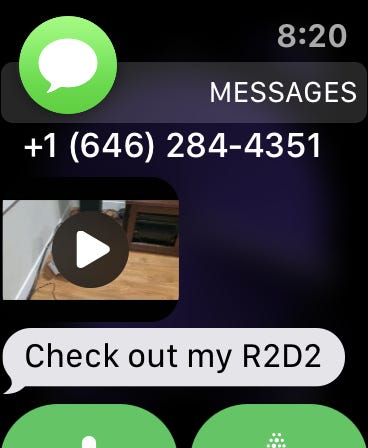
- To pause a video, tap the screen. Restart the playback by tapping once more.
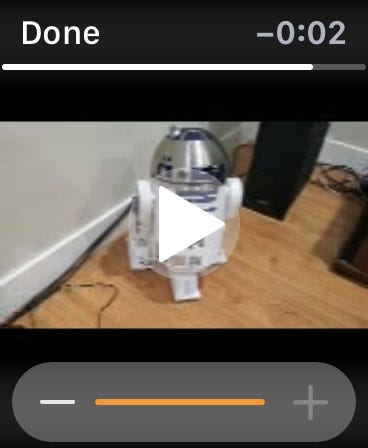
- Use the Digital Crown to adjust the volume.
- Click “Done” when you’re finished.
- You can watch the video later by going back to the message in your Messages app.
