Even though the Apple Watch doesn’t have a camera, this doesn’t mean that you can’t make a FaceTime audio call using your wrist gadget.
You can make FaceTime calls over Wi-Fi or cellular with your Apple Watch and you can do so either using the phone app or by using Siri.
Here’s how to make a FaceTime audio call on your Apple Watch.
Table of Contents
Use the phone app
1. Open the phone app on your Apple watch.
2. Go to “Contacts” and tap on the contact you want to call.

3. Tap the phone icon.
4. Tap “FaceTime Audio”.
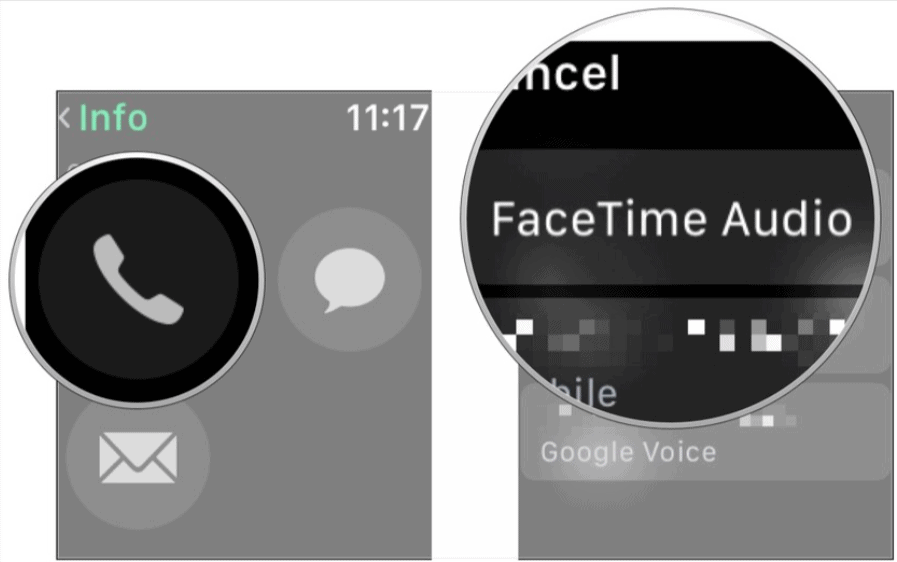
Related: How to Make Video Calls between Android and iPhones
Use Siri
1. Press down on the Apple Watch digital crown and say, “Hey Siri”. If you have the Siri widget activated on your Apple Watch, you can tap it instead.
2. Say “FaceTime [contact name].
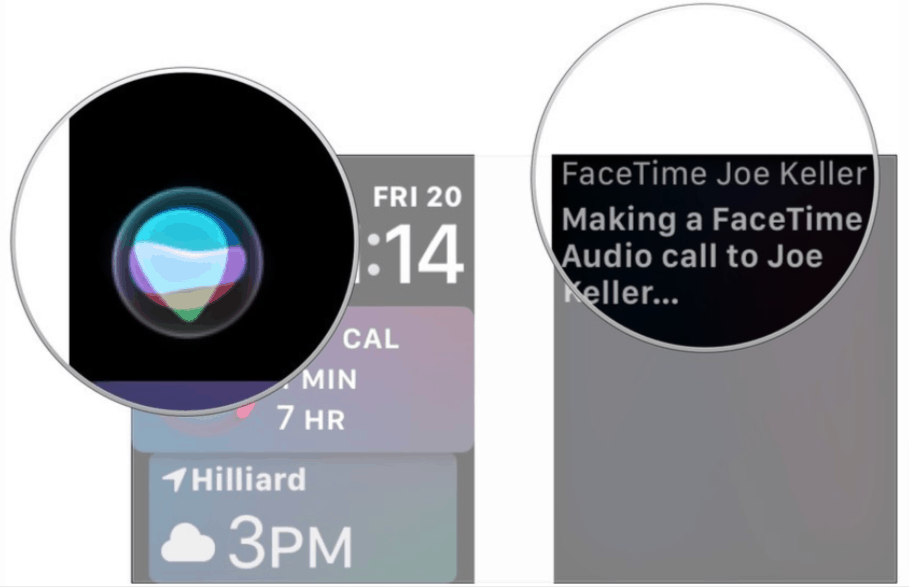
3. Siri will start a FaceTime audio call immediately.
