The Apple Watch has been improved tremendously over the years, and today you can use it for a multitude of purposes, ranging from niche sports tracking and tracking your sleep to helping you find your way through a foreign city and translating foreign phrases.
Apple Watch apps can truly change your life for the better, from helping you lose weight by making it easy to track calories to putting your to-do list for the day right on your wrist.
To get the most out of your Apple Watch, it’s important to have the right apps installed. Trouble is, there are so many apps available for Apple’s wearable gadget out there that it’s often difficult to decide which ones to install and which ones are useless.
We put together a list of the best Apple Watch apps broken down into categories so you can easily find the best app out there for each activity and purpose you may use your watch for.
Let’s have a look at the best Apple Watch apps.
Table of Contents
Best Sleep Tracking App
Pillow
Price: Free, in-app purchases available
Pillow is the best sleep tracking app in the Apple Store and it’s indeed popular for a reason. With this app, you can get comprehensive information about the quality of your sleep automatically. You don’t have to tap on any buttons when you go to sleep, as the app will do it for you.
Pillow syncs with the Apple Health app so you can get an input into the wider picture of your health and have some insight into the behaviours that are correlated to a good night’s sleep for you.
Read more: Best Sleep Apps for the Apple Watch

Pros
- Beautifully designed interface
- Loads of features and reports
- Audio recording functionality
Cons
- Many of the really useful features are only available in the premium version
Review Summary
Reviews for Pillow are mostly positive, with users liking the beautiful design of the app and its very detailed reports. Most of the negative reviews are related to the fact that many of the best features require a paid subscription.
Score: 9.8/10
Download Pillow
Best Health App
MyFitnessPal
Price: Free, in-app purchases available
MyFitnessPal is one of the most popular diet and exercise tracking apps in the word and the Apple Watch version makes it super easy to track all your stats. The app shows you how many calories you have left for the day and you can also see a breakdown of your daily meals by protein, fats, and carbs, all on your wrist. MyFitnessPal also tracks your step, and various other types of exercise to tell you how many calories you’ve burned moving. The app is free to download and use, but if you want to enjoy an ad free version and some extra perks, you’ll need a subscription.
Read more: Best health and wellness apps for the Apple Watch
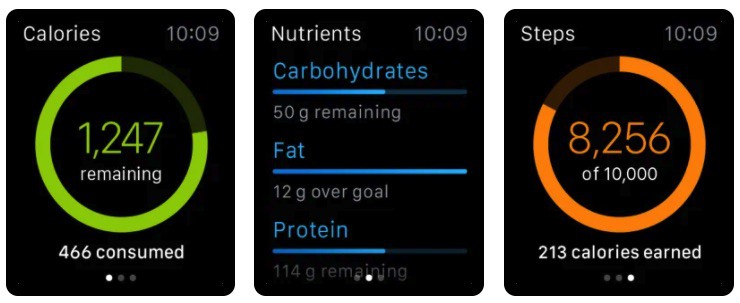
Pros
- Very easy to set up and use
- Fast and easy calorie and exercise logging tools
- A huge database of over 14 million foods
Cons
- The ads in the free version are really annoying
Review Summary
Score: 9.7/10
Reviewers typically rave about how MyFitnessPal is an excellent app for those who are looking to lose some weight and have an overall healthier lifestyle. The downsides are that the app crashes sometimes and that there are too many ads in the free version.
Download MyFitnessPal
Best Blood Pressure App
SmartBP – Smart Blood Pressure
Price: Free, in-app purchases available
SmartBP – Smart Blood Pressure is an app that helps you manage your blood pressure measurements, helping you track your progress and share the information with your doctor. You can use a blood pressure monitor to sync the information via Apple Health or you can manually enter your records. With this app, you can view weekly or monthly summaries grouped by daily blood pressure measurements and easily share the information with your healthcare provider via text or email.

Pros
- Analyze progress through intuitive graphics and statistics
- Print PDF reports with one tap
- Add ECG records
Cons
- Customer service is not great
Review Summary
Score: 9.6/10
The majority of reviews for this app are positive, with users being happy with the interface that is easy-to-use and intuitive. There are also some complaints about customer service and some users also mentioned that they haven’t received the additional features after paying for the ad free version.
Download SmartBP – Smart Blood Pressure
Related: Can the Apple Watch measure blood pressure?
Best Watch Face App
Facer
Price: Free, in-app purchases available
Facer is one of the most popular Apple Watch face apps and for good reason. The app offers thousands of original designs that range from simple workpapers to complete overhauls of the complications and backgrounds. You can also create your own design with the help of the building editor or choose from numerous officially licensed watch bases from brands such as Star Trek, Garfield, Tetris, Ghostbusters and more.
Related: How to add, change and customize faces on your Apple Watch

Pros
- Thousands of original designs
- Create mode to personalize your complications
- Connects to Apple HealthKit to display heart rate data and steps in compatible designs
Cons
- Some users report connectivity issues
Review Summary
Score: 9.8/10
Most reviews give Facer high ratings, and they are generally content with the wide range of faces and complications available to customize the Apple Watch. Most negative reviews are about connectivity issues and the fact that the app doesn’t work for older Apple watches.
Download Facer
Best Keyboard App
FlickType Keyboard
Price: Free, in-app purchases available
This app gives you a very handy keyboard for the Apple Watch, which is as close you can get to a QWERTY keyboard. With FlickType Keyboard, you’ll get a full keyboard on the bottom half of the Apple Watch screen, while the top half allows you to preview the words you are inputting. The app has an auto predict and swipe function that comes in handy because typing on the watch can be difficult. You can use this app to send messages to the contacts in your phone.
Read more: Best Keyboard apps for the Apple Watch
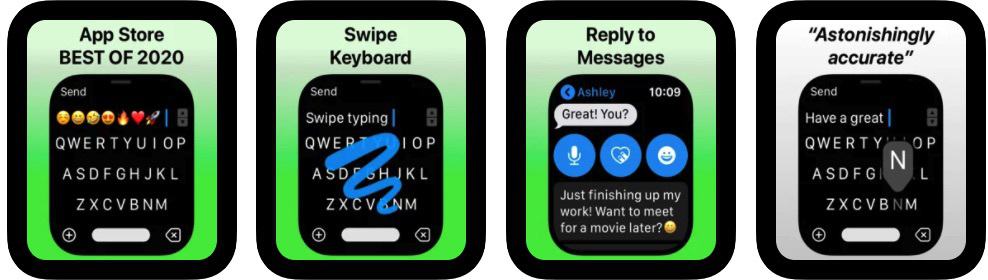
Pros
- A great way to have a QWERTY keyboard for your Apple Watch
- Very easy to set up and use
- Predictive text for faster typing
Cons
- Predictive text is not always on point
Review Summary
Most of the reviews for FlickType Keyboard are positive, with users agreeing that the app’s functionality should be integrated into the Apple Watch by default. Some of the downsides include some glitches with the dictionary and a predictive text function that needs some work.
Score: 9.5/10
Download FlickType Keyboard
Notes App
N+otes
Price: Free, in-app purchases available
Even though you can use the Apple Notes app on the Apple watch, if you’re interested in an app that allows you to add written notes from the app itself, N+otes is the best choice. While it’s quite difficult to scribble notes on the Apple Watch, the voice-to-text functionality of this app is fantastic and you can easily jot down ideas that you can then sync with your iPhone.
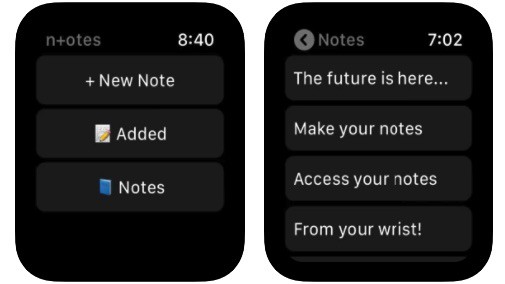
Pros
- You can take notes straight on the Apple Watch
- Syncs with your iPhone and iPad
- Excellent voice-to-text functionality
Cons
- Can’t delete notes from the Apple Watch
Review Summary
Score: 9.6/10
Reviews for N+otes are mostly positive, with users loving the ability to take notes straight from the watch. The downside is that you can’t delete notes from the watch.
Download N+otes
Weather App
CARROT Weather
Price: Free, in-app purchases available
CARROT is not your usual weather app — while it offers accurate predictions and comprehensive weather data, its strength is mostly in the fun way it delivers that information. With CARROT, you get snarky comments every time you open the app to check the weather and gamify the experience by unlocking achievements and following clues to more than 80 secret locations.

Pros
- Bright and cheerful interface
- Highly configurable with lots of complications
- Updated constantly
Cons
- Most of the best features require the premium version
Review Summary
Score: 9.9/10
Reviewers rave about how fun it is to check the weather with CARROT, and they also like the design of the app a lot. The very few negative reviews have to do with some glitches after the app gets updated and the fact that the paid version is quite expensive.
Download CARROT Weather
More: Best weather apps for your Apple Watch
Running App
Adidas Running App by Runtastic
Price: Free, in-app purchases available
This app was originally called “Runtastic” but its name got changed when it was acquired by Adidas. With this app, you can track all your runs and check out statistics that will make you a better runner. The Live Tracking feature is excellent for solo runners, as it allows family members or friends to keep an eye on where you are. The free version has ads, but you can remove them by upgrading to the pro version.
Read more: Best running apps for Apple Watch
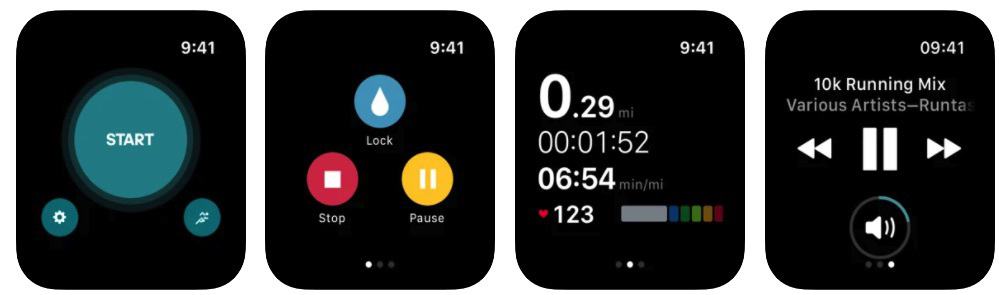
Pros
- Great running app for all levels of experience
- Free version is great for most runners
- Live tracking for peace of mind
Cons
- The app freezes at times
Review Summary
Score: 9.7/10
The reviews for the Runtastic app are mostly positive, with users liking how easy it is to create a training plan and stick to it. The downsides that are sometimes mentioned in the reviews include glitches such as the app sometimes freezing mid-run.
Download Adidas Running App by Runtastic
Fitness/Working Out App
Apple Fitness+
Price: $9.99 per month
Apple Fitness+ is a complete training app for Apple Watch users and it comes with the advantage of being created around the watch. You can find the app already installed in the Fitness app on your watch, and even though there is no free plan available, the monthly subscription is cheaper than most other similar apps. Apple Fitness+ features lots of workout types, including yoga, HIIT, strength, core, indoor cycling, treadmill and rowing.
Pros
- Works flawlessly with the Apple Watch as it was designed around it
- Impressive number of workouts
- Curated workouts and playlists
Cons
- Not great for more experienced athletes
Review Summary
Apple Fitness+ receives glorious reviews from most users who love the variety of workouts and flawless integration with the Apple Watch. The very few negative reviews are about how most workouts are targeting beginner fitness enthusiasts.
Score: 9.9/10
Download Apple Fitness+
Cycling App
Strava
Price: Free, in-app purchases available
Strava is perhaps the most popular cycling app in the world and it’s a perfect choice for cyclists who are competitive and want to be part of a community of cyclists. If you enjoy rich statistics and are all about tracking your personal records, Strava is an excellent choice. You can use it for both outdoor and indoor cycling and the app syncs with a wide range of other fitness apps for the Apple Watch.

Pros
- Supports a wide range of fitness trackers
- Strong focus on community
- Cycling segments make the experience super fun
Cons
- Some concerns about privacy
Review Summary
Score: 9.7/10
Strava receives great reviews for its functionality and community features, but there are also some privacy concerns and complaints about the fact that some basic features are hidden behind a subscription.
Download Strava
Hiking App
Wikiloc
Price: Free, in-app purchases available
Wikiloc is a comprehensive outdoor app that allows you to discover millions of hiking trails around the world. With this app, you can record your own routes, take pics on the itinerary and upload them, and enjoy offline topographic maps from all over the world.

Pros
- Makes it easy to turn your Apple Watch into a GPS navigator
- Live tracking to share your position in real time with friends and family
- Download trails directly to your Apple watch
Cons
- GPS is not always reliable
Review Summary
Score: 9.5/10
Reviews for Wikiloc are generally positive, with users mentioning that it’s very easy to download trails on your watch and access them offline. Negative reviews are mostly about GPS being a bit spotty at times.
Download Wikiloc
Golf App
Hole 19
Price: Free, in-app purchases available
Hole 19 is a comprehensive golf app for the Apple Watch that helps beginners and enthusiasts alike perfect their game. Features include a GPS rangefinder, live scoring to compete with others in real time, and digital scorecard. The app also offers real-time club recommendations and distance tracker.
Read more: Best golfing apps for the Apple Watch

Pros
- See all your rounds in one place
- Track all your shots
- More than 43,000 golf courses available
Cons
- The app pushes the premium version relentlessly
Review Summary
Score: 9.7/10
Golfers typically give Hole 19 positive reviews, mostly for the wide range of features and golf courses available. There are also some complaints about glitches and the fact that the app is very insistent when pushing the paid version.
Download Hole 19
Want to play games on your Apple Watch? See our list of the best games.
