Apple Watch complications are little pieces of information from apps that show on the watch’s face. App developers create complications based on unique criteria, and there are various complications available for different watch faces, Apple Watch models, and watchOS versions.
With Apple Watch complications, you can see a wide range of information at a glance. You can also use them to launch directly into most of your favorite apps with just a tap on your wrist.
There are quite a few Apple Watch complications out there and navigating through them could take a while. This is why we put together a list of the best and most interesting Apple Watch complications so you can make the most of your gadget.
Related: Best Apple Watch Apps
Table of Contents
CARROT Weather
CARROT Weather is a robust, feature-rich weather software that is easy to use. Along with temperature display, CARROT Weather also gives information on humidity, wind speed, precipitation, and lots of other weather variables. Several short summaries of the current, 24-hour, and seven-day predictions are displayed on the main screen. To get more information on a section, simply click on it. Force Touch allows you to switch between various locations quickly.
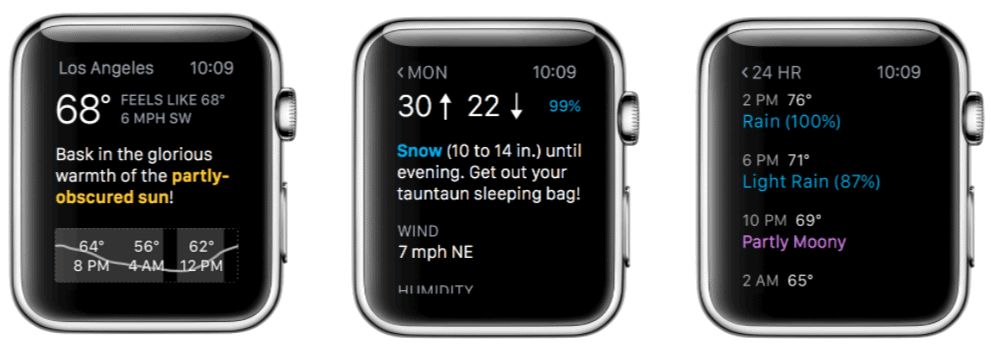
What we like:
- Lots of options
- Complications are detailed
What we don’t like:
- It’s not always easy to adjust and customize the complications in the Watch app on iPhone.
Download Carrot Weather
Spotify
Spotify’s Apple Watch complication came a bit late, but it’s fantastic news for Spotify users. The complication doesn’t provide anything new or innovative, but if you rely on Spotify, the convenience of being able to control your favorite streaming service from your wrist may be enough.
Spotify’s Apple Watch handling is great. If you have Spotify Premium, you can download playlists, albums, and podcasts right to your Watch and listen on the move.
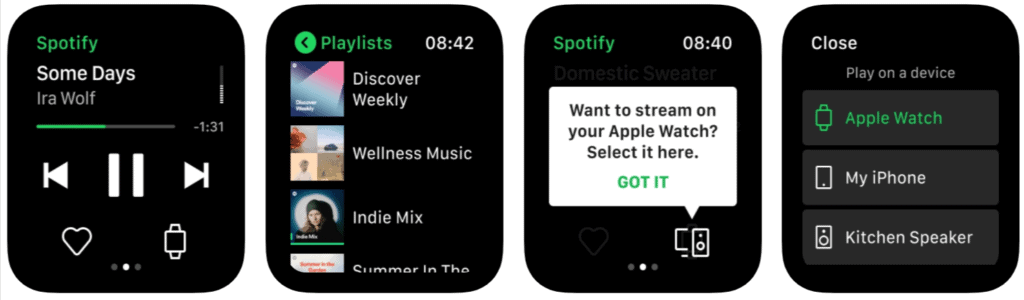
What we like:
- You can finally control Spotify from the Apple Watch
- You can download albums, playlists and albums on your watch
What we don’t like:
- Only works with watchOS 4.0 or later
- The complication is glitchy sometimes
Download Spotify for Apple Watch
Related: How to use Spotify on your Apple Watch
iTranslate
Going on a vacation to a country where you don’t speak the language? The iTranslate software for your Apple Watch is already fantastic, but the complication is even better. It detects the local language based on your location and translates useful words throughout the day such as “Hello,” “Enjoy your dinner,” and “Goodnight.” Best of all, you may get right to the dictation screen to submit your sentence to be translated by simply tapping the complication.
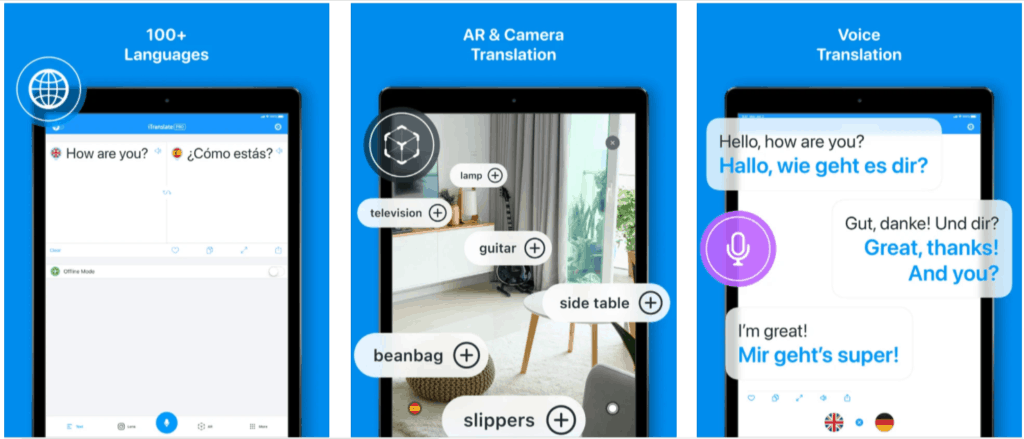
What we like:
- Very easy and intuitive to use
- Multiple ways to customize the complication
What we don’t like:
- The app that accompanies the complication is free to download but you need to pay $4.99 for the full experience.
Download iTranslate
Fantastical
Fantastical is not only a great calendar software for your iPhone, iPad, and Mac, but it also works with your Apple Watch. While the watch app provides a quick overview of everything on your calendar for the next few days and allows you to add new events with your voice, the Fantastical complication displays your current or next appointment together with either a time frame or a “UNTIL” indicator to let you know when your meeting will end. It also features Time Travel, which allows you to fast forward through the events of the day.
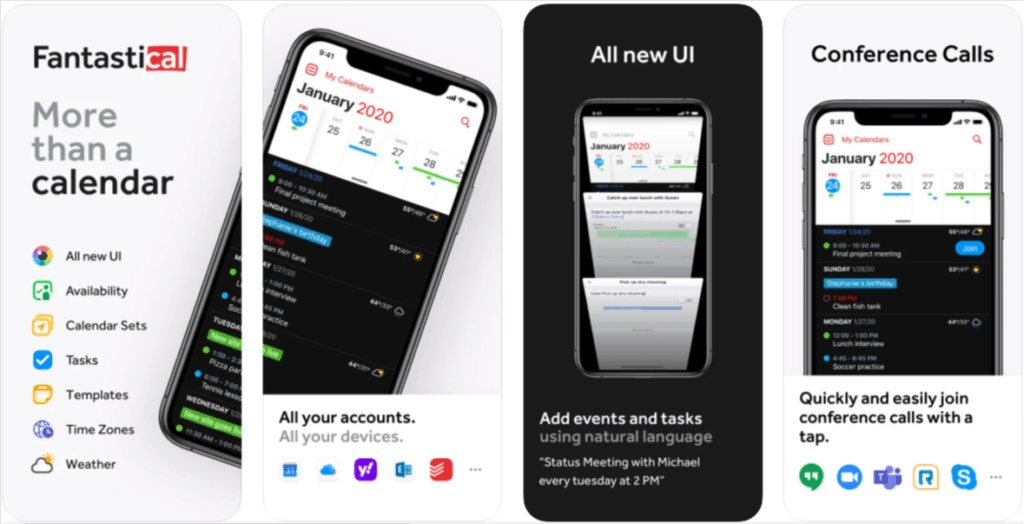
What we like:
- Multiple configuration options to suit various schedules
- Natural language parsing
What we don’t like:
- No easy way to end events early
Download Fantastical
Citymapper
Whether you’re a commuter or a traveler, you’re likely to enjoy the Apple Watch complications that come with Citymapper. The free app gets you from point A to point B, but the Apple Watch complication gives you information at a glance without having to pull out your iPhone.
The complication looks great regardless of the size utilized and operates across various watch face size spots.
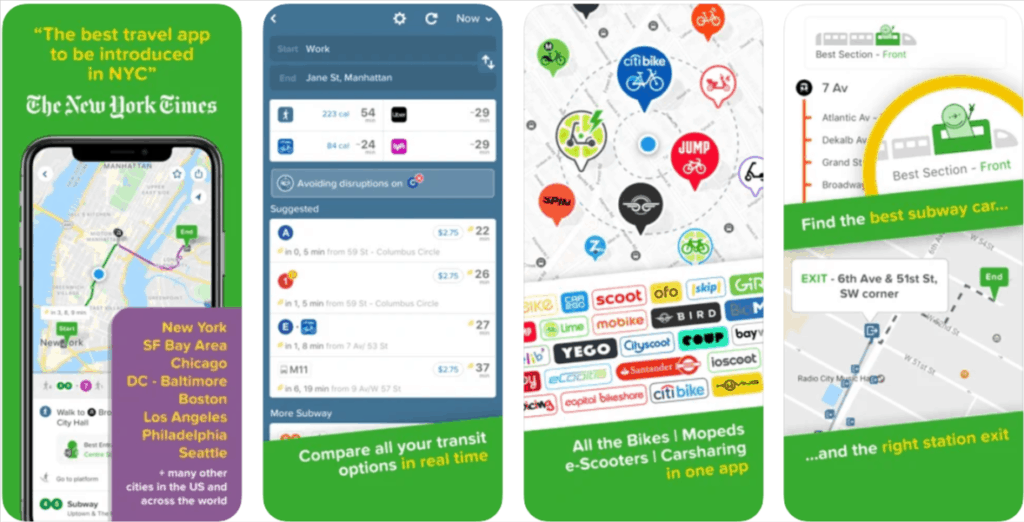
What we like:
- Simple but very efficient layout
- It covers dozens of cities across the world, from London to Venice and everything in between
What we don’t like:
- Directions are sometimes confusing
Download Citymapper
FITIV Pulse
FITIV Pulse GPS Cardio Tracker is a fantastic choice for people who want or need to measure their heart rate in greater detail than Apple Watch allows. Its complications show high and low heart rates, saving screen space even in the small complication size.
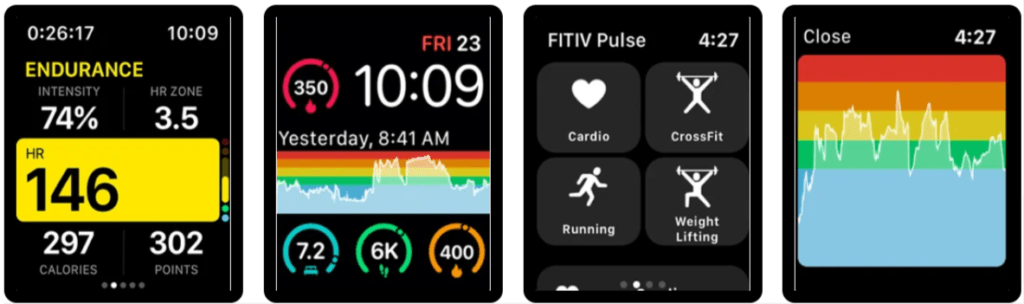
What we like:
- Looks great even in small size complications
- Offers a lot of data not available in Apple’s Health app
What we don’t like:
- There is no real-time heart rate info display
Download FITIV Pulse
