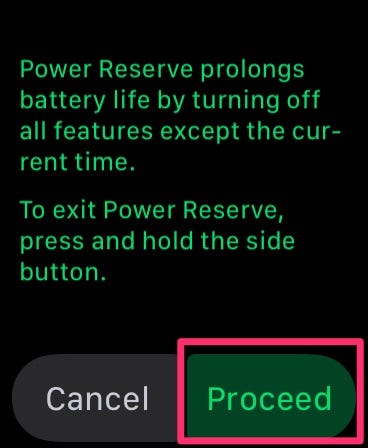If the battery of your Apple Watch is running low and you want to get the most out of it, you should know how to use the Apple Watch Power Reserve mode. However, it’s not that simple to switch off the low power mode after you’ve activated it.
Table of Contents
What Exactly Is the Apple Watch Power Reserve Mode?
Power Reserve Mode is a function that allows you to save battery life by deactivating most of the Apple Watch’s capabilities. You should only use it if your battery is running low and you won’t be able to recharge it soon, but you still need to know the time.
How to Disable Apple Watch Power Reserve
The only method to deactivate the Power Reserve mode is by restarting your Apple Watch.
To do so, press the Side button and hold for roughly 10 seconds, or until the watch restarts and the Apple logo appears.

Remember that if your battery is nearly empty, you may need to charge the Watch before restarting it.
Related: How to Check the Battery on Your Apple Watch
How to Enable Apple Watch Power Reserve
At around 10% charge, the Apple Watch will show an alert and ask if you wish to go into Power Reserve mode. Tap “Proceed” if you’d want to move ahead.
You can also manually activate the Power Reserve mode whenever you want following these steps:
1. Swiping up from the Watch’s bottom.
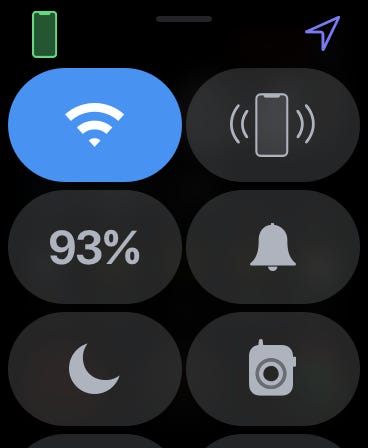
2. Tap the button with the battery percentage left.
3. Swipe right on the Power Reserve button on the battery screen.
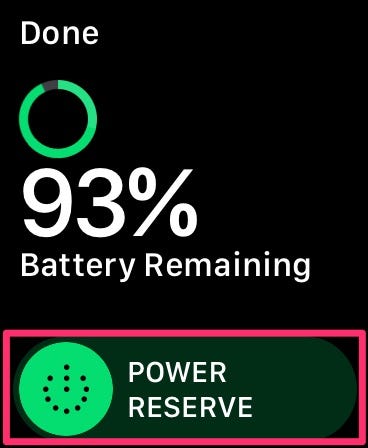
4. Tap “Proceed” to confirm you want to enter the Power Reserve Mode.