Replying to text messages directly on the Apple Watch is one of the most popular uses of the device. Along with the ability to create texts, there is also the ability to erase messages, which is useful for saving storage space.
Depending on the model, the Apple Watch has a storage capacity of up to 32 GB. You’re not going to fill all of it with texts, but Messages is one place where you can free up some space if the need arises. Given how time-consuming it is, you should consider deleting text messages as one of the numerous options for freeing up space on your device.
Table of Contents
How to Delete Messages on Apple Watch
Deleting all texts from the Apple Watch at once makes more sense and takes less time. Unfortunately, a complete Messages clean-up isn’t possible. You can, however, remove individual conversations.
Pro Tip: Backup your Apple Watch first.
Here’s how to do it.
1. Go to the app screen on the Apple Watch by pressing the Digital Crown.
2. Scroll down to the conversation you wish to delete and select Messages.
3. Swipe left to see your options.
4. Delete the conversation thread by tapping tap the red Trashcan icon on the right.
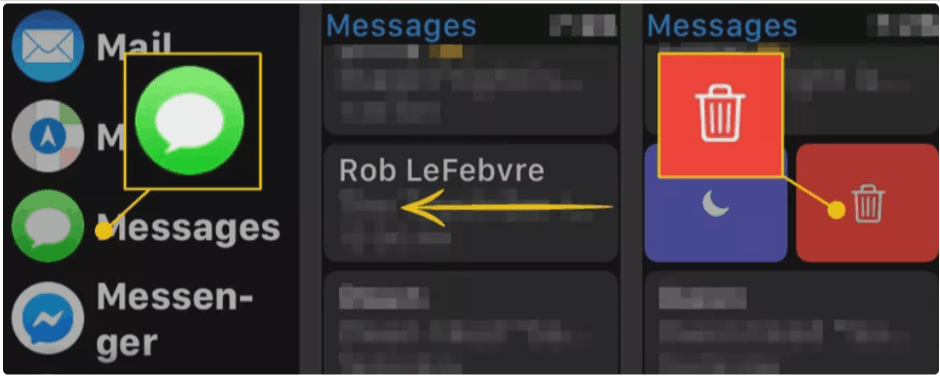
5. Repeat these instructions for each conversation you want to remove from your Apple Watch.
Drawbacks of deleting messages on the Apple Watch
Messages are not one of the apps that sync between the Apple Watch and iPhone. Conversations you delete from your Watch will remain on your iPhone, and threads you delete from your phone may remain on your Watch.
Related: Messages not syncing? Here’s how to fix it.
This means that, aside from some minor organizational improvements and additional storage space, removing messages from the Apple Watch provides little in the way of practical advantages. You’re probably better off decluttering your Music app, which tends to take up more space than the Messages application.
Learn: How to free up space on your Apple Watch
