An Apple Watch is a great way to stay connected even when you don’t have your phone near you. If you have one, you may have noticed various signs and symbols that appear and disappear from the face of the watch throughout the day. The red dot is one of the most common of them.
So, what exactly is the red dot on the Apple Watch? It’s basically a notification that informs you that you have unread notifications.
This means that if you haven’t read, reacted to, or ignored a notification on your Apple Watch, a red dot appears on the top of the watch display, above the 12-mark on the clock, to indicate that you have outstanding alerts that require your attention.
To remove the red dot from your Apple Watch, all you have to do is check your notifications.
Here’s how to do it.
1. Turn on your watch face and swipe down from the top of your screen to see the notifications you’ve received.

2. Tap each notification one at a time to read it. If you have a lot of alerts, you can swipe through them with the help of your Apple Watch’s digital crown.
3. To remove the notice, swipe left on your watch and then tap the X button. You may also erase it by scrolling down and using the “Dismiss” button at the bottom of the screen.
Related: How to Get, Turn off and Clear Notifications on Apple Watch
How to Remove the Red Dot from an Apple Watch for Good
If you want to get the red dot out of your way for good, there is a simple method to do it in watchOS 6. Here’s what to do.
On your iPhone, open the ‘Watch’ app and select ‘Notifications.’ Deactivate the toggle next to ‘Notifications Indicator.’
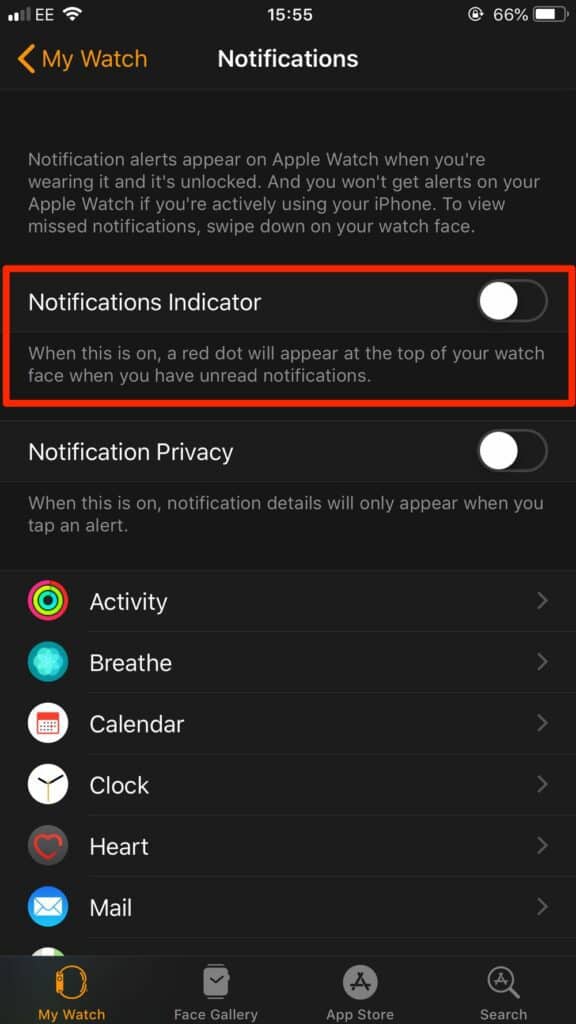
That’s it; when you have unread alerts, your Apple Watch will no longer display a red dot on the watch face. Don’t worry; if you later decide that the red dot is something you like, you can simply activate the ‘Notifications Indicator’ toggle to restore it.
