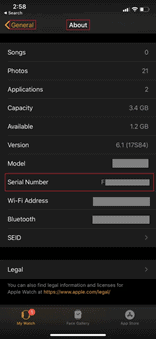You won’t need it every day, but knowing how to find the serial number of your Apple Watch is an essential thing to keep in the back of your mind. If something goes wrong with your device, it breaks, or it gets lost, a serial number is essential for any warranty or insurance issues that might arise.
You might like: Best Apple Watch Apps
There are two ways that you can find out the serial number for the Apple Watch.
- First, press the digital crown to get to the home screen, where you will see all your applications.

- Next, find the settings app and tap to open.

- You will need to scroll down to find the general tab. When you find it, tap to open it.
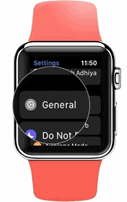
- Scroll down to find the about section.

- Look for a section called serial number, and you should find it listed at the top.
If you are not wearing your Apple watch now, you can find the information using just your iPhone.
- First, wake your iPhone and go to the home screen.
- Next, find the app labeled Apple Watch and tap to open.
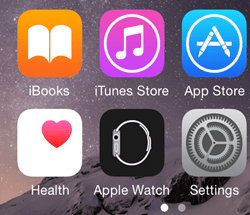
- Go to My Watch, which should be near the bottom of the screen. Then find the tab for General and tap to open.
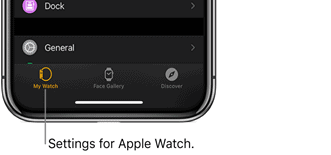
- Look for the tab About near the bottom. Your serial number will be displayed on the screen.