YouTube has grown tremendously in recent years and it’s pretty much an unavoidable platform if you’re online. Today, YouTube is the largest online video platform in the world, but for some reason, there is no official YouTube app for Windows available.
But the good news is that you can install multiple third-party apps that can help you enjoy all your favorite videos without actually having to visit youtube.com in your browser.
Let’s have a look at the best YouTube apps for Windows 10.
Table of Contents
1. myTube
One of the best YouTube apps for Windows for users who are very interested in the comments feature of the platform, myTube allows you to continue to play the video even when you scroll down the page to read the comments. The app is also updated frequently and is minimal, lightweight, and feature rich. The playback is not as cluttered as on YouTube’s official web interface and you can also use a feature called Rooms to watch YouTube videos with your friends. Other features that make myTube an excellent app include the ability to download YouTube videos to your local disk and separate the app’s history from the actual YouTube history.
Pros
- Media controls are very easy to use
- Supports compact overlay mode
- The app is unified across platforms
Cons
- Some users report issues with playback
Review Summary
Score 9.8/10
myTube gets excellent reviews from users, who are particularly content with the frequent updates and streamlined experience. The only downside is that YouTube sometimes doesn’t play nicely with third-party apps, so you may encounter some bugs.
Download myTube
2. Pro Tube
Another lightweight YouTube app for Windows 10, Pro Tube has a minimal and user-friendly interface so you can watch all your favorite videos without distractions. All you have to do is install the app, log in with your Google account and then start watching videos. Some of the features you can expect to find on Pro Tube include the ability to play 4K videos, get information about subscribers and number of views as well as support for live video streams.

Pros
- Very user friendly
- No unnecessary features
- Free to use
Cons
- Not many ways to customize it
Review Summary
ProTube receives overall good reviews from users and one of the benefits many of them mention is the fact that the app doesn’t have ads. On the downside, there are not many ways to customize the app.
Score 9.5/10
Download Pro Tube
Read also: How to Download Alexa app for Windows 10 PC
3. Awesome Tube
Another popular YouTube client that brings easy control to YouTube videos, Awesome Tube is a well-designed app that is free to use with ads. If you want to enjoy the app ad-free, you can pay a $1.99 monthly fee or $14.99 for a lifetime. Awesome Tube had a complete design overhaul in 2020, and it allows users to download and upload videos on YouTube straight from the app.
Pros
- Easy to use
- Videos continue to play while you browse
- Download and upload videos from the app
Cons
- The ads in the free version are quite intrusive
Review Summary
Score 9/10
Users who reviewed the app typically mention that Awesome Tube is easy to use and makes it possible to read and reply to comments while watching a video. The downside that some reviewers mention is that the app is sometimes buggy.
Download Awesome Tube
4. Perfect Tube
Perfect Tube is a free app that allows you not only to watch YouTube videos outside the official website, but also use gestures to control the playback and access trending videos lists. With this app, you can use the built-in mini player to keep the video playing while you continue to browse. You can also set the app as the default to open all YouTube links in.
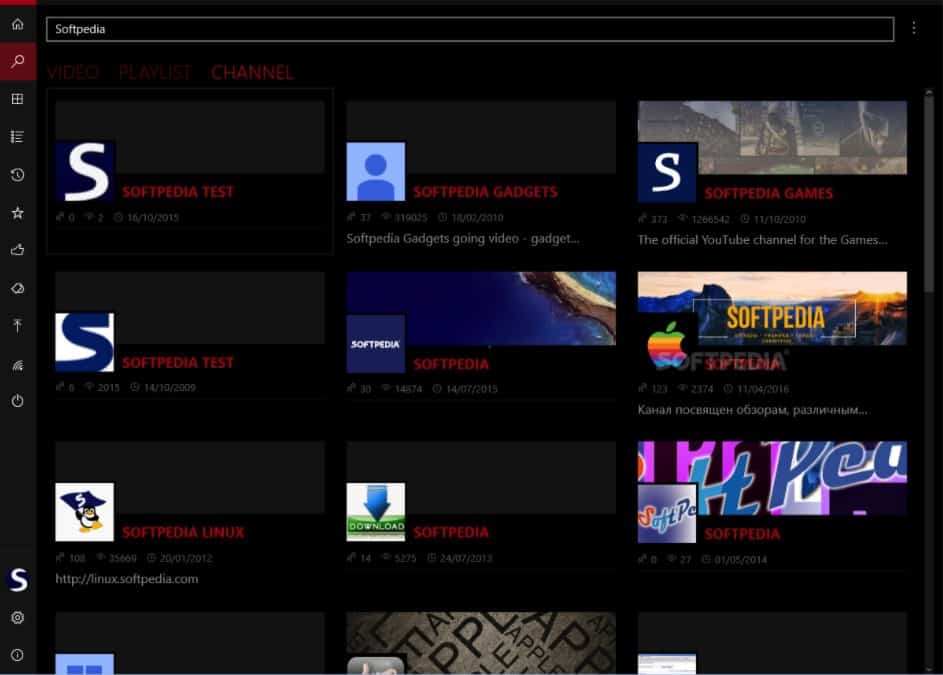
Pros
- Ability to switch between a range of video qualities
- You can browse featured, popular, and trendy videos
- Mini player to continue watching while browsing
Cons
- The app is sometimes buggy due to it being a third-party app for YouTube
Review Summary
Users typically mention that the app works fine most of the time, but there are some bugs sometimes mostly related to playback issues.
Score 8.8/10
Most reviewers mention that PerfectTube is a well-designed app that does a great job at streamlining the
Download Perfect Tube
5. Tubecast for YouTube
This is a paid YouTube app for Windows 10 but you can test it with a 7-day free trial. The app has lots of features and allows you to stream 4K videos that you can also download straight from the app if you want. Tubecast allows users to choose between a light and dark background. One of the features that aren’t available on many other apps is the ability to hide the comments section if you don’t want to use it.

Pros
- Ability to stream 4K videos
- Can download videos
- Light and dark backgrounds available
Cons
- There is no free version, only a 7-day trial
Review Summary
Reviewers like that you can use the app to watch YouTube videos on all devices. Many also appreciate that you can download videos and also pause the downloads. The only negative is that the app is a paid one and there is no free version available, not even with ads.
Score 8.6/10
Download Tubecast for YouTube
