You can turn subtitles on and off when watching content on Amazon Prime on your smart TV, computer, tablet, set top box, or console.
Keep in mind that unlike on Netflix, not all content on Amazon Prime has closed captions.
Related: What is Amazon Kids+? (Formerly Amazon FreeTime)
Here’s how to turn subtitles on and off if the content allows it.
- Select the Subtitles or Closed Caption “CC” icon from the playback menu during the playback of a title that supports that option.
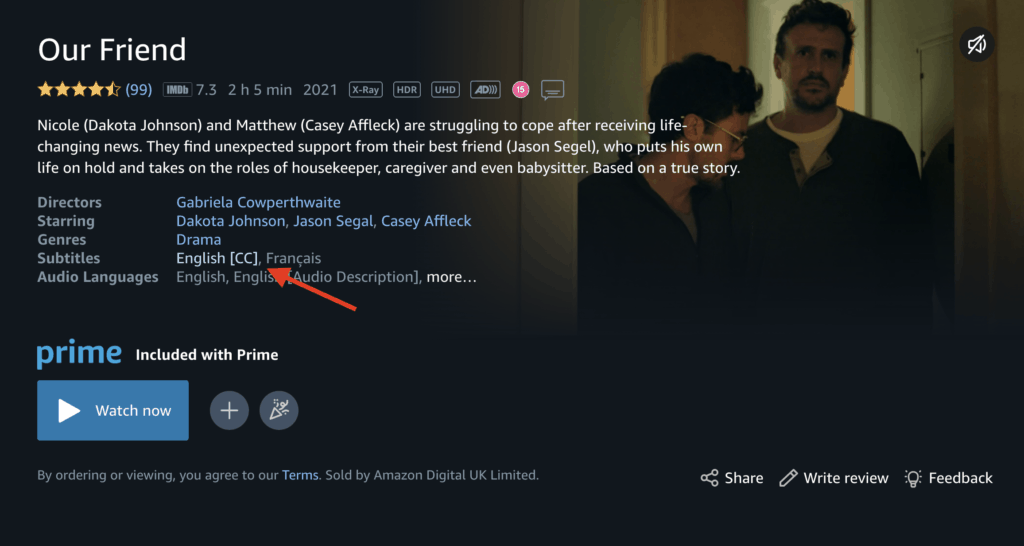
2. If your device supports it, you can also adjust the color and size of the text by using the same menu.
You can also select the subtitle track you want to use before playing the content. Simply click on “Subtitles” under the title of the movie or TV show to turn subtitles on or off before clicking “Play”.
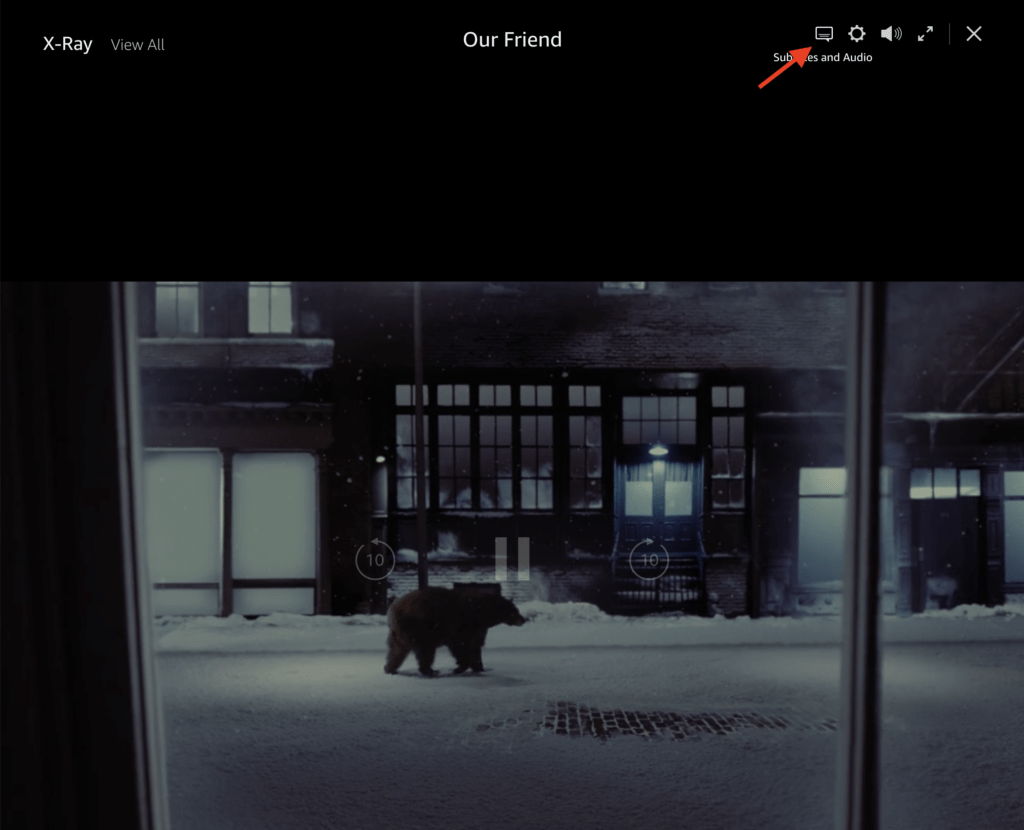
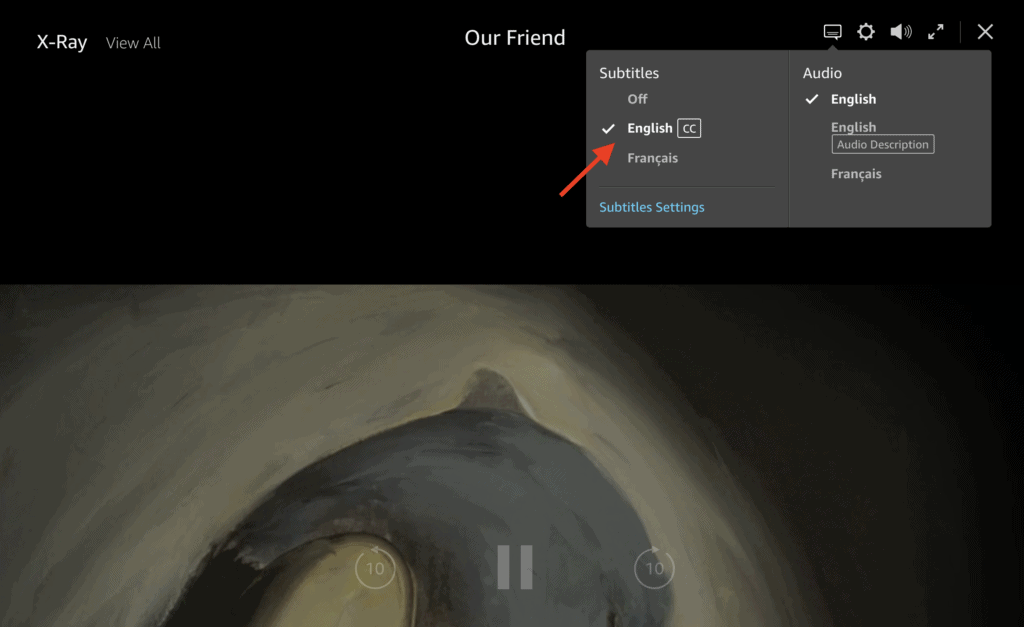
Most Amazon Prime content includes various options including subtitles, audio descriptions, or alternative tracks, but they are not the same on all devices.
