WhatsApp is one of the most popular messaging platforms out there, and it boasts no less than 2 billion users globally. While WhatsApp is available on every smartphone platform, an official WhatsApp app doesn’t exist for the Apple Watch.
The good news is that there is a workaround for this if you download WatchChat 2, a third-party app that allows you to use WhatsApp without any problems on the Apple Watch. You can also use the Apple Watch for some basic functionality, such as receiving notifications from What’s App.
Here’s how to get started with WhatsApp on Apple Watch.
Table of Contents
How to Receive WhatsApp notifications on your Apple Watch
The Apple Watch can receive WhatsApp notifications and respond to them. However, in order for notifications to be mirrored to your phone, you must first enable them.
Here’s how to do it.
1. Open the Watch app on your iPhone.
2. Select Notifications from the My Watch tab.
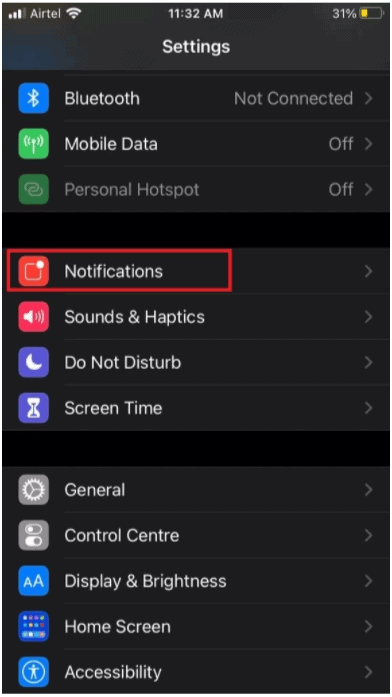
3. Scroll down to WhatsApp and turn the switch green.
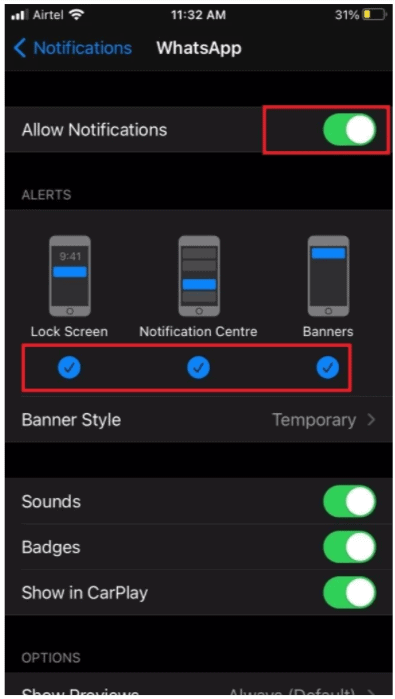
Can you send WhatsApp messages via your Apple Watch?
In a nutshell, yes and no. You won’t be able to start a new message, send a voice message, dictate a message, or type out entire responses.
However, you can respond to messages you receive by selecting from a range of preset options such as ‘Hello,’ ‘OK,’ or ‘On my way.’
You can also use speech recognition to record a personalized response and send it directly to the recipient.
Here’s how to reply to a WhatsApp message from your Watch.
- Navigate to the Apple Watch’s received WhatsApp message notification.
- Select “Reply.”
- Scroll down and select one of the customizable responses.
- If you want to record your own response, you can use the microphone to do so.
See also: How to get Snapchat notifications on the Apple Watch
Install a third-party app to use WhatsApp on your Apple Watch
As previously stated, there is no official WhatsApp app you can install on the Apple Watch. That doesn’t mean there aren’t third-party solutions available in the Apple Watch App Store.
While there are numerous options available, both free and paid, WatchChat 2 is the best out there, at least for the time being.
This app not only allows you to browse and send messages in all of your existing chats, as well as use dictation and Scribble, but it’s also quite simple to use.
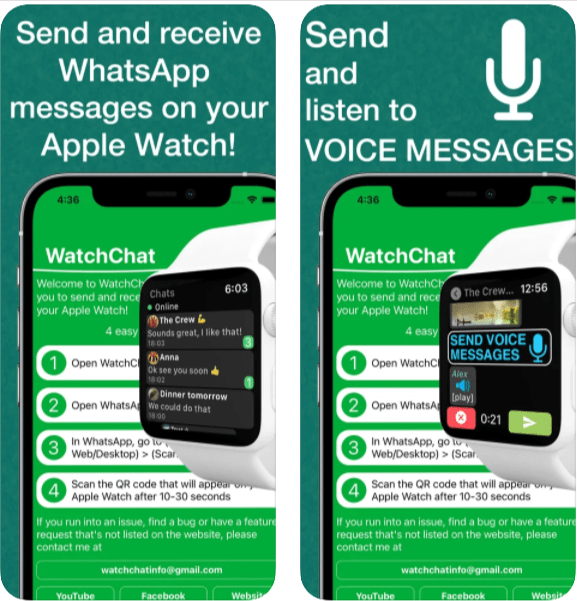
Here’s how to get started with WatchChat 2
1. Open the Watch app on your iPhone and tap on the App Store.
2. Type ‘WatchChat 2’ into the search box, then download the app to your Apple Watch.
3. After downloading, launch the app on your Apple Watch.
4. Next, open WhatsApp on your iPhone and navigate to Settings.
5. Go to “WhatsApp Web” and then tap “Scan QR code.”
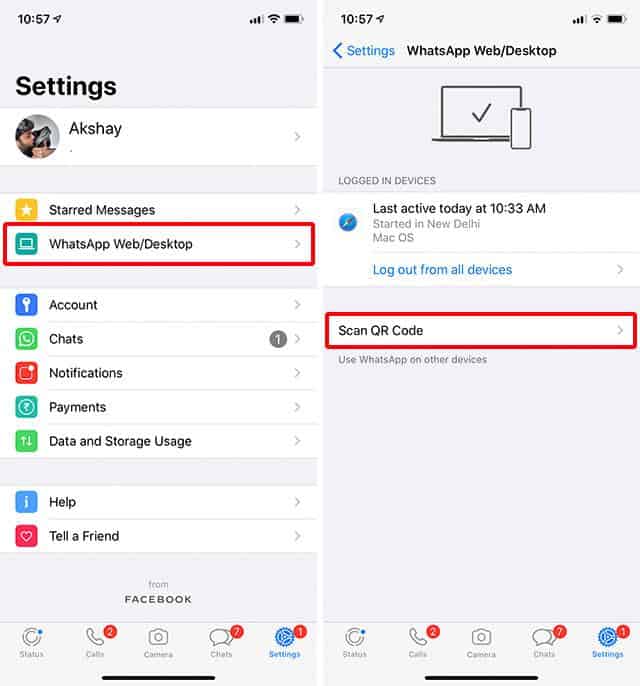
6. Scan the QR code displayed on your Apple Watch.
WatchChat 2 Pros and Cons
Pros
- Best way to use WhatsApp on an Apple Watch
- Well-designed app
- Easy to operate
Cons
- It may sometimes take a while to see your messages
- Support is not stellar
Download WatchChat 2
Further Reading:
