If you’re a Snapchat user and you’d like to get your Snapchat notifications on your Apple Watch, you may have already noticed that there’s no official app to do that.
However, the good news is that there’s still a way to get Snapchat notifications on the Apple Watch, even in the absence of an app.
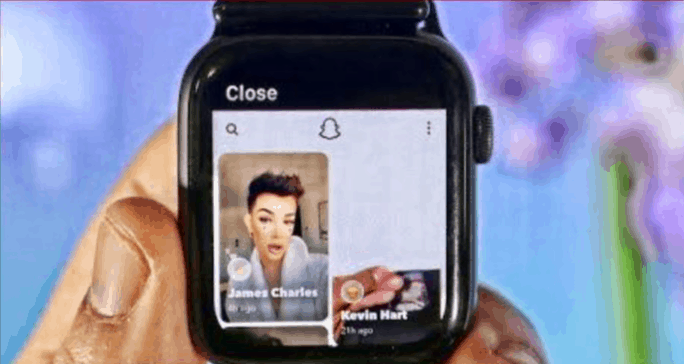
See also: How to Download and Install Apps on Your Apple Watch
Here’s how to do it.
- Make sure you have notifications enabled for Snapchat under iPhone Settings > Notifications > Snapchat. You may also need to enable “Sounds.”
- Open the Snapchat app, swipe down, select Settings, then Notifications, and make sure it’s switched on.
- In the Apple Watch app, click Settings > Notifications > “Mirror iPhone alerts from:”. Here you’ll see a list of all the apps that have notifications enabled. Enabling this option means that any app that supports notifications will be mirrored, including Snapchat.
For more info on how to get Snapchat on your Apple Watch see this thread over at Reddit.
