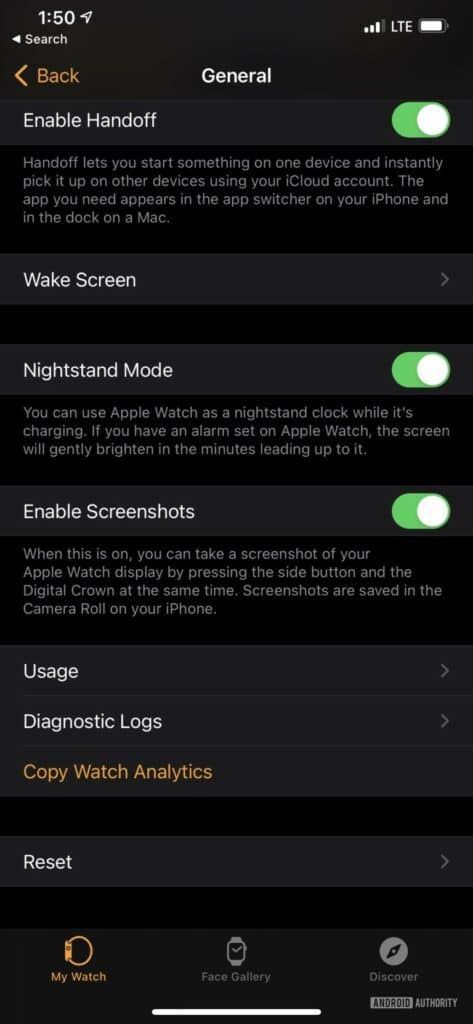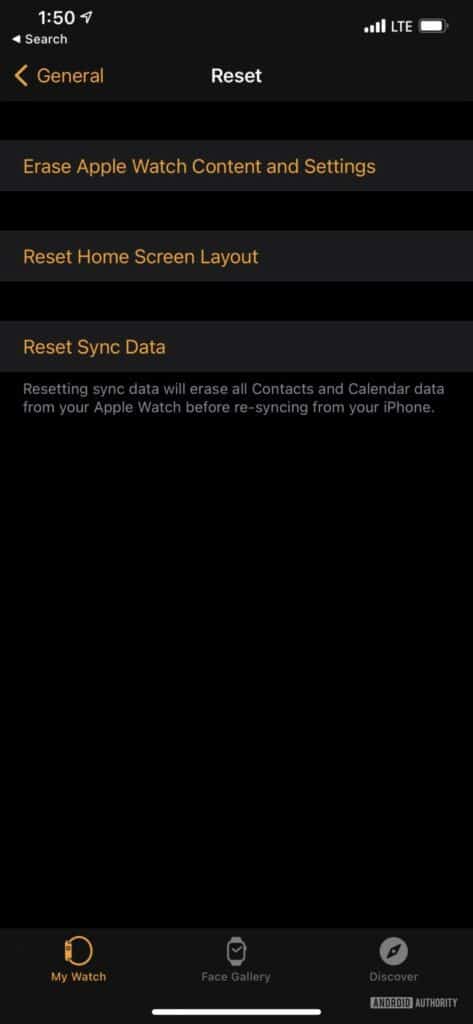You might not remember your Apple Watch passcode if you haven’t worn your wrist gadget in a while. The good news is that it’s not the end of the world if you forget your Apple Watch passcode. You can easily fix the problem as long as your watch is still synced with your iPhone and it turns on.
Unfortunately, in order to set a new password, you’ll have to factory reset your Apple Watch. On the plus side, you’ll be able to restore your watch from a backup, ensuring that no data is lost.
Learn: How to backup your Apple Watch.
Make sure both your iPhone and Apple Watch are fully charged before beginning and keep your Apple Watch on its charger throughout.
To reset your Apple Watch, you’ll need to know your Apple ID password. If you don’t remember your Apple ID, now is a good moment to reset it.
Table of Contents
How to reset the Apple Watch
As mentioned above, you’ll have to totally reset the watch if you don’t know the passcode. You can do this in one of two ways: with your charger or with your iPhone.
With your charger
1. Make sure your watch is on its charger.
2. Hold down the side button until the message “Power Off” shows on the screen.
3. Firmly press the “Power Off” button.

4. Select “Erase all contents and settings” from the menu.
5. Reset your watch as a new one once the process is completed.
With your phone
1. Open the Apple Watch app on your iPhone while the Apple Watch is nearby.
2. Select “General,” then “Reset.”
3. Confirm that you wish to “Erase Apple Watch Content and Settings” by tapping it.
4. Reset your watch as new once the process is completed.
Related: How to unpair your Apple Watch from your iPhone
How to change your Apple Watch passcode when you know the current one
You can change your current passcode without having to reset your watch if you remember it.
1. Press the digital crown on the Apple Watch to bring up the app list, then tap “Settings.” (In Grid View, tap the gear-shaped icon instead.)
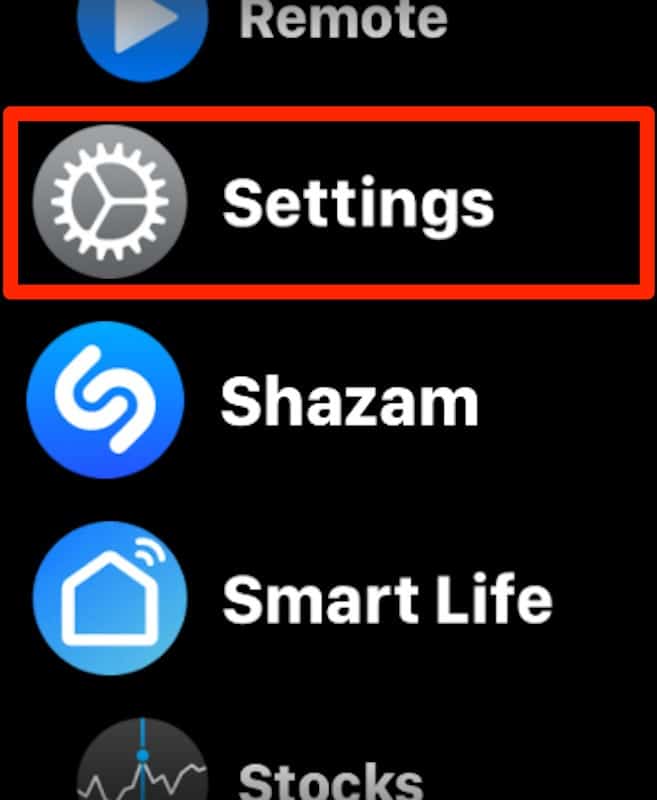
2. Select “Passcode”.
3. Select “Change Passcode”.
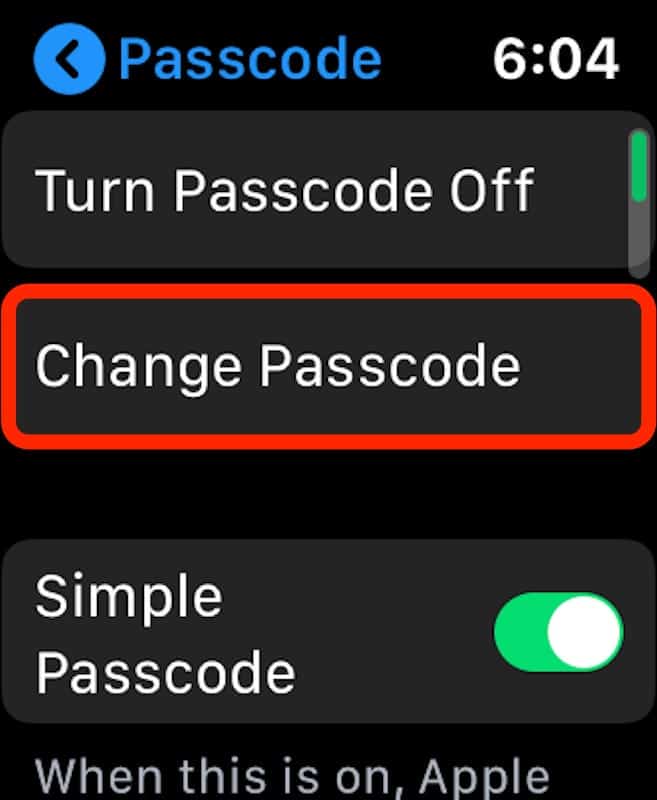
4. Enter your current passcode, then the new passcode you’d like to use. To confirm it, you’ll have to enter it twice.