The Apple Watch does an excellent job at keeping you fit or helping you get your health back on track. However, many users have issues with tracking certain workouts, such as walking or cycling. He watches sometimes only credits a couple of minutes of exercising or estimates the calories wrong.
If you notice that your workouts don’t work as they should, you shouldn’t worry as there’s a quick fix for that. By calibrating your Apple Watch, you can track your exercise and movement accurately again.
Related: How to Fix an Apple Watch That Won’t Turn On Or Respond
Here’s how to calibrate your Apple Watch
First, you need to make sure your watch can get all the information it needs. To do that, check the following settings on your iPhone.
- Open the settings app on your iPhone.
- Tap “Privacy” and go to “Location Services”.
- Check to see that “Location Services” is turned on. If it’s not, turn it on.
- Scroll down to “System Services”.
- Check to see if “Motion Calibration & Distance” is turned on.
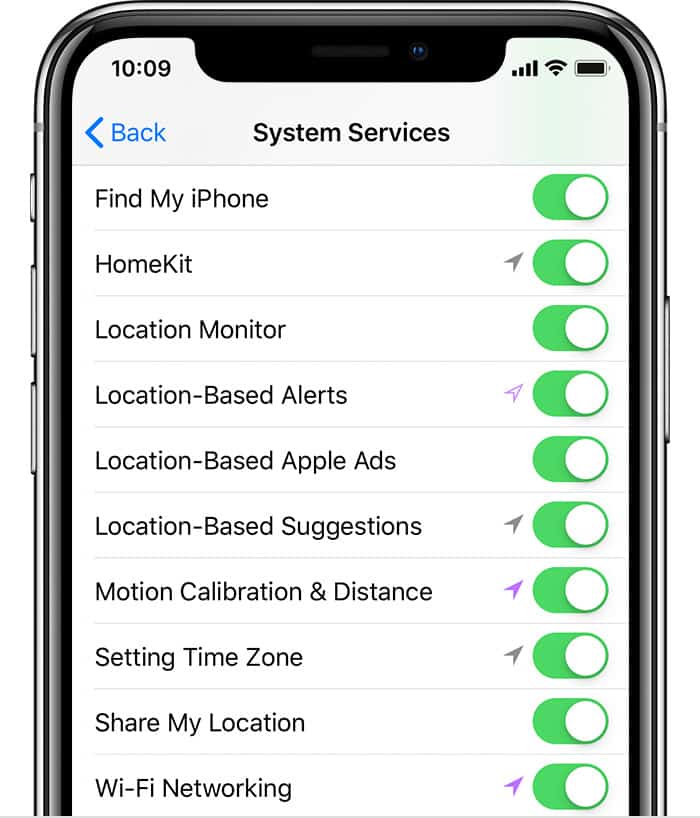
Once you’ve made these checks, here’s how to calibrate your Apple Watch.
- Go to an open outdoor area with good GPS reception while wearing your Apple Watch.
- For Apple Watch Series 2 or later, you don’t need to bring your iPhone for GPS. If you have the Apple Watch Series 1, you’ll also need your iPhone.
- Open the Workout app on your Apple Watch and tap Outdoor Run or Outdoor Walk.
- Run or walk at your normal pace for approximately 20 minutes.

The watch will calibrate the accelerometer when you run or walk outside following these steps. If you don’t have time to finish the workout, don’t worry. You can complete the 20 minutes over multiple sessions.
Reference: Calibrating your Apple Watch for improved Workout and Activity accuracy (Apple.com)
