The Apple Watch has gotten a lot of accolades for being a wonderful running buddy and for diving in the pool, but it also has integrated GPS, which means that can track your outdoor rides. It’s also a great companion for indoor riding workouts.
You can use Apple’s Workout app to keep track of your rides, or you can browse the App Store for a dedicated app that will likely do a better job. Third-party cycling apps are ideal if you want to have access to more detailed cycling information together with multiple training plans.
To help you choose the best companion for your rides, we put together a list of the best cycling apps for your Apple Watch.
Table of Contents
1. Strava
Type: Outdoor / Indoor
Price: Free, in-app purchases available
 One of the most popular running and cycling apps out there, Strava is often the first app anyone interested in tracking their fitness progress installs on their phone.
One of the most popular running and cycling apps out there, Strava is often the first app anyone interested in tracking their fitness progress installs on their phone.
Strava has a sizable cycling community, so this is the app to use if you want to interact with other cyclists. With Strava, you can compete with your friends or other cyclists across the world. There’s also a section named Segment Data in the app, which allows you to track your progress in comparison to other riders on the same route.

What we like:
- You can sync workout data via Bluetooth
- In-depth fitness analysis
- Audio cues to keep you updated on your progress as you cycle
What we don’t like:
- Limited functionality in the free version
- It takes a while to sync data with the phone
Download Strava for Apple Watch
Related: Best Running Apps for the Apple Watch
2. Komoot
Type: Outdoor
Price: Free, in-app purchases
 Komoot has long been a favorite fitness app of runners, bikers, and other outdoor sports fans due to its simplicity and variety of features. It keeps track of your duration, distance, pace, speed, route, and other data.
Komoot has long been a favorite fitness app of runners, bikers, and other outdoor sports fans due to its simplicity and variety of features. It keeps track of your duration, distance, pace, speed, route, and other data.
With this app installed on your Apple Watch, you can track your ride using GPS, get audio feedback for every mile. When looking for routes, you can see which of them are available for mountain vs. road bikes and you can also download them for offline use.
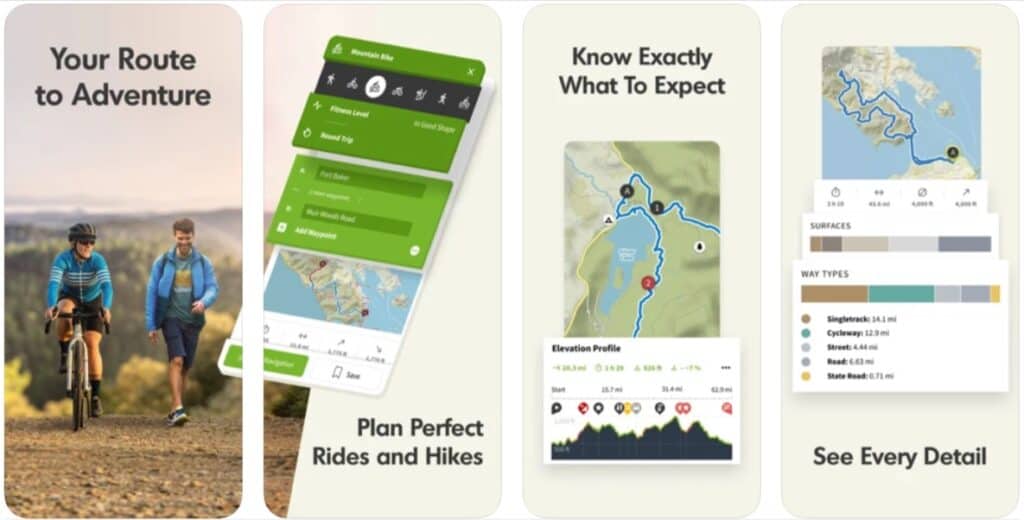
What we like:
- You can see your map as you ride
- Active community
- Uncluttered, easy to use interface
What we don’t like:
- Many features are only available in the premium version
Download Komoot for Apple Watch
3. Cyclemeter
Type: Outdoor
Price: Free, in-app purchases available
![]() Cyclemeter, unlike other fitness applications, goes above and above when it comes to analyzing workout data. In fact, it performs just as well as Garmin’s computers, which are designed specifically for cycling analysis.
Cyclemeter, unlike other fitness applications, goes above and above when it comes to analyzing workout data. In fact, it performs just as well as Garmin’s computers, which are designed specifically for cycling analysis.
Once you’ve entered your information into the app, the next training session will include your fitness data. You can easily see all the data you’re interested in via graphs, statistics, summaries, and maps.
You also don’t have to be concerned about data encryption. Only its users have access to this app, which is private and secure.
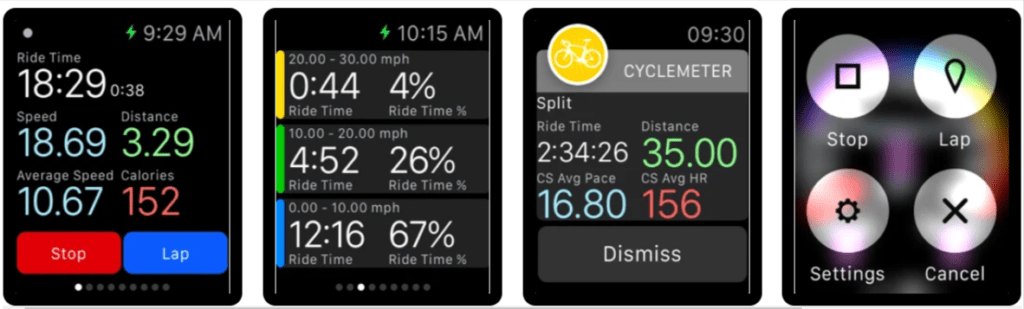
What we like:
- Sleek design
- Secure and private
- In-depth data and rich features
What we don’t like:
- Could be too complicated for the average user
Download Cyclemeter for Apple Watch
4. iBiker Cycling & Heart Trainer
Type: Indoor
Price: Free, in-app purchases available
 The iBiker app is a great iBiking software for cyclists on iPhone and iPad since it offers a wide range of tracking options with full GPS integration.
The iBiker app is a great iBiking software for cyclists on iPhone and iPad since it offers a wide range of tracking options with full GPS integration.
This app will track your routes and rides, allowing you to keep track of your indoor and outdoor cycling and training by distance, route, pace, and time. The iBiking app is a terrific exercise planner and route tracker, whether you prefer mountain bikes or road cycling.

What we like:
- Wide range of features
- Excellent visual feedback
- GPS integration
What we don’t like:
- Some functions are overly complicated
Download iBiker Cycling & Heart Trainer for Apple Watch
