The Apple Watch is an extraordinary gadget. But to unlock its full potential, it needs to be connected to the internet. Below are detailed instructions for you to follow so you can do just that.
1. The first thing you need to do on your Apple Watch is to open up the settings app.

2. Next, you must find and tap on the Wi-Fi button to enable it. After the tab becomes green, your watch will search for any available networks automatically.

3. Choose the network you want to join from the list of available networks. Tap on that network. Please be advised that for the Apple Watch 5, SE, or any previous generations, you can only connect to 2.4 GHz Wi-Fi networks. For watch series 6, you can connect to both 5 GHz or 2.4 GHz Wi-Fi networks
Related: How to use an Apple Watch without an iPhone
4. If the connection is a private one, you are going to be asked for a password. Type in the password either on the Apple watch keyboard or by using the scribble app. If it is an open network and does not have a password, you can go directly to step number five.
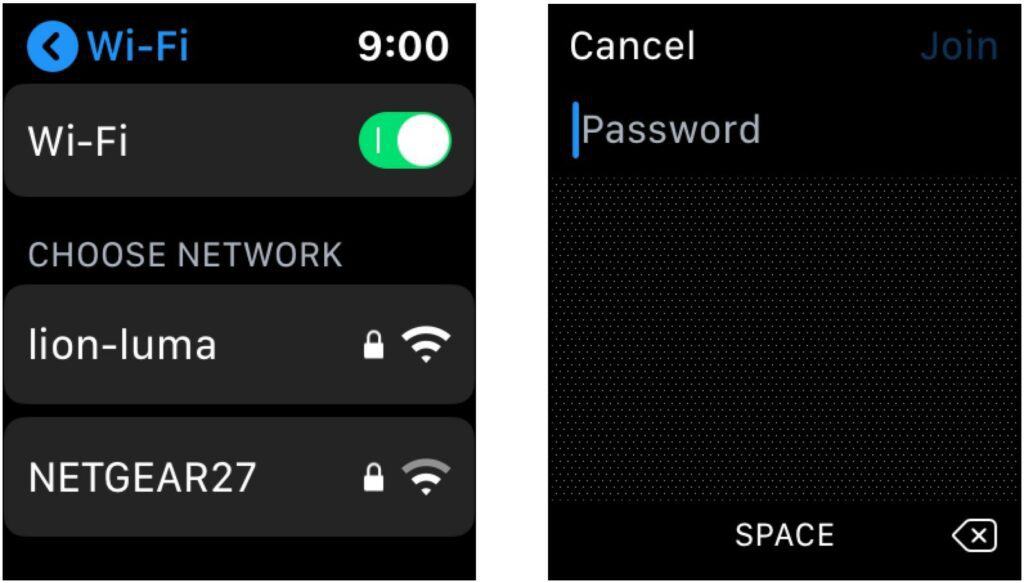
5. After you have put in the password, tap join. You are now free to start using the Wi-Fi connection on your Apple Watch!
