Apple watches are great for listening to music, whether you are working out, sitting at home, or riding on the train. Here are the steps to follow so you can listen to your music or podcasts anywhere on the go.
- If you’ve already paired your Bluetooth headphones to your iPhone, then they will already be paired with your Apple Watch. All you need to do is press play!
If that is not the case, please use the following steps:
- The first thing you need to do is put your Bluetooth headset, headphones, or earphones in pairing mode. There are many ways to do this, depending on which brand or model you own. But for most of them, including AirPods, you are required to hold down the power button for five to twelve seconds until the front of the case starts to flash. If this does not work for your headset, please refer to the instruction manual of your Bluetooth device for details.
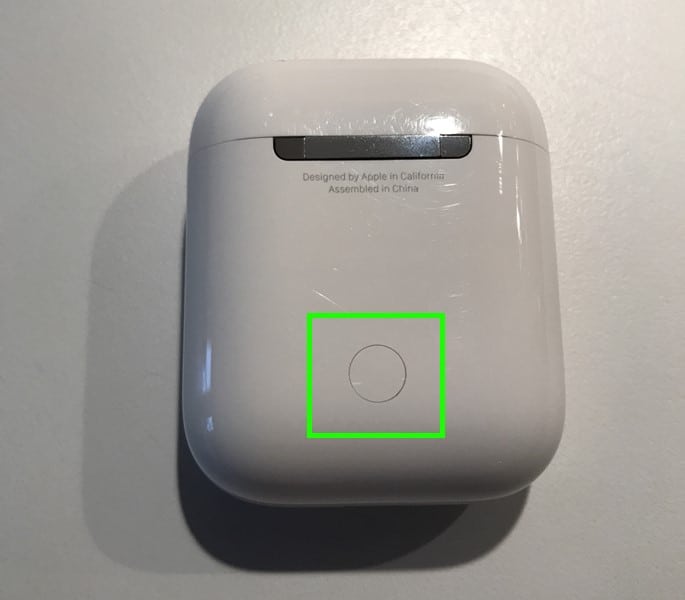
Related: How to connect your Apple Watch to Wi-Fi
3. After that, open the Settings app on your watch.

4. Tap the line on the settings page that says Bluetooth. Please turn on the Bluetooth setting if it is not on already.

5. You will see a list of Bluetooth devices. Tap on the name of your headset when it shows up. If you still cannot see your device, please double-check to make sure your headset is in pairing mode.

6. Give your headphones a few seconds to connect, and they should be ready to go!
