The Apple Watch has multiple ways to communicate, and you can create a text-to-voice message, reply to a message, and share your location without actually needing a keyboard.
Even though this works quite well, there are some situations where it’s not always the best method to write a text message. For example, you may be in public, or you may have a speech impediment.
The good news is that you can get a keyboard on your Apple Watch via third-party applications.
So how to get the keyboard on your Apple Watch? All you have to do is install one of the best Apple Watch keyboard apps listed below so you can start enjoying a practical keyboard that makes it so much easier to communicate with your friends and family without even touching your iPhone.
Let’s have a look at the best Apple Watch keyboard apps available out there.
Table of Contents
1. FlickType Watch Keyboard
Price: Free, offers in-app purchases
One of the best apps that can offer you a full keyboard typing experience on your Apple Watch is the FlickType Watch Keyboard. This app makes it super easy to tap out messages very fast because it uses a QWERTY layout. The flow from typing to sending the message is extremely intuitive, and the app works smoothly and seamlessly.
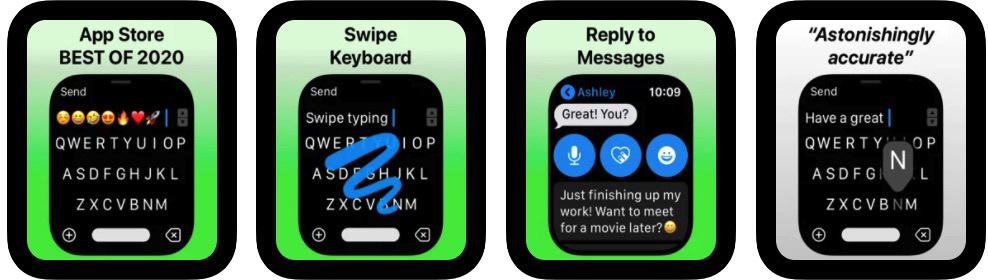
The only downside of the FlickType Watch Keyboard is that there are no numbers or punctuation marks available, so you’ll only be able to type letters. However, you can use it in combination with the built-in Scribble feature of the watchOS so you can quickly draw a number instead of typing it.
Pros
- AutoCorrect included in the free version
- Swipe function for even faster typing
- Highly accessible thanks to high contrast colors and large keys
Cons
• Some users report glitches in the app
Review Summary
Score: 9.8/10
Most of the reviews for FlickType Watch Keyboard are positive, with users loving how easy it makes to send a message straight from your wrist. Some of the negative reviews typically referred to some glitches encountered in the app.
Download FlickType Watch Keyboard
2. Shift Keyboard
Price: $2.99
This app puts a real keyboard on your Apple Watch screen and allows you to choose between Full and Precise options. The Precise option has letters, special characters, and numbers in a large size so you can easily type a message on your watch. On the other hand, the Full keyboard looks exactly like the one on iOS, but it mostly works with suggestions and predictions to help you type a message quickly since the Apple Watch screen is so tiny. Shift Keyboard has other features to enhance your typing experience, including emojis, autocorrect and swipe to type.
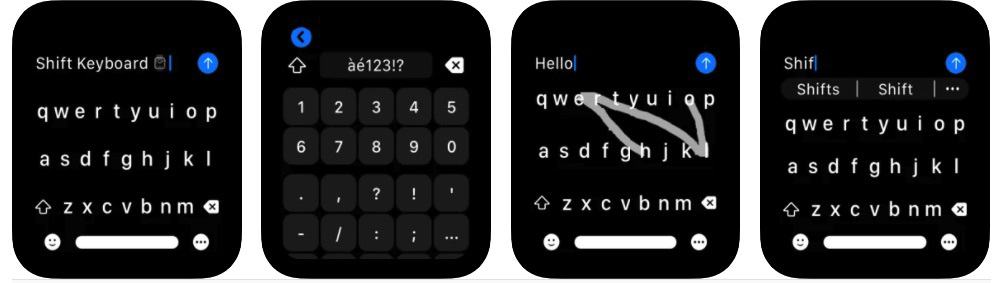
Pros
- Put a full QWERTY keyboard on the screen of your Apple Watch
- Haptic feedback, so you know when you’ve entered a character
- Precise layout for fast typing
Cons
• Some of the users find it difficult to use
Review Summary
Score: 9.6/10
Shift Keyboard receives mostly positive reviews from users who love the functionality of the app. However, some of them mention that it takes a while totype a message.
Download Shift Keyboard
Read also: How to Backup your Apple Watch
3. Modality Type
Price: .99 cents
If you think that a QWERTY keyboard is too difficult to use on a smartwatch screen, you are likely to enjoy the system offered by Modality Type. Instead of using a regular keyboard, this app has a block system in place. You’ll see four blocks on the right side of the screen and the letters are grouped into those blocks by shape. This is a very different type of predictive text, but once you get the hang of it, it’s actually quite easy to use. You can send the messages you type to any of the contacts in your list.

Pros
- A different way of typing on the Apple Watch
- Some users say it’s so much easier than using a QWERTY keyboard
- Predictive text works very well
Cons
- It takes a while to get used to
Review Summary
Score: 9.4/10
While Modality Type might not be for everyone since there’s a bit of a learning curve involved, the general feedback is positive. Some users are turned off by the novelty of the app, but there aren’t any major downsides to this app.
Download Modality Type
4. WatchKey: Keyboard for Watch
Price: Free, offers in-app purchases
This app provides users with multiple types of keyboards for their Apple Watch all in one place. With WatchKey, you can send your text message accurately straight from your wrist. You can choose from various types of fonts and the interface is very user-friendly, so the app doesn’t have a steep learning curve. There are some reports of WatchKey not working with older versions of Apple Watches, but overall, it’s a decent app that does what is said on the tin.

Pros
- Choice of keyboards and fonts to suit your style
- Intuitive and easy to use
- Shortcut support for quick access
Cons
- The T9 keyboard is only available in the paid version of the app
- Reports of some glitches when typing and sending messages
Review Summary
Score: 9.3/10
Users are generally content with the wayWatchKey: Keyboard for Watch works and the ease of use gets lots of mentions. However, some reviewers note that the app is quite glitchy sometimes.
Download WatchKey: Keyboard for Watch
5. Textify Keyboard for Apple Watch
Price: $1.99
Textify Keyboard makes it easy to type your messages straight from the Apple Watch. It has multiple features that make the experience an intuitive one, including swipe to type, autocorrect, and haptic feedback when moving from one key to another. You can also add emojis to your messages and send them to anyone in your contact list with just one tap.
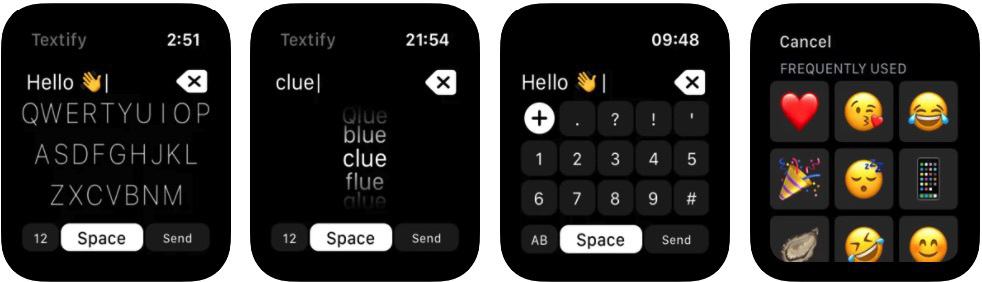
Pros
- Easy to use
- Includes emojis and numbers
- Precise autocorrect
Cons
- Doesn’t work to reply to messages
Review Summary
Score: 8.9/10
Textify Keyboard receives good reviews from users who want an intuitive keyboard for their Apple watch. However, there are multiple reports of the app being glitchy. One of its main downsides is that it only works to send messages and you can’t use it to reply to any of the messages you’re receiving.
Download Textify Keyboard for Apple Watch
