Just because your phone already comes with a software keyboard, it doesn’t mean that you have to actually use it. There are so many better iPhone and Android keyboards out there, and many of them feature robust features such as custom images and themes while also allowing you to type more accurately or faster.
So if you want to make the jump and install a new keyboard for your phone, you should look into various features to make sure it has all you need. Since third party keyboard apps are all about customization, look for one that has lots of design options, as well as easy access to emoji, stickers, GIFs while also making sure that the new keyboard is safe from a privacy point of view.
Finally, you should also consider cost, because some of the keyboard acts out there are free, but others offer in-app purchases for various tools and premium themes.
Here is a list of the best keyboard apps to consider for your iPhone , iPad or Android phone.
Table of Contents
1. SwiftKey Keyboard
Price: Free, in-app purchases available
Compatible Devices: iPhone, iPad and Android
SwiftKey Keyboard is an app that has been around for quite a while, and many users install it on every new smartphone. What makes the app stand out from the crowd is the highly efficient autocorrect feature powered by artificial intelligence. The app continuously improves its predictions as it learns from your typing predictions. You can use this app to type faster by swiping instead of tapping the keys.

Pros
- Polished UI
- Supports multiple keyboards and languages
- Learns from your social media
Cons
- It takes a while to get used to
Review Summary
Score: 9.8/10
Users typically mention that the app has been working great for years, but there are also some negative reviews pointing out that predictions are not always accurate.
2. Grammarly
Price: Free, premium plan available from $29.99 per month
Available on: iPhone, iPad and Android
Powered by one of the best online writing assistants out there, the Grammarly keyboard is free to use for both iOS and Android. This is a keyboard that goes beyond a simple spell check and it can offer you advice on context, punctuations, and can highlight misused words. Grammarly also offers synonyms to help you use a more varied vocabulary and it also allows you to add words and build your own dictionary.
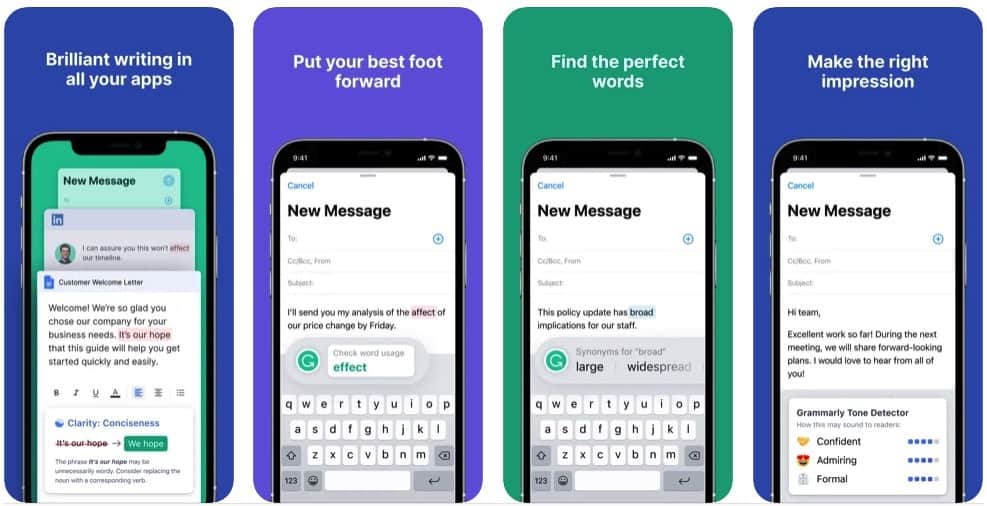
Pros
- Real-time grammar correcting
- Highly accurate
- Easy to customize
Cons
- Users report lags
- Mobile version is not as good as the desktop one
Review Summary
Score: 9.5/10
Most of the reviews for the Grammarly app are positive, with users loving how accurate the spellcheck is. However, some users are discontent with the fact that the app requires full access to the phone and that it sometimes lags.
Read also: Best Emoji Apps for Android and iPhone
3. Gboard
Price: Free
Available on: iPhone, iPad and Android
This keyboard developed by Google uses machine learning for great predictions, a dictionary tied to your Google account so it follows you on any device, and easy access to GIFs and various sticker packs. This app is completely free to use and doesn’t offer any in-app purchases — all the content is available for free.
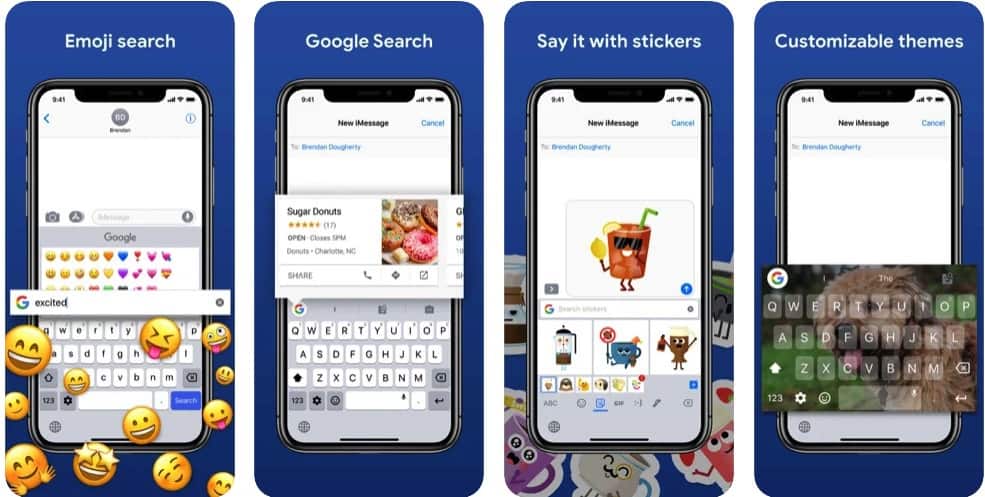
Pros
- No features hidden behind paywalls
- Type faster by swiping instead of tapping
- Emoji search
Cons
- Themes aren’t as diverse as on other keyboard apps
Review Summary
Score: 9.3/10
Overall, Gboard receives great reviews from users, but some of the reviewers mention that it takes a while to get used to the app.
4. Chrooma
Price: Free, premium version $9.99 (one time purchase)
Available on: Android
This is one of the best keyboard apps for those who get bored quickly with the look of their phone’s keyboard. With Chrooma, the colors of the keyboard change according to the app you’re using — green for Spotify, blue for Twitter and so on. The app has lots of other useful functions as well, with the ability to swipe further left to delete words or even entire sentences being a great one.
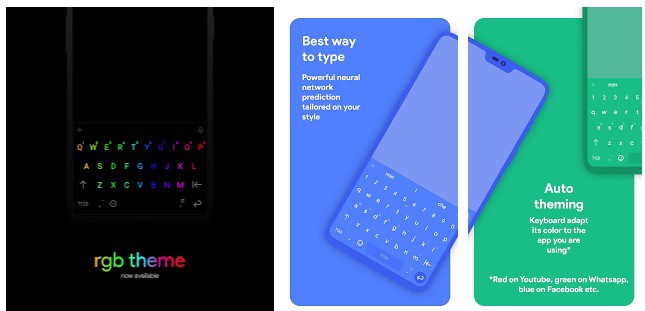
Pros
- Great for those looking for an RGB keyboard for their phone
- Powered by AI for precise predictions
- Adaptive themes
Cons
- Multiple bugs reported by users
Review Summary
Score: 9.1/10
Positive reviews typically mention the beautiful design of the app and the ease of use. On the downside, there are quite a few bugs reported by users when using the keyboard.
Download Chrooma on Android
5. Fleksy
Price: Free, in-app purchases available
Available on: iPhone, iPad and Android
This is an app that offers users more than 55 themes so they can find a way of writing that suits their style best. Most of the functions and themes of the app are free to use, but some are paid. Fleksy supports more than 40 languages and comes with a very handy built-in GIF search engine. The downside of this app is that it doesn’t have predictive text.
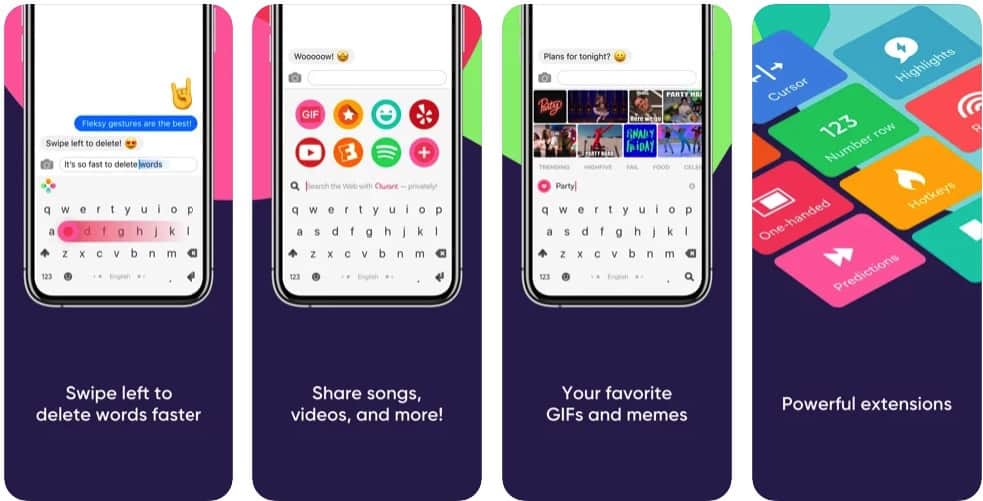
Pros
- Incredibly good looking keyboard app
- Built-in GIF keyboard
- Highly customizable
Cons
- No predictive text
- No gesture typing
Review Summary
Score: 8.8/10
Users love the look of the Fleksy app and the built-in GIF search gets lots of praise. Some of the cons mentioned by users include the high number of for-pay upgrades and the lack of predictive text.
