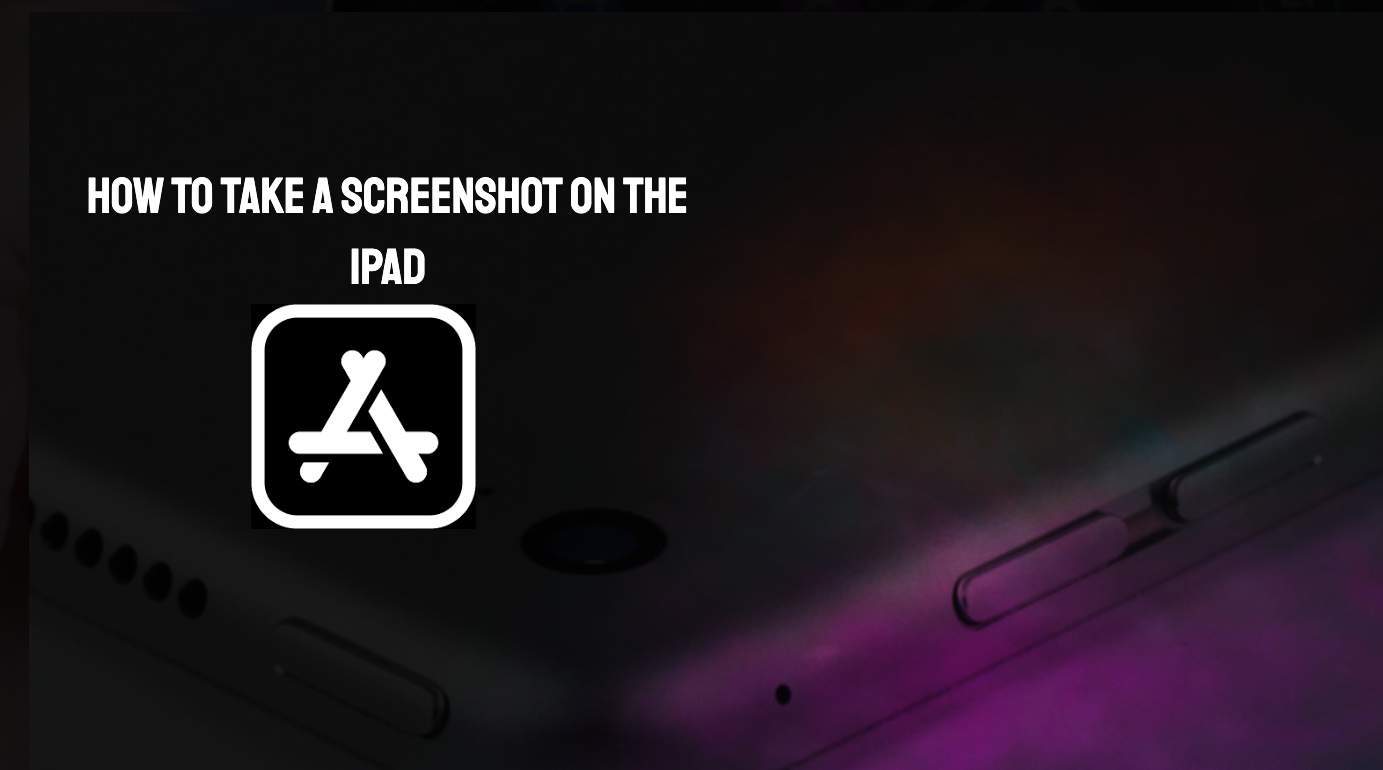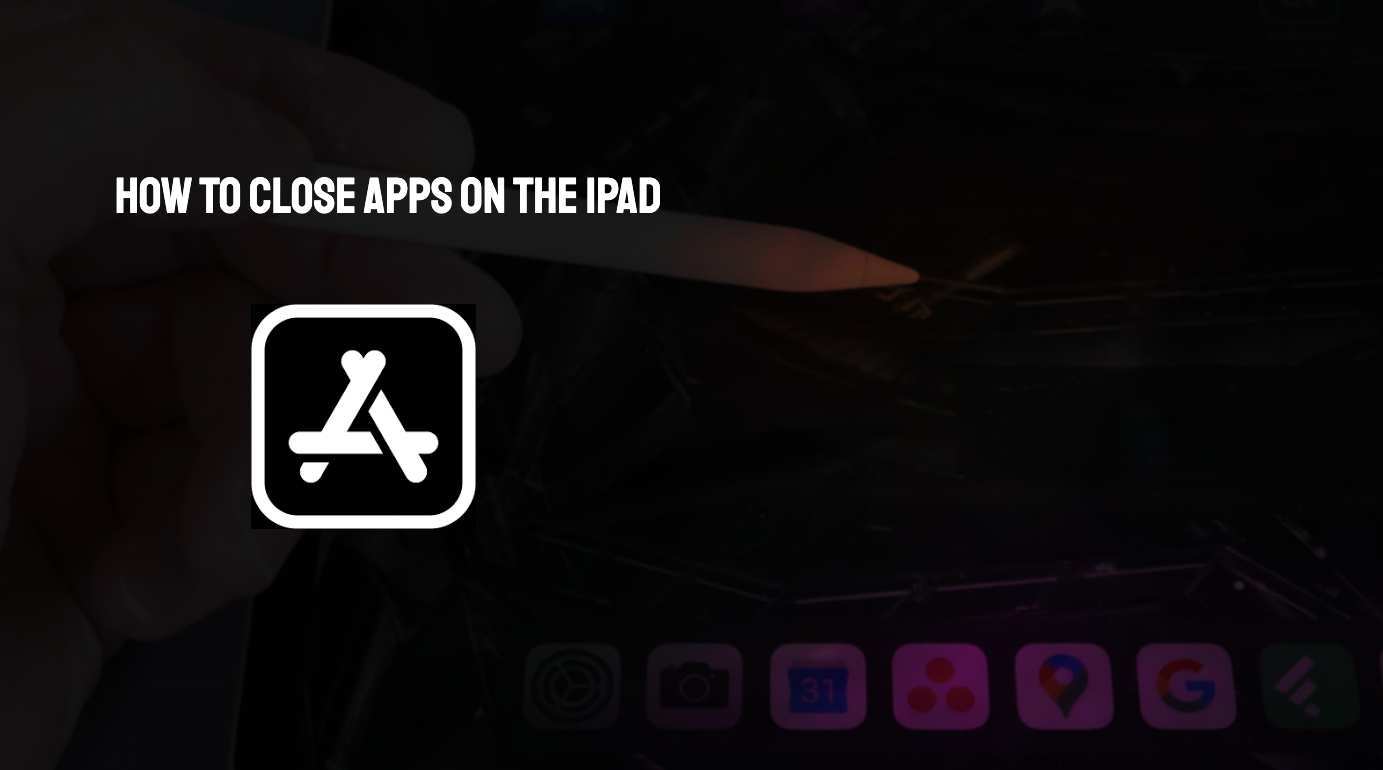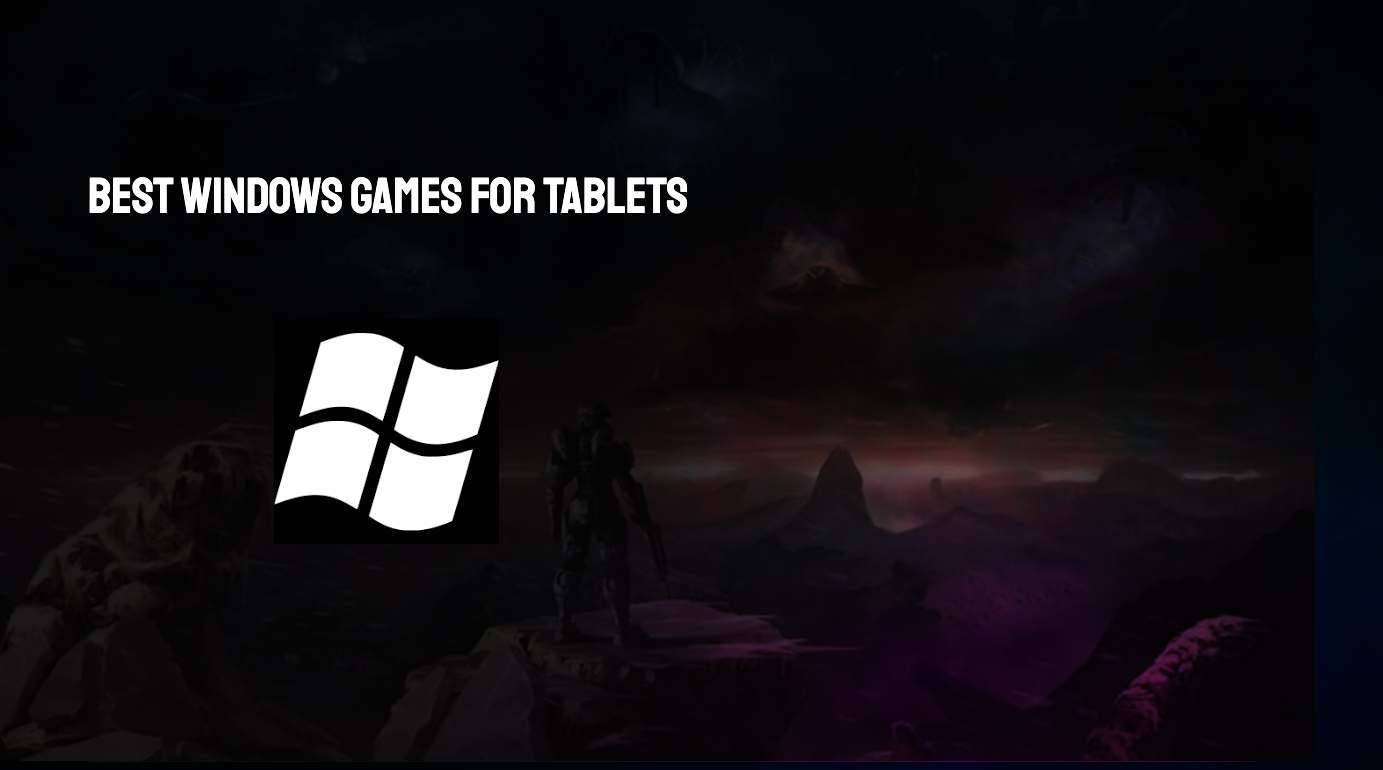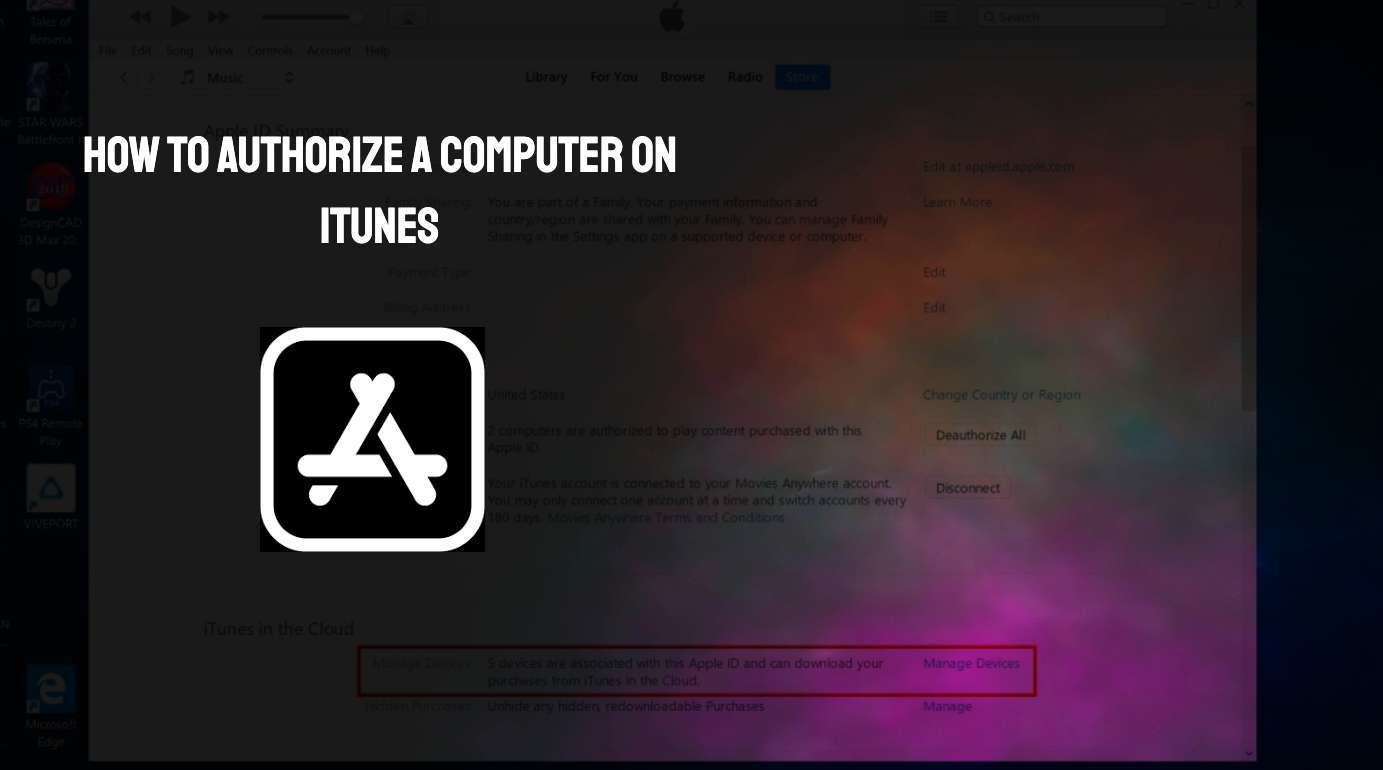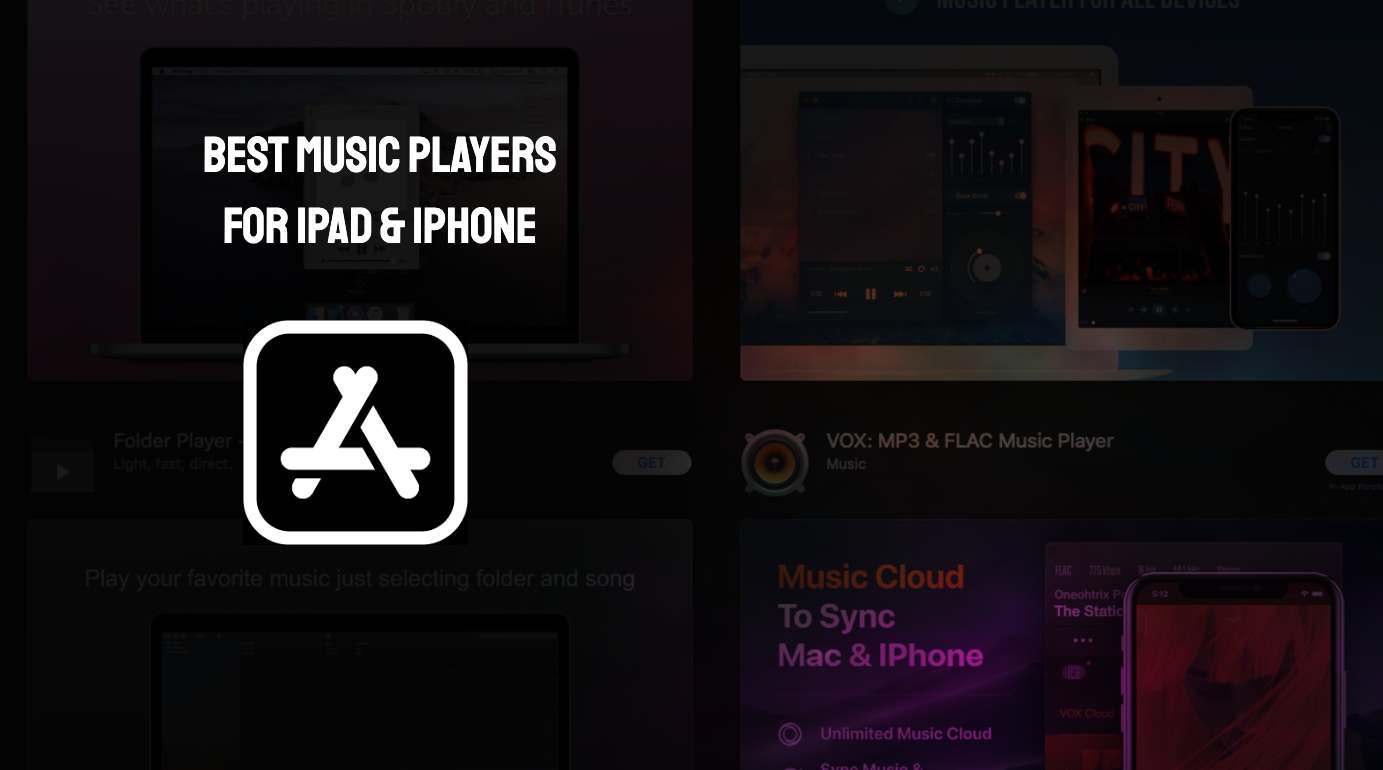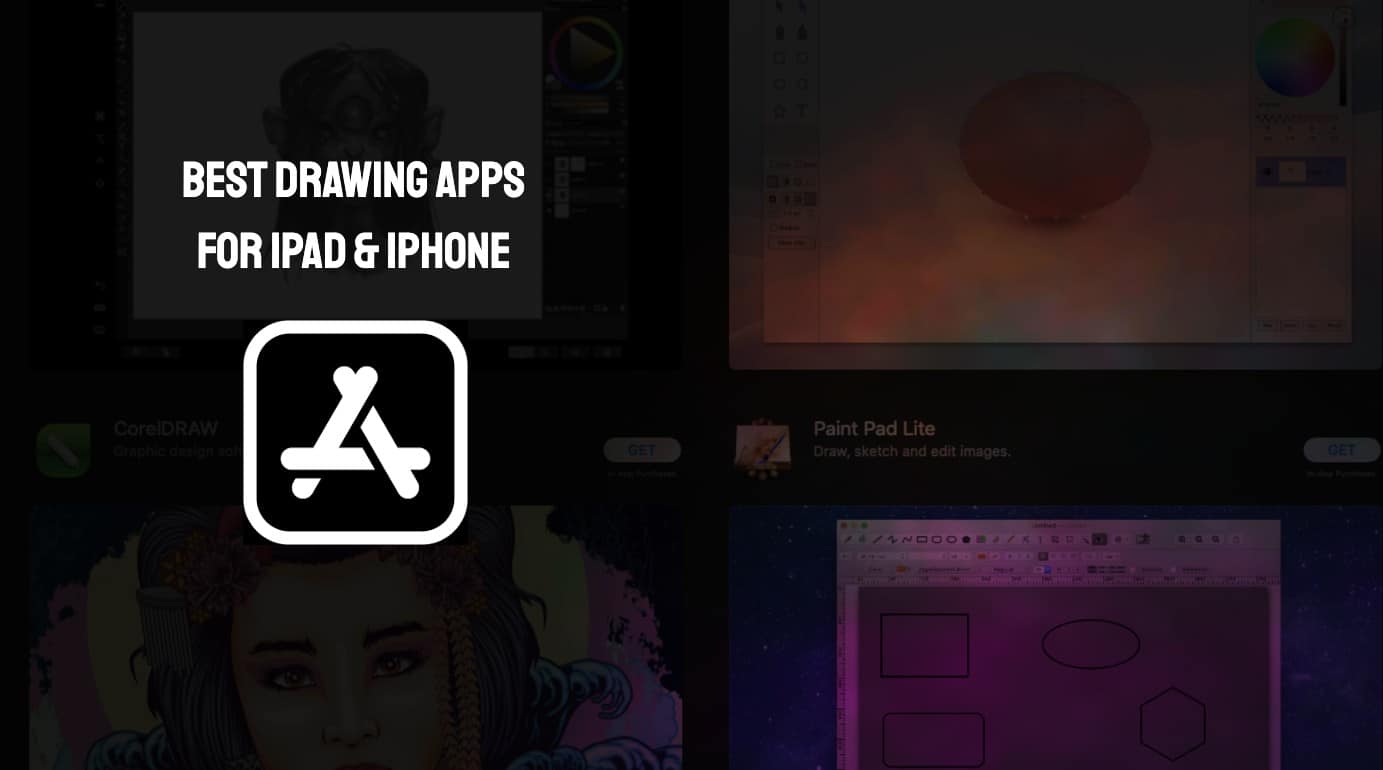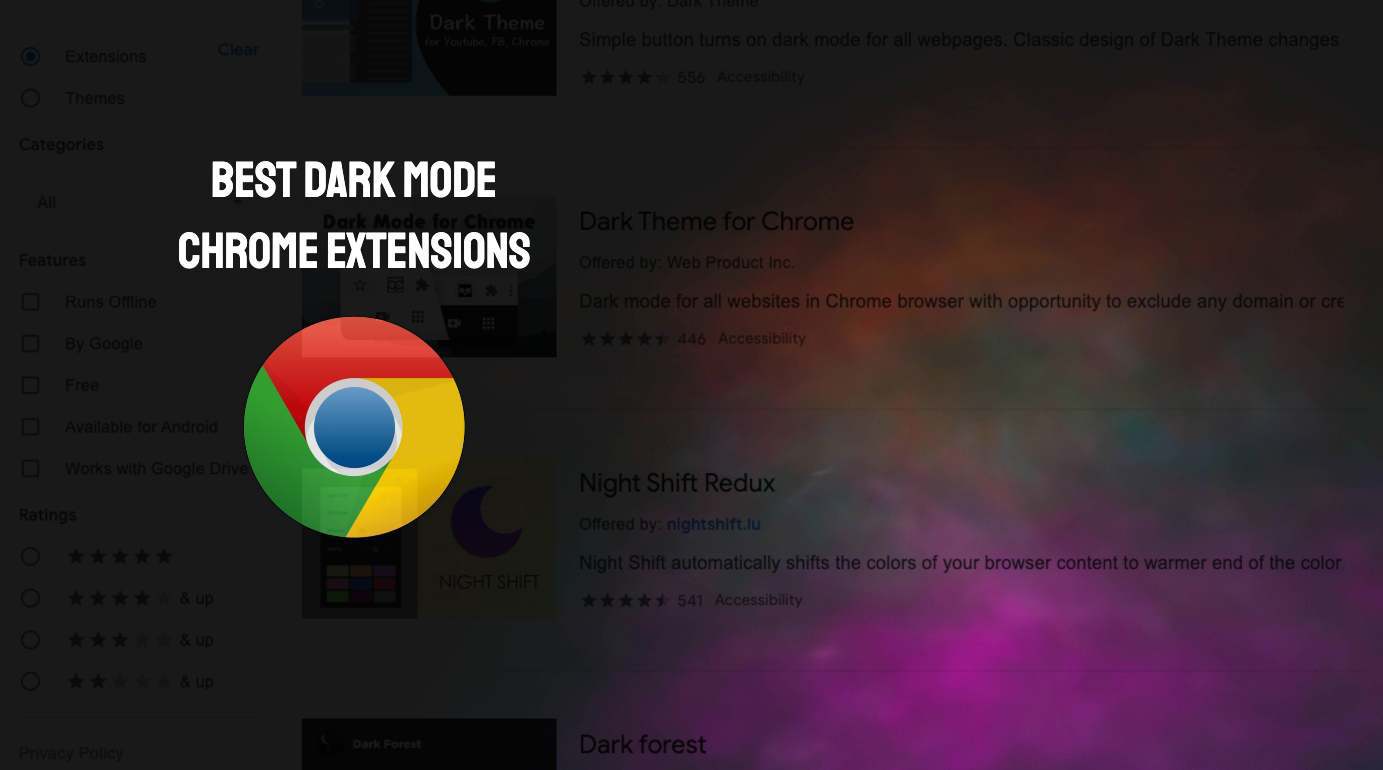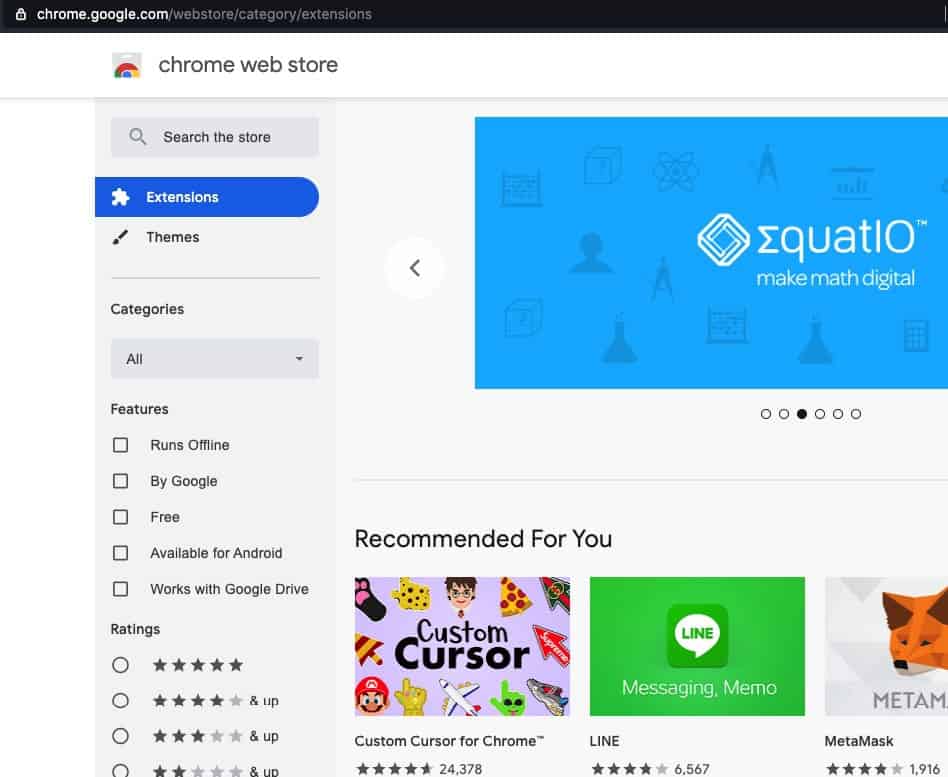How to take a screenshot on an iPad and iPad Pro (all models)
Taking a screenshot on our mobile devices has become an important part of our often-daily routine. Whether it’s taking a picture of your social feed, sharing something weird happening on your phone, or just to take a screenshot on Snapchat. When it comes to tablets, screenshots are equally important. So how exactly do you take an iPad …
Read moreHow to take a screenshot on an iPad and iPad Pro (all models)