Google Chrome started to officially support dark mode in 2019, but it only works in some areas of the browser, such as the tabs or the bookmarks bar. If you want to apply the dark mode to webpages, you need to use a Chrome dark mode extension.
The good news is that there are multiple dark mode extensions available for the browser, so you can easily be one that best suits your preferences.
To make the choice easier for you, we compiled a list of the best dark mode Chrome extensions available out there that will darken your browser completely.
Let’s check them out.
Table of Contents
How Do I Enable Dark Mode Extensions in Chrome?
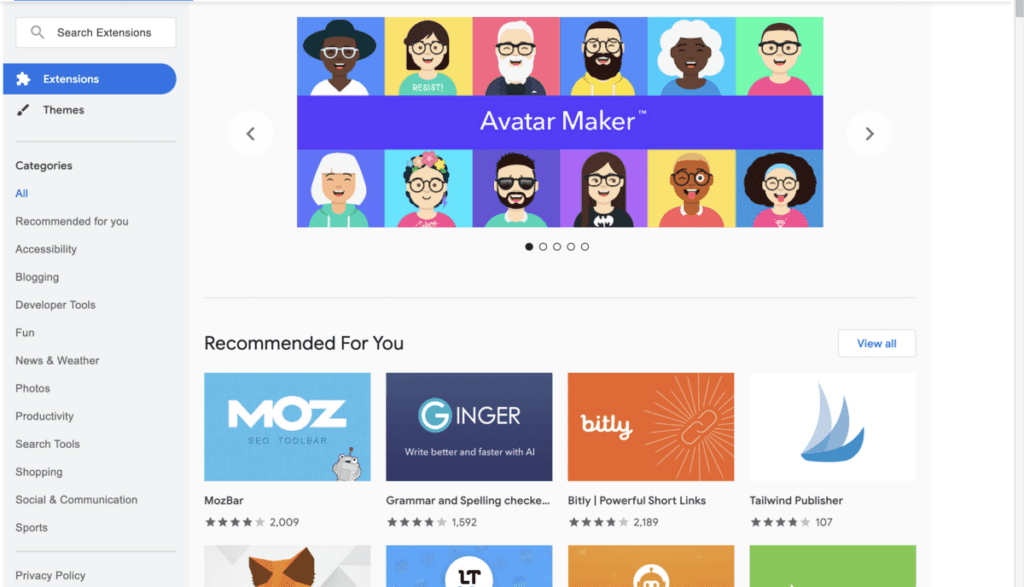
There is no default app mode for dark Chrome (other than incognito mode) that affects all parts of your browser, but you can install extensions to make up the slack. To install an extension, follow these steps:
- Go to the Chrome web store and find a solid dark mode extension.
- Click “add to Chrome”
- Click the “extensions” icon in any Chrome tab.
- Click on your dark mode extension to turn on chrome dark mode.
1. Dark Reader for Chrome
Dark Reader is one of the most popular dark mode extensions for Chrome, mostly because it works across all Google products, including Sheets, Docs, and Google Drive, and on social media platforms such as Facebook and Instagram. Once you install the extension, you can apply the dark mode theme to all open tabs.
What makes Dark Reader stand out from the crowd is the ability to customise the darkness by adjusting the contrast and brightness. Moreover, you can add websites to a blacklist or whitelist, according to your preferences.
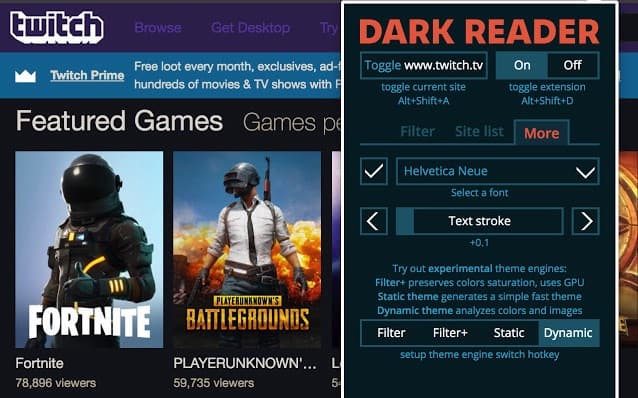
Pros
- You can adjust contrast, brightness, font settings, and even use a sepia filter
- There are no ads when use the extension
- Makes bright colours easier to read at night
Cons
- Sometimes the app stops working when adding sites to the blacklist or whitelist
Review Summary
Score: 9.7/10
Most reviewers are happy with the Dark Reader app, measuring that it is easy to use and provides great relief for their eyes. One of the negative points some people raise is the fact that using dark mode decreases performance in the browser.
2. Night Eye
This is a Chrome extension that uses a proprietary algorithm to enable the dark mode instead of just inverting the collars as many other extensions do. It also comes with a variety of features to control the built in dark themes of websites such as Reddit, YouTube, 9gag, and many others. Night Eye is free to download and it also offers a paid version if you want to use it on more than five websites.
Pros
- Compatible with multiple devices, not just computers
- Allows you to control the built-in dark themes of Reddit or YouTube
- Trial version available
Cons
- App is only free to use for up to five websites
Review Summary
Score: 9.4/10
Most users praise the excellent customer service and the ease of use. Some reviews note that the extension makes the websites slower.
Read also: Best Browsers for Privacy
3. Lunar Reader Chrome Extension
With Lunar Reader, you can customize the contrast, brightness and grayscale of any website when you enable dark mode. A night shift mode makes reading even more comfortable by adding a yellow effect to web pages. Other features include scheduling of the dark mode, blacklist and whitelist. Users can easily activate any of the functions with simple keyboard shortcuts.
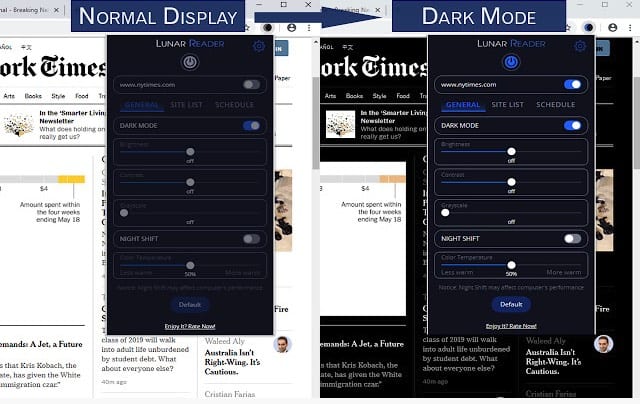
Pros
- Offers consistent results on all websites
- Easy to adjust brightness, saturation and contrast in real time.
- Highly versatile thanks to the blacklist/whitelist option
Cons
- Doesn’t adjust links, headings, and other elements
Review Summary
Score: 9/10
Reviewers are pleased with the extension, mentioning that you can toggle it on/off with a single click for particular websites and the choice will be remembered for the next visit. A downside several reviewers mention is that the extension is glitchy on long web pages.
4. Dark Mode
This is an easy to use extension that comes with multiple custom themes for selected websites. You can choose from several different dark styles, but the extension doesn’t allow you to customize contrast or brightness manually. The toolbar button makes it easy to switch the Chrome dark mode on or turn it off with a single click. A whitelist feature enables users to exclude websites from dark mode.
Pros
- Whitelist and blacklist feature
- Global theme that works for all websites
- Multiple dark styles to choose from
Cons
- It slows down the browser
Review Summary
Score: 8.7/10
Many reviewers mention that the extension is easy to use and works on the vast majority of websites. There are also some reports of the extension crashing on some websites.
5. Midnight Lizard
An open-source project that’s hosted on GitHub, Midnight Lizard is an excellent Chrome dark mode extension for those like granular controls for everything. Users can set the same dark theme for all websites or use different colors for various websites. This is one of the few extensions that allows you to configure the background text, borders, links, and even scrollbars.
Pros
- Free to use
- Highly configurable, including on links, scrollbars and images
- You can use various colors on different websites
Cons
- There have been reports of the whole browser crashing when using the extension
Review Summary
Score: 8.6/10
Most users love the flexibility the Midnight Lizard extension offers and appreciate how well it works out of the box. Some reviewers noted that the extension may cause the browser to crash.
FAQ: Dark Mode in Chrome
Yes- every extension on our list is safe. Generally, any extension found on the Chrome web store is very safe. If it weren’t Google wouldn’t allow users to download it.
The more extensions you use, the more of your computer’s RAM you will be using. If you download an extension to enable Chrome Dark Mode, there is a slight chance it will impact you computer’s performance. The good news, though, is that a dark mode extension should barely impact your system, if at all.
