This article will show you how to put a song on repeat on Spotify. You can do this on mobile or desktop.
Putting a song on repeat on Spotify is as simple as clicking or tapping a button, depending on the device you’re using.
To place a song on repeat, all you have to do is tap the repeat button two times in a row. You can do this using both the desktop version for Mac and PC or the Spotify mobile app for iPhone and Android devices.
Here’s how to do it for each type of device.
See also: How to Share your Spotify Playlist
Table of Contents
How to Place a Song on Repeat on Desktop
1. Launch Spotify on your Mac or PC and start listening to the track you want to keep playing on repeat.
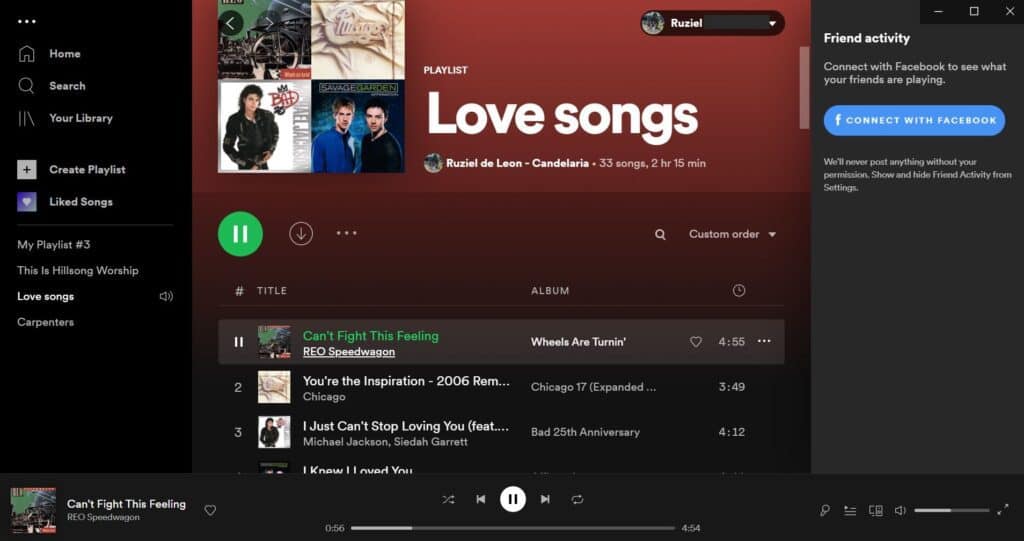
2. Click the repeat button two times. The repeat button is the icon that looks like two arrows creating a circle. You can find it at the bottom of the Spotify window near the fast-forward button.
3. The button will become green and a tiny “1” will appear on it when you have clicked it twice.
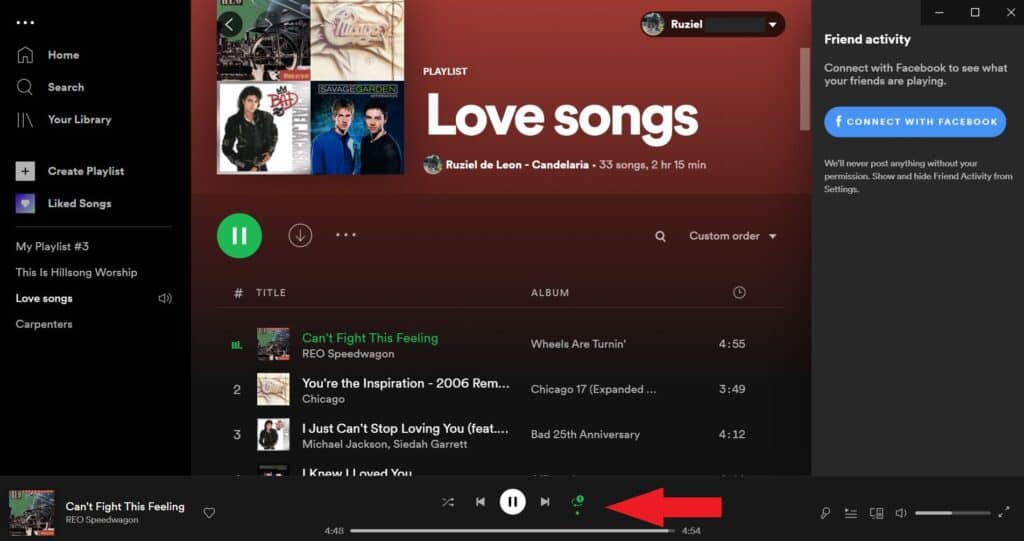
4. To turn off the repeat feature, simply press the repeat button a second time. Alternatively, click the repeat button once to put an album or playlist on repeat instead of a specific song (the button will turn green without the “1” icon).
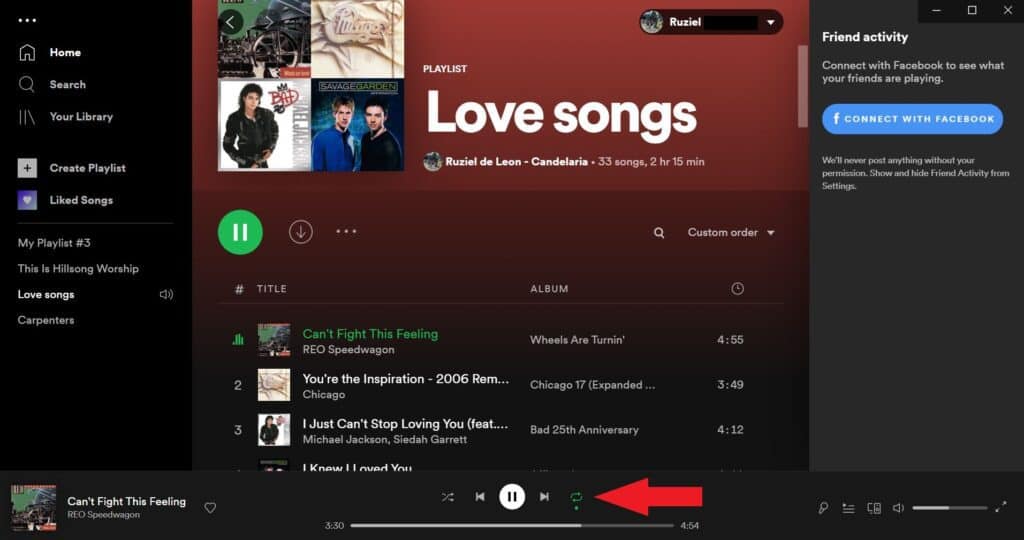
See Also: How to Clear Your Spotify Queue
How to Place a Song on Repeat on a Mobile Device
1. On your iPhone or Android device, open the Spotify app and play the music you wish to repeat. If the album art and playback controls aren’t visible on the screen, tap the name of the song at the bottom of the screen.

2. Press and hold the repeat button that looks like two arrows circling each other. Once tapped, the icon will become green, indicating that the album or playlist is on repeat.

3. Tap the repeat button once more, and you should see a small “1” icon appear. Your song will now be played on a loop.
See Also: How to View Queued Songs in Spotify
FAQ:
On mobile devices, the repeat option is only available to premium users. However, you can use the repeat feature on free accounts if you’re listening to Spotify on a desktop computer.
If you want to place multiple songs on repeat, you need to make a playlist featuring those particular songs and then place the entire playlist on repeat.
