The shuffle feature on Spotify is a great way to avoid hearing the same song over and over. It’s easy to turn on shuffle on Spotify. Learn how to enable shuffle for your currently playing playlist on desktop or mobile.
You may use the Spotify shuffle tool to change the order of songs in your favorite albums or playlists.
Here’s how to do it on desktop and mobile.
Table of Contents
Turn on the Shuffle Feature on Desktop
1. Launch the Spotify desktop app on your PC or Mac computer.
2. Look for the playlist or album you wish to listen to in the search bar. Next, click the shuffle icon. You can find this at the bottom of the screen — it’s the icon that looks like two overlapping arrows.
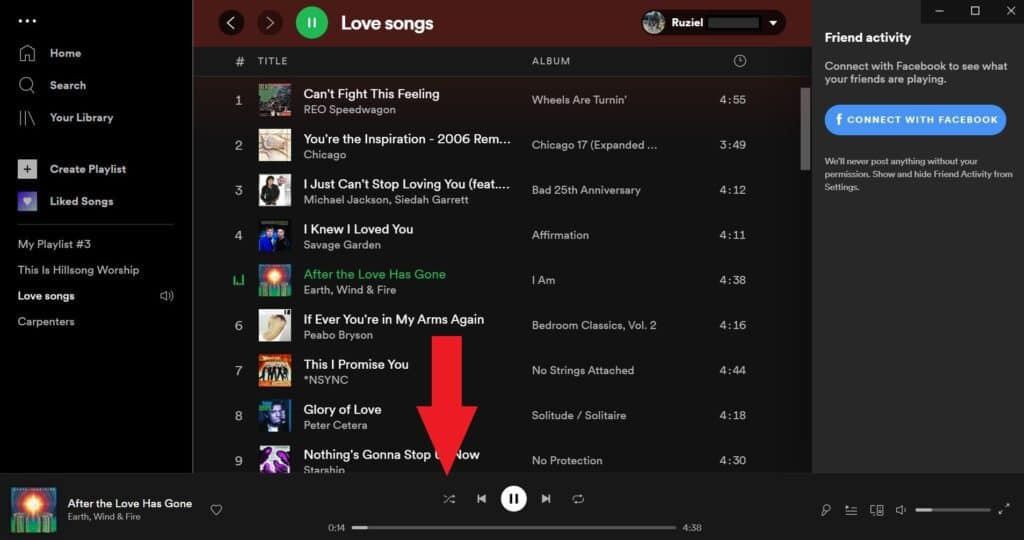
3. When the shuffle button is activated, it will turn green.
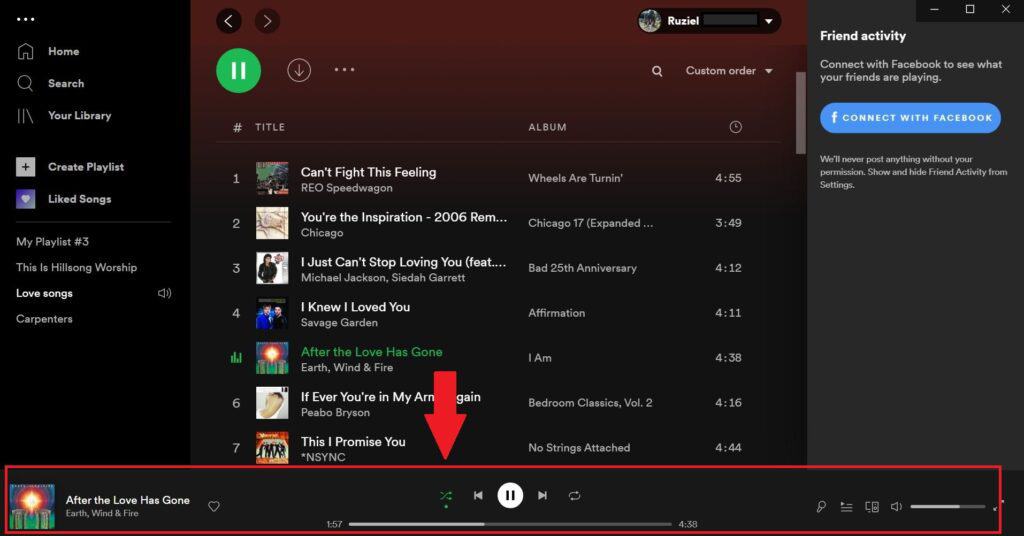
Related: How to Delete a Playlist on Spotify
Turn on the Shuffle Feature on Mobile
- On your iPhone or Android device, open the Spotify app.
- Look for the playlist or album you wish to listen to in the search bar.
- To shuffle an album or playlist, tap the “Shuffle Play” button.
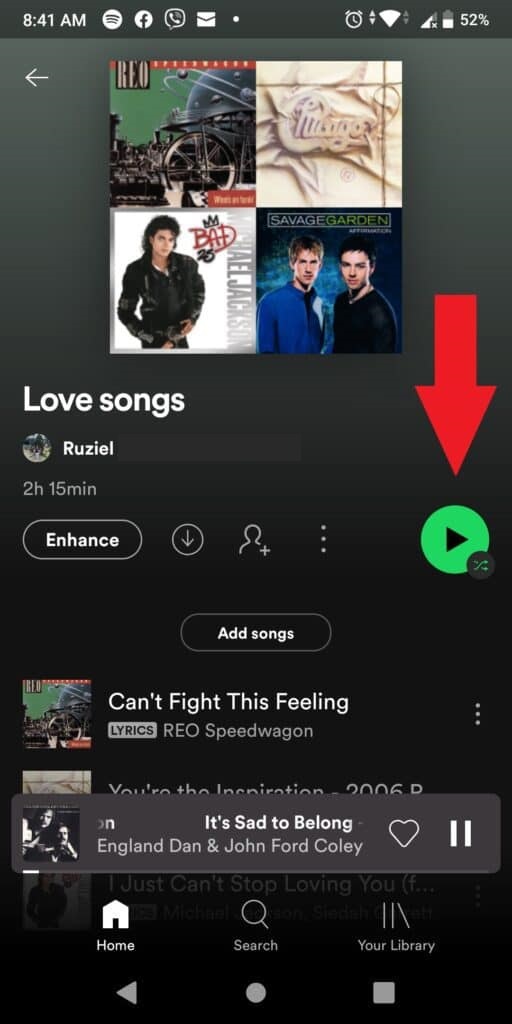
Read Also: What is Stats for Spotify?
FAQ
Some playlists can only be played in shuffle mode if you don’t have Spotify Premium and are using the mobile app. These playlists will start with a list of who the playlist “featured,” so you can determine which ones they are.
Yes, you can shuffle any playlist on Spotify using the steps above for desktop or mobile.
